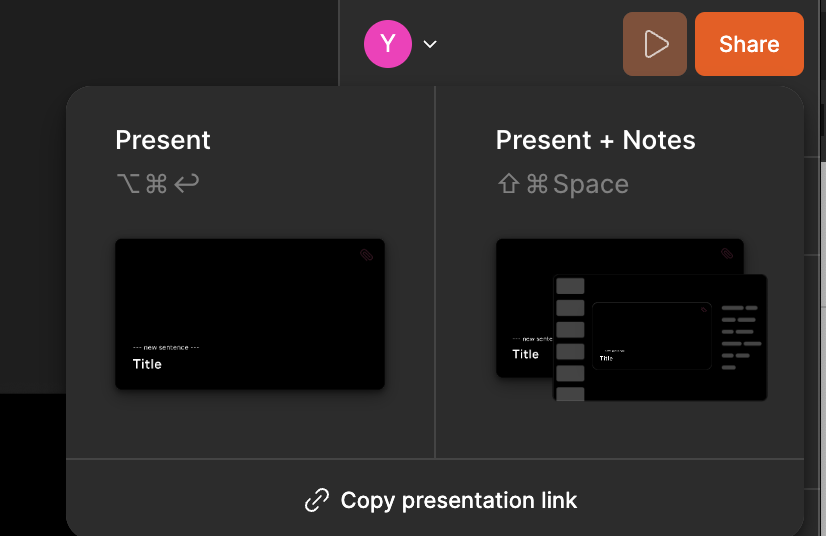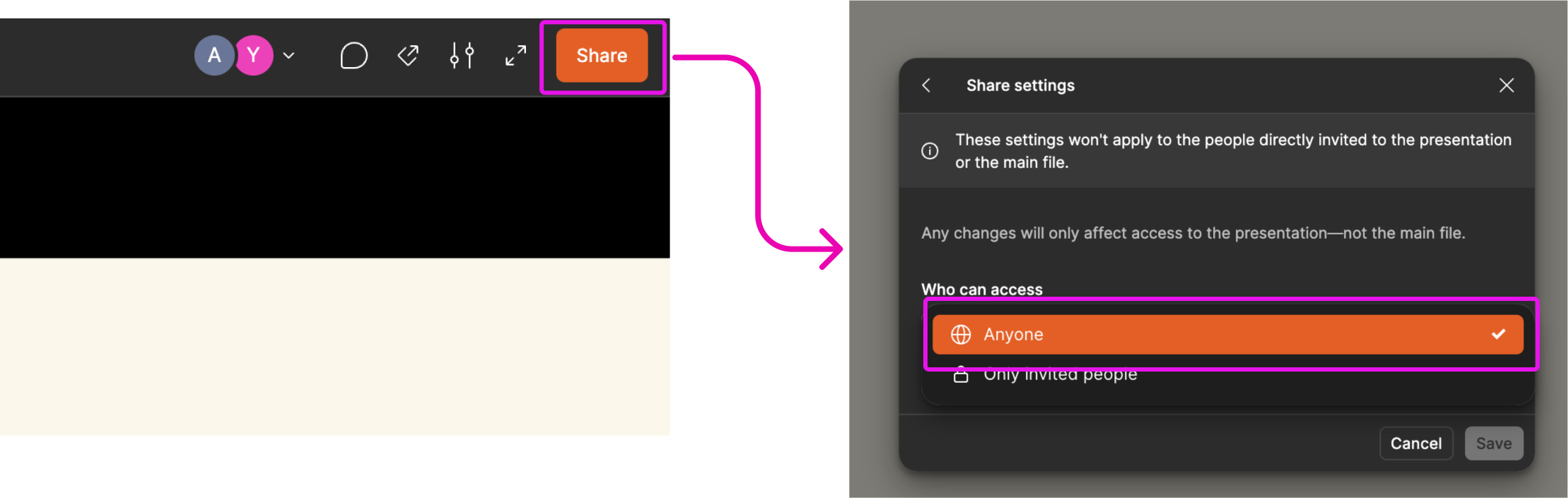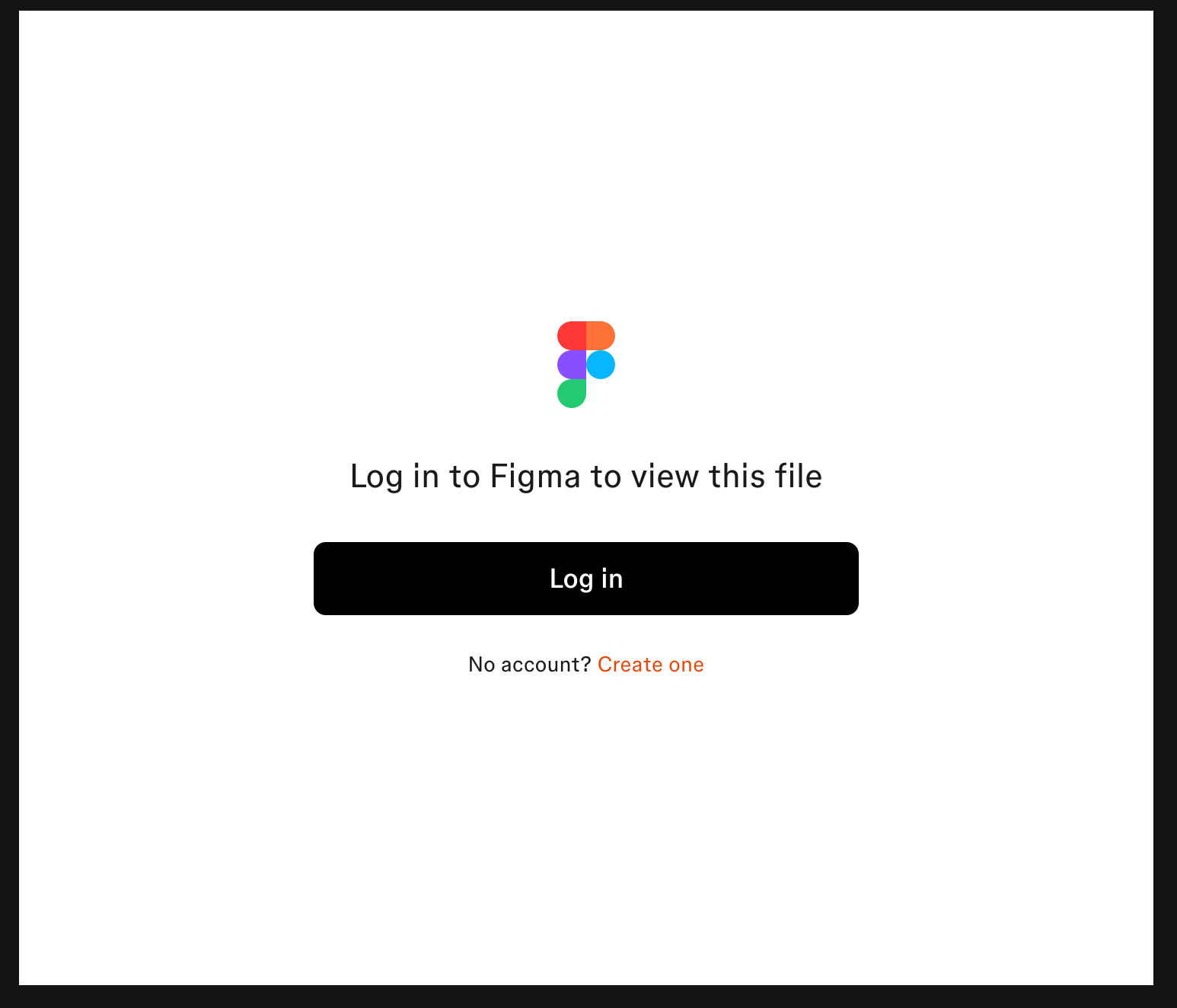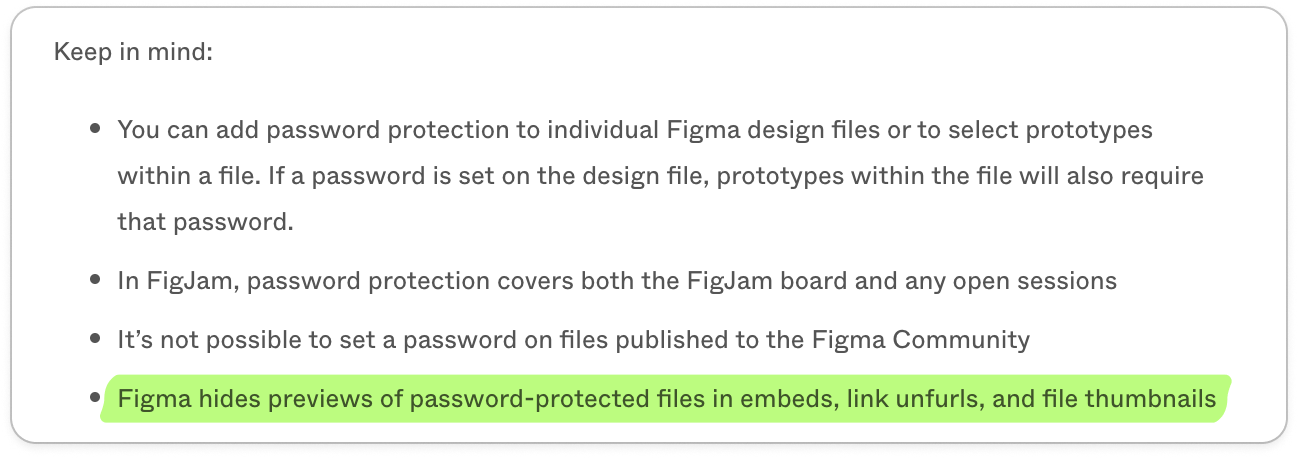Hi there,
Thanks for reaching out! You can allow anyone to view your presentation without needing to log into a Figma account by setting the permission to “Anyone.”
Here’s how to do it:
- Open your slide deck and switch to the Present view.
- Click on “Share.”
- In the sharing options, select the appropriate access permission to “Anyone.”
This will enable anyone with the link to view the presentation without needing a Figma account. If you have any more questions or need further assistance, feel free to ask!
Thanks,
Toku
Hi Toku,
Thanks for clarifying! I will say the UX here is bit inconsistent compared to the sharing options in Design and FigJam files, but I’m glad it’s available in Slides.
I have a follow-up question: I set the access to “Anyone” and added a password. After copying the link from the Presenter view and embedding it in a Dropbox Paper file, it still prompts viewers to log in with a Figma account and then enter the password. Is there a way to ensure the embedded view won’t require login? Screenshot below:
Thanks again!
Hi there,
Thank you for the feedback! When the permission is set to “Anyone,” viewers can access the file. However, if the file is embedded, Figma will hide previews of password-protected files. This behavior is expected, although, as you mentioned, the login screen can be a bit confusing. In these cases, I think it’s best to share the file link directly instead of embedding it.
Figma Learn - Help Center
I hope it clarifies the things.
Thanks!
Toku