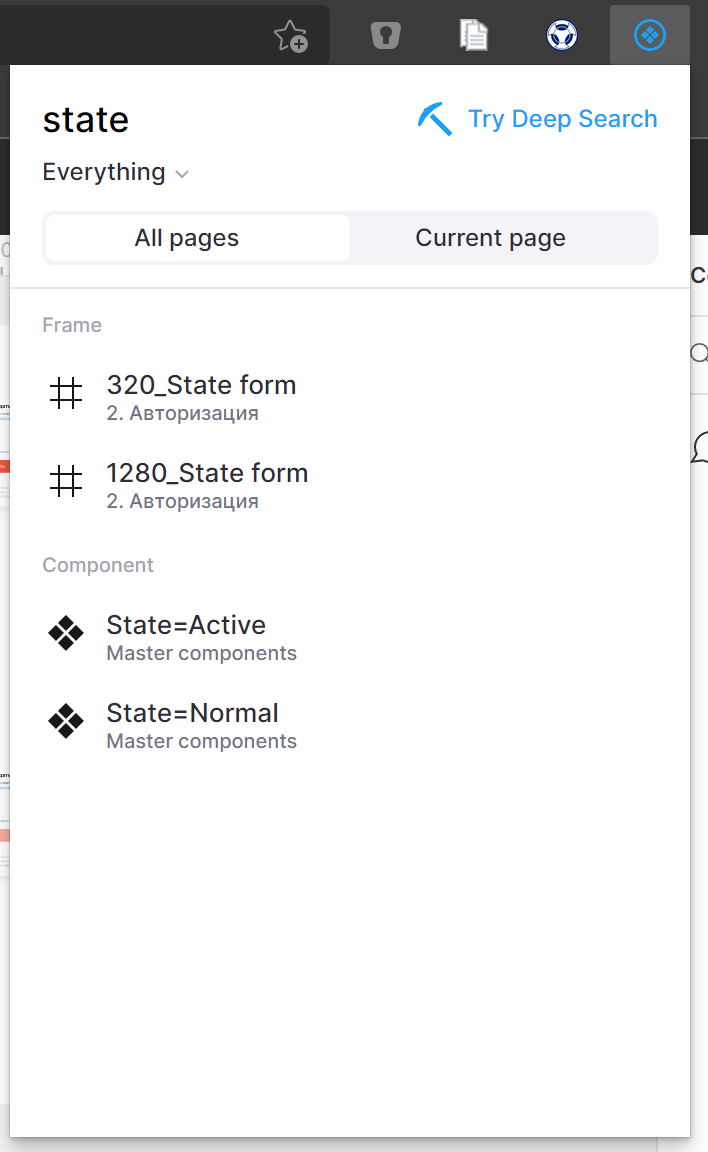Hey there!
A month ago we decided to move from Sketch + Zeplin to Figma. Our workflow for those tools was quite usual: designers create Sketch files, upload them into Zeplin, and frontend developers use Zeplin to navigate through views, components, styleguides, etc. to get assets, sizes, offsets, colors, — you name it.
When we started, we could not find out how to “glue” Figma and our workflow. The thing we could not get is an absence of search in Figma. Yeah, you can use plugins built by community (such as Find & Focus), but you have to have rights to edit files. But our frontend devs do not have such rights.
We started thinking about it, changing workflow in different ways. E.g. we asked the developers to copy design files to their “Drafts” and use the plugins there, but it wasn’t handy. Files are being constantly changed, and you always have to copy there, click here, etc.
After some trials we decided to build our own browser extension to fix this problem. Here is it:
Figma Search in Google Web Store
Figma Search in Firefox Browser Add-ons
It allows you to search for Figma objects even in “View only” mode. You’re able to filter the types of items you want to find, the search results are grouped by those types, etc.
It’s certainly a temporary solution. We hope that Figma team will add the ability to search for items, especially in “View only” mode. But till then if you have the same problem as we are, feel free to use the extension and report any bugs or ideas to GitHub.
Thanks!
P. S. Gleb said I should post it here 👀