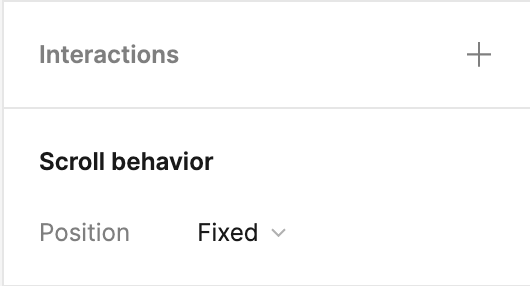I am trying to prototype a screen for mobile app in 375px width. Screen contains a Horizontal Slider with Overflow set to Horizontal Scroll. When prototyping this slider, the whole main frame is moving, exposing blank space in the color of the main frame that is not supposed to exist and slider is not scrolling because of that.
Anyone had similar experience?