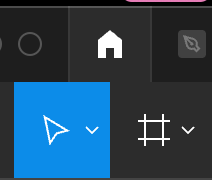Yes, same thing is happening with me on macOS. I am on Monterey with M1 pro.
On windows machine Figma app is working without any lag.
Yeah. My App is constantly freezing when I am switching between tabs or draging the app around displays. M1 Max / MB pro.
Same here. Also with an M1 Pro. Perhaps the prototype view has something to do with it? When it does freeze it is open in the background.
Same happens to me, I don’t know why it freezes, if other team member is trying to get into the file, or if it freezes just by itself. I have 8 files open and I am working with linked components.
Same here… Usually happens when switching tabs. I’m on M1 Pro but my colleague has intel mac from 2015 and has the same issues.
Freezes when hovering over tabs or account switcher on the Mac app, using M1 Max. Freezing whole UI, sometimes even complete macOS (!), for 5-20 seconds.
The same. 2 opened files. Before I could open 15+ files and Figma worked quickly (except for the Loading state, but that’s ok). Now 1 file, 2 - it doesn’t matter, it slows down terribly.
I have the same issue here, also on a Mac book pro, with M1 pro and 16gb ram, it freezes a lot when changing tabs, or sometimes just wanting to select the rectangle tool
I also have this issue. Doesn’t seem to matter how many tabs I have open. It happens all the time. I’m on Monterey with an Intel chip.
I have the same issue here, also on a Macbook pro, with M1 pro and 16gb ram, it freezes a lot in all Figma tabs, while other apps work normally without any lag or freeze.
Same issue here for me as well. It can’t even work in the desktop app anymore, it freezes every 10 seconds, super annoying tbh. I have been forced to switch over to the browser experience now, however, I’m starting to face similar issues there as well.
I’m using a Macbook Pro 2019 with 32 GB of ram and not nearly using the total capacity there.
the same issue, after 1 min normal work, it freezes every 5-10 sec.
macbook air 2021 M1, 16 gb
Same issue here, MacBook Air (m1) - seems to lock up every 20s when I have my external monitor plugged in.
Have also tried on Windows, no issue. Have tried adjusting Display Settings to ‘Default for Display’ and ‘Scaled’, changing the Refresh Rate with no luck.
When I place the Figma window on the laptop screen it seems to not lag but does when it’s on the external.
Following up on this, I usually close my laptop lid and re-open to continue working. I noticed after a full restart that it resolved my system freezing with an external monitor.
I can confirm a similar problem when I unplug/plug in my external monitor from my laptop. When I unplug Figma suddenly stops unfreezing and things are working normally again, however, a very annoying bug that needs a fix asap.
I have also tried troubleshooting on my end to see if any other apps do the same but Figma is the only app that freezes my screen like this.
Is anything happening on this? I have had to stop using the Figma app on my M1 MacBook Pro as it is too slow and constantly freezes. It appears to be linked to use of auto layout but I’m not sure. I am working in the browser (Chrome) with no issues, but it is not as convenient as using the desktop app.
M1 Max / 64GB
Working in my app whether I have only one small file or six large opened, time to time it occasionally freezes when I try to click on the Home icon, I have to wait about 30-70 seconds for it to finally respond.
Never have an issue with the web browser (given it doesn’t have the button) but it generally performs better overall.
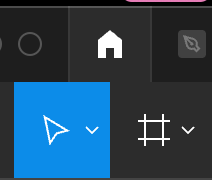
Any comments from Figma team?
I have been having the same issue and noticed it is triggered the same way. I have also triggered it when going in and out of comment mode when I’m viewing a project file prototype.
I present to clients in the prototype mode and it’s always really frustrating to have Figma freeze during a client presentation.
I’ve been experiencing the same thing when going into full screen, dragging tabs to the second monitor, etc.
Figma freezes also on my end, but it happens on numerous occasions and situations. I have a MacBook 15 inch 2019. It usually freezes a minute or so. It’s very inconvenient, to put it mildly. I don’t think this is a community question, but more a bug issues for @Figma_Support
I am having the same issue, my app will totally freeze up and it freezes my whole computer. The only thing I can do is quit Figma.
I have a 16in MacBook Pro with 16 GB.
Hoping to find out how to resolve this!
Experiencing the same issue here on my macbook throughout various actions. @Figma_Support
Hi, same issue here as well. I have a 16“ Intel MacBook Pro with 64GB Ram. But it happens to all team members. We are on an Organization Plan. Switching tabs is annoying at the moment: there is always a loading indicator. Or the app freezes. We are using MS Teams. We can’t share our screens anymore, it‘s super laggy. We tried a lot of things: Clearing caches, restarts, etc. Nothing really worked. I think it started after all the major updates earlier this year (auto layout, variant properties). After this we experienced a lot of issues. We also stopped working with branches, because of memory warnings and problems with version history.
Hopefully Figma is aware of the issues. I will also report these issues to the support.