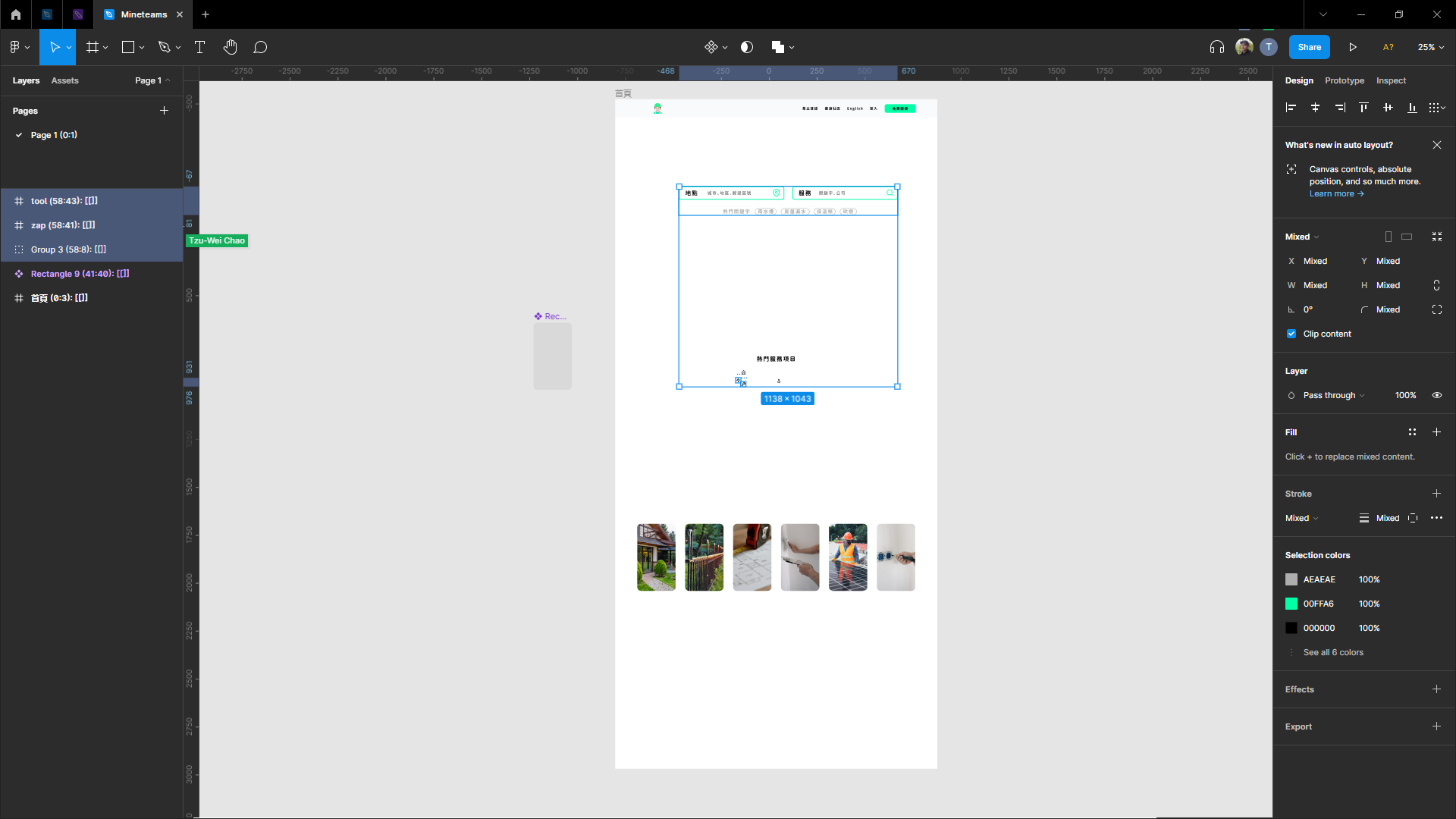Hello, everyone
I’m new in Figma.
I used the feather Icons plug to add an icon but it only shows on the edit page and not on my presentation page.
I tried to reinstall it again and tried another icon plug like Figmoji, other icon plug is working okay, and can show on the presentation page perfectly. However, I still want to use Feather Icons.
What should I do to fix this problem?
Thank you