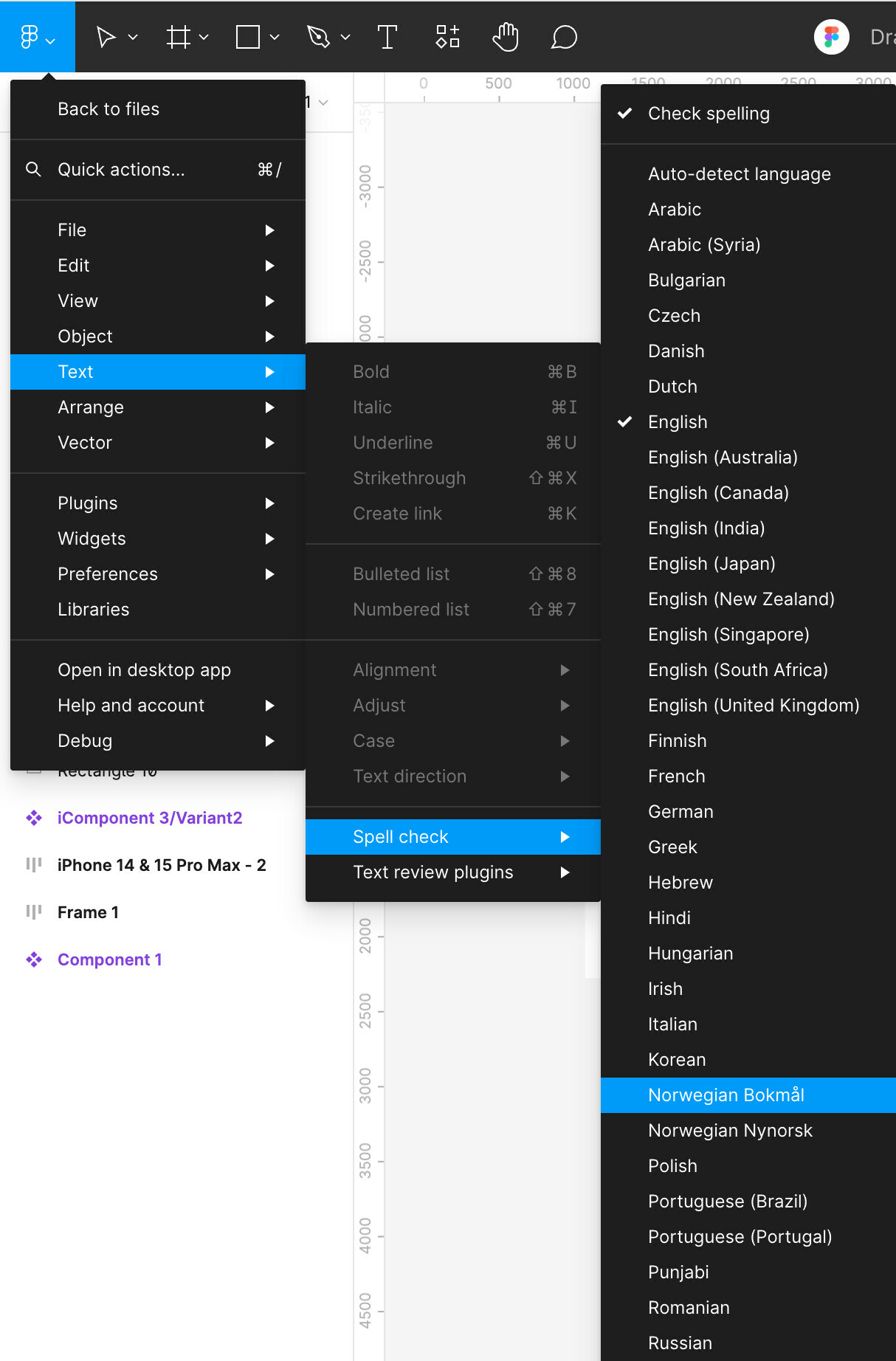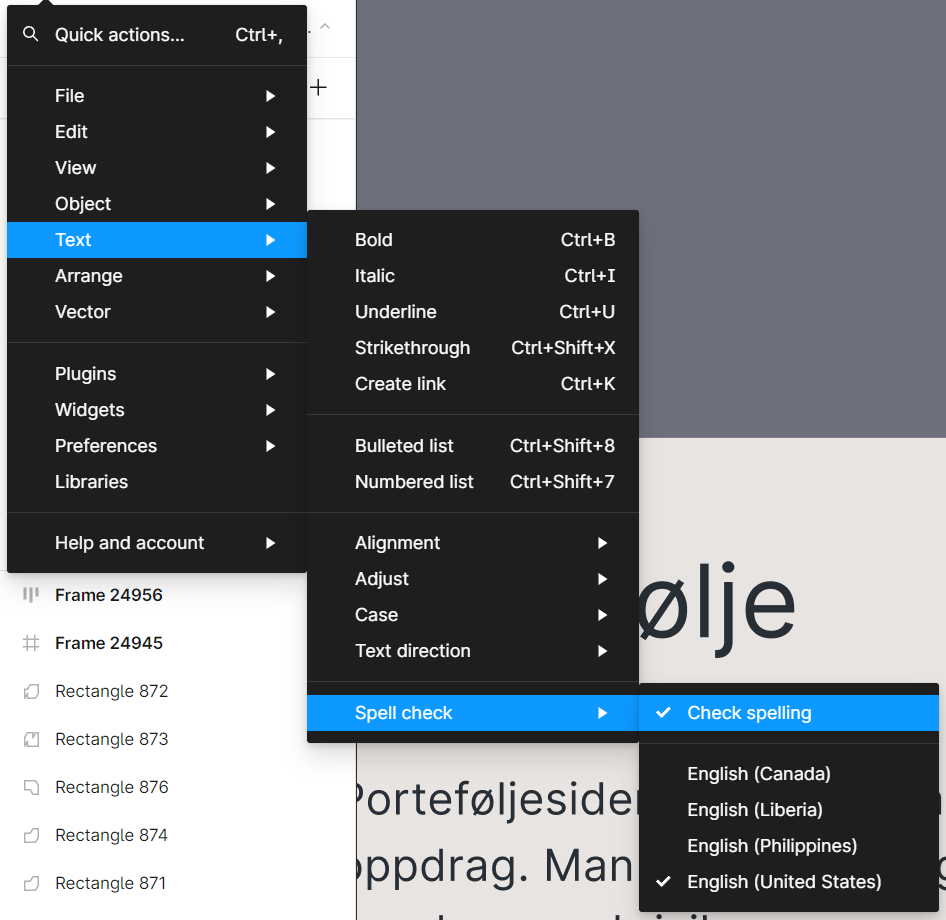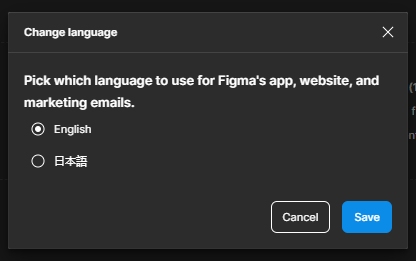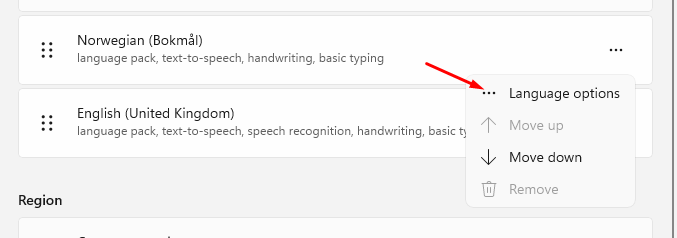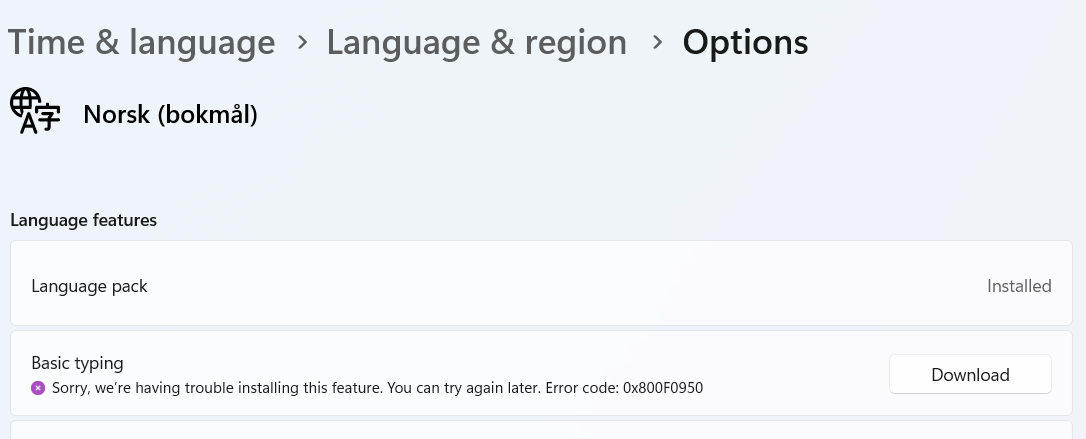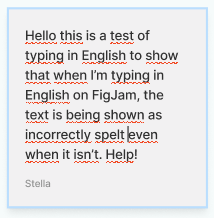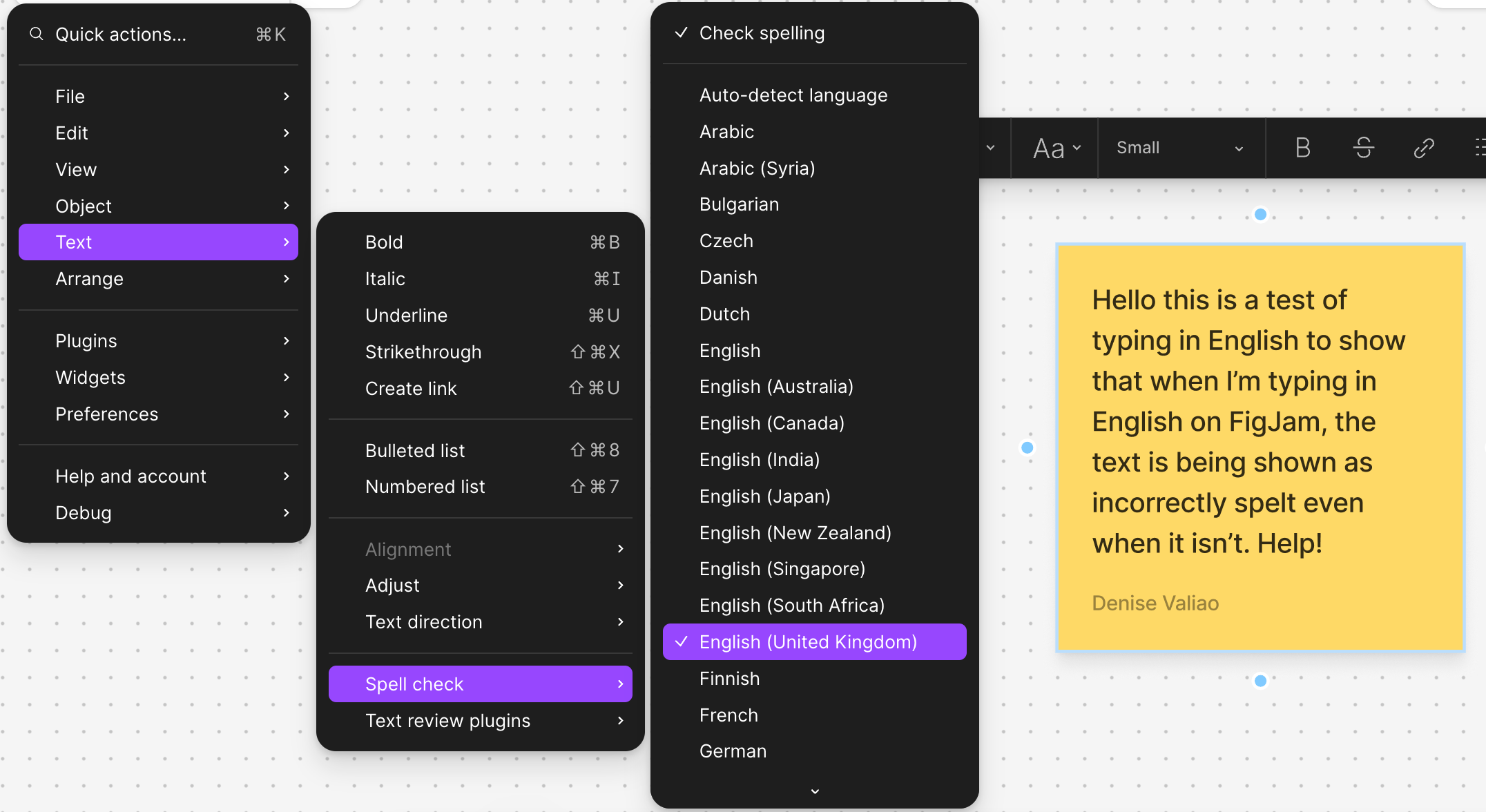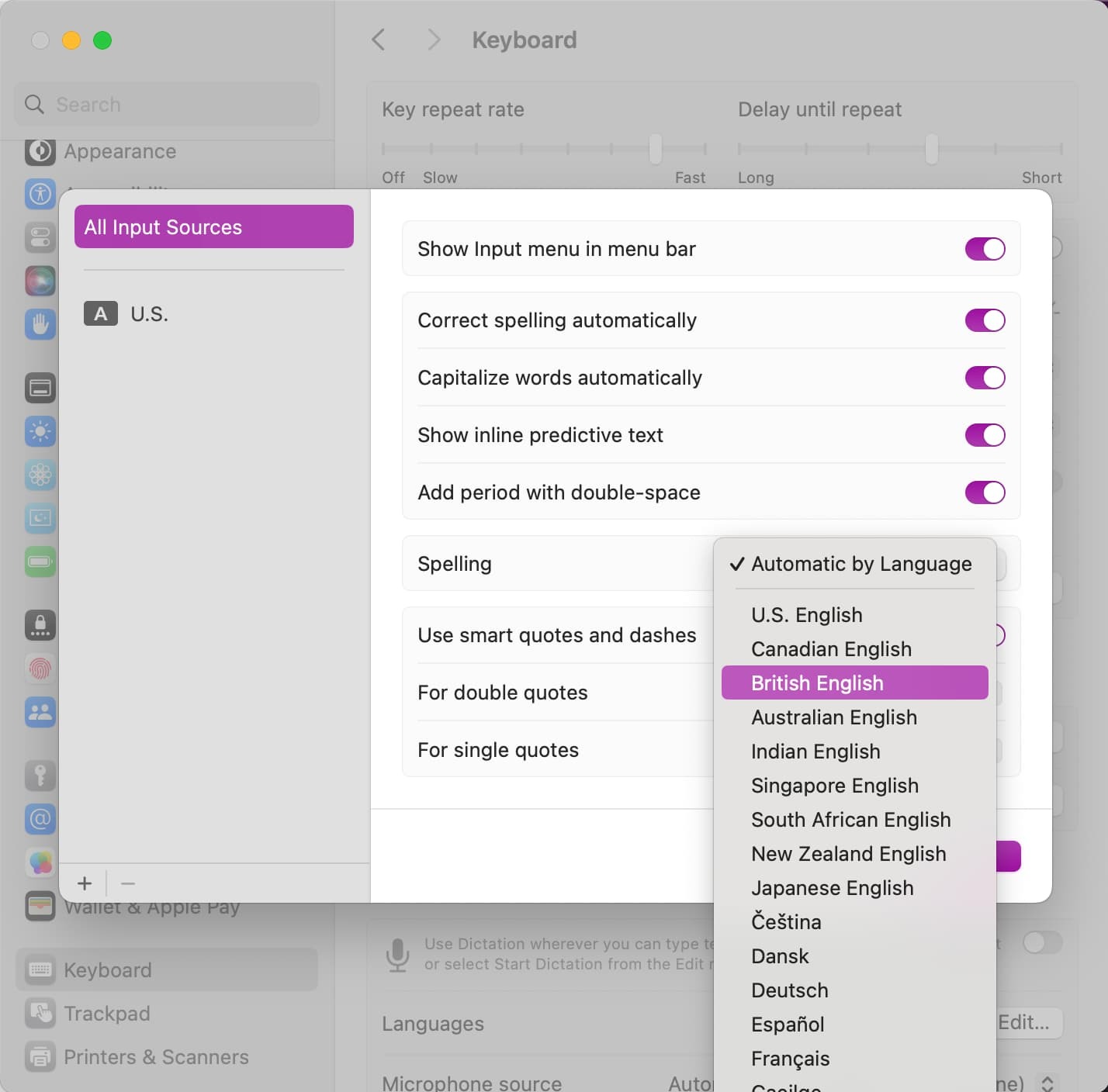If there is already a way to either turn off spellcheck, or to tell a FigJam file that I am working in a different language, or if that could be introduced, that would be great. I’m a new user and a Spanish teacher, and I am loving starting to use FigJam in my classroom, but it’s a bummer that most words are underlined in red!
Answer
Everything is underlined in red when I type in Spanish
Best answer by djv
Hey there, so sorry for the frustration!
You can enable or disable spell check from the Main Menu:
- Click on the Figma icon in the upper left-hand corner
- Go to Text > Spell check
- Click Check spelling to enable or disable spell check
You can also change your preferred spell check language from the Main Menu:
- Click on the Figma icon in the upper left-hand corner
- Go to Text > Spell check
- Select from the list of available languages
This topic has been closed for replies.
Enter your E-mail address. We'll send you an e-mail with instructions to reset your password.