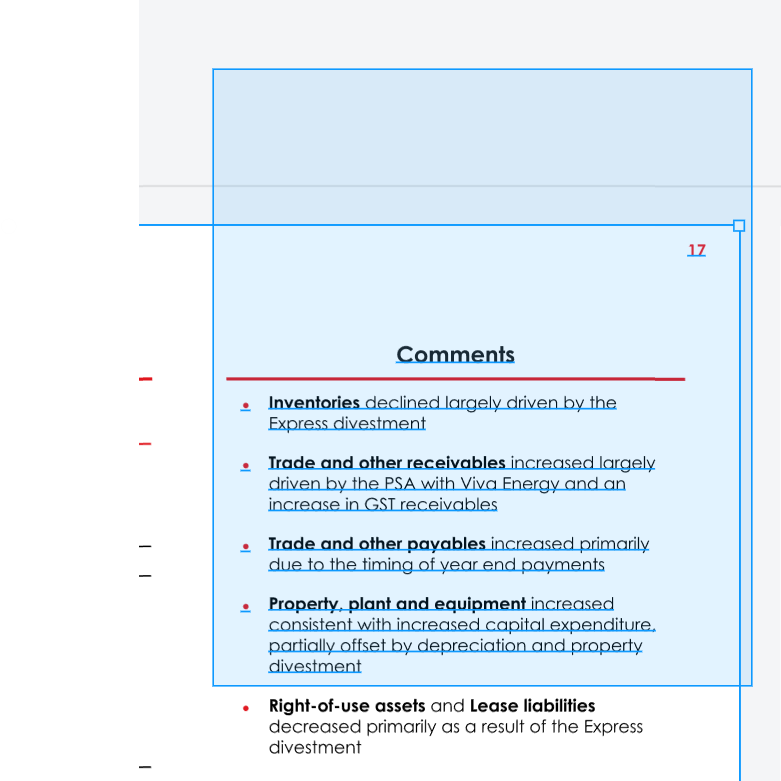Is it possible to create a drag and select interaction in a prototype, as shown in the screen shot? The screen is from Figma itself, where clicking and dragging creates a transparent blue rectangle that moves with the cursor and select the items below it. I would like to create this same interaction in my prototype, and with the ability to tweak the colour of the rectangle. Grateful if anyone has suggestions to achieve this.
Be the first to reply!
Reply
Enter your E-mail address. We'll send you an e-mail with instructions to reset your password.