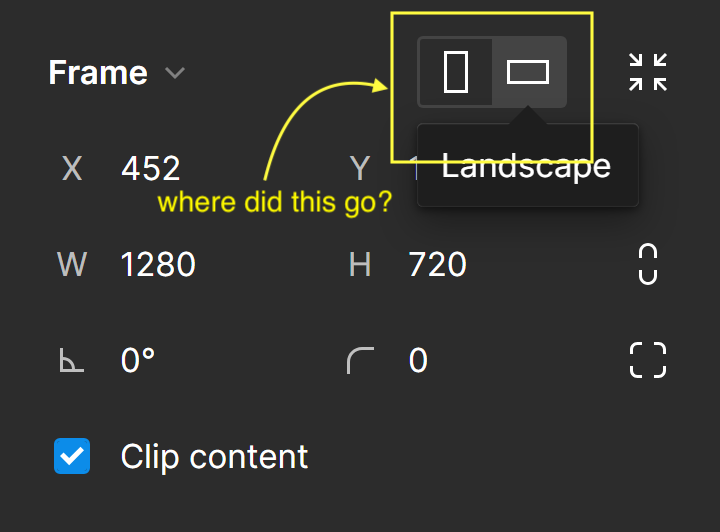It’s not happening in other prototypes. The screen will flicker black on and off even without any mouse or keyboard action
A prototype that previously worked fine has all of the sudden become glitchy and unusable. I’ve tried restarting Figma, testing the prototype on different devices and nothing seems to improve the performance.
Working down the troubleshooting list I then tried copying the Prototype to a new separate file (and imported all associated components/variables), which created new performance issues. It’s no longer glitching out but basic interactions that have classic ‘noodle’ connections simply don’t work.
Any idea what could be the cause of this seemingly corrupted Prototype?
Happening to me too. As well as anyone viewing the prototype via a link. Getting it in browser and desktop app when viewing.
I’ve restarted the app and the issue still occurs.
I have the exact same problem. With a possible add-on that when the screen is black and I click the screen returns immediately for a very short while and then continues flickering.
This is also happening to me and our client, in Figma Desktop as well as multiple browsers (Chrome, Safari and Edge). I’ve also restarted and continuing to see flickering.
Hi! I’m having exactly the same problem, when opening the prototype view (from the browser, and from the app) the screen flashes black, when hovering or interacting with some element. It’s happening to everyone in my work team. You can see here a recording I made to check:
https://www.loom.com/share/ecb049d4f0ba4c76820b5b99e3a6ffb1?sid=57298a2d-c369-41c9-bcf3-9f6c050a9017
Hey All, thanks for flagging this to us!
This seems to be related to a bug that occurred over the weekend. Since experiencing the issue, when was the last time you refreshed your tabs?
After a refresh, things should be working again as usual, but please do let us know if you run into any further issues.
Hey @Edgardo_Marcano, thanks for following up on the other thread, but we think this might be related to a bug we had over the weekend.
We’ve merged your reply to let you know that we recently launched a fix for this bug. Have you refreshed your tabs since 1st discovering the prototype flickering or just recently?
Please do let us know if you’re still having issues.
Thanks for taking my comment, in my team we still have the bug (web and desktop)
Thanks for confirming, @Edgardo_Marcano!
Sorry to hear this is still happening for you. Are you able to share your file with us? https://help.figma.com/hc/en-us/requests/new
If so, please use your Figma account email, include a link to the file, and share edit access with support-share@figma.com, so our technical quality team can take a closer look.
The bug has been fixed! Thank you very much for your help.
Still experiencing this too. Even after refreshing tabs.
I have troubleshooted some things and I think it’s actually related to my frames being portrait and rotated 90 degrees then viewed in landscape (because the option in Figma UI3 to choose landscape of a preset frame has disappeared so I had to rotate it by 90)
On frames that I’ve manually swapped around the width and height, and viewed in landscape, the flickering does not occur
Sorry to hear this is still happening for you, @Teeg!
Are you able to share your file with us, so we can take a closer look at what you’re describing? https://help.figma.com/hc/en-us/requests/new
If so, please use your Figma account email, include a link to the file, and share edit access with support-share@figma.com, so our technical quality team can take a closer look.
Unfortunately not able to share the file with you (NDA) but I did resolve the bug by manually going and swapping all my frames width and height around so that it is a landscape phone screen but not rotated 90 degrees. Lots of extra labour and relaying out all the items contained within the frames but as suspected, this fixed the flashing. I’ve attached a GIF below to explain a bit better
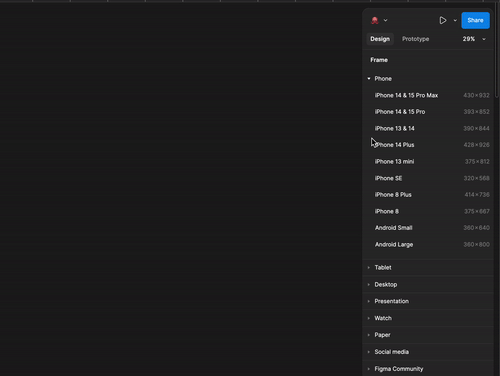
Reply
Enter your E-mail address. We'll send you an e-mail with instructions to reset your password.