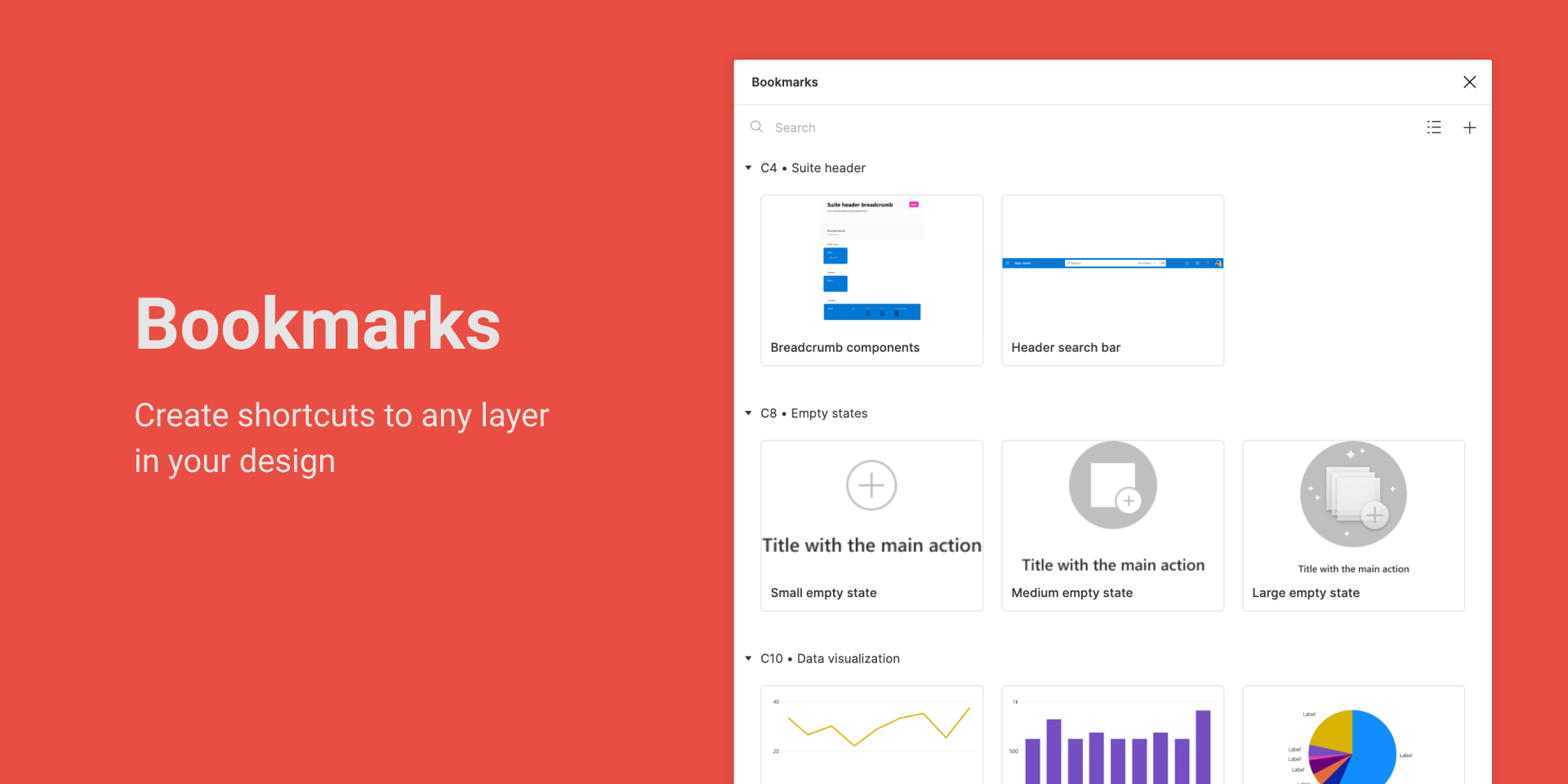Is there a way to bookmark where you are working in a page when jumping back and forth between various pages in a figma document?
I quite often find myself navigating between pages and end up in random places far away from any of the artwork/design that exists on that page. Just wondering if this is a bug, or if theres a way to remedy this. Currently, I end up having to zoom out as far as possible to locate the designs/artwork on the page → pan to that area → and then zoom way in again and find where I was working. I end up doing this literally dozens of times every hour.
Also wonder if there could be a way to observe someone and then be able to jump back to where you were working similar to the way it works when you view a main component and can then jump back to that instance.
Let me know if you have any ideas! Thanks.