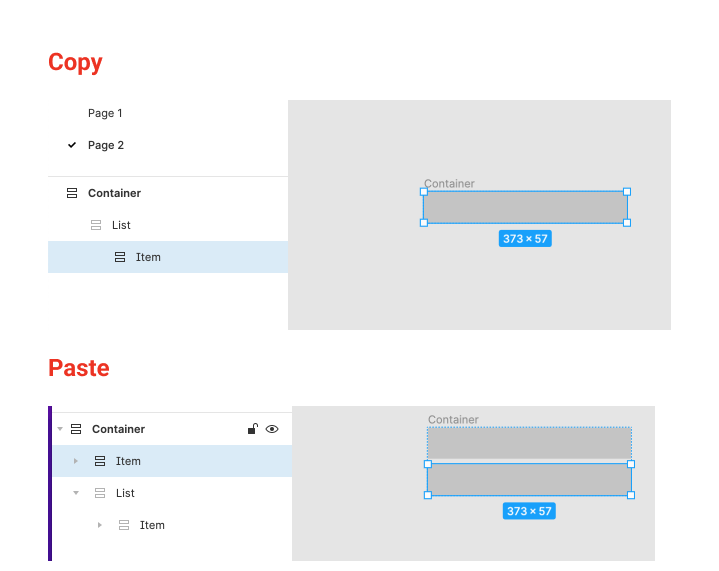Hi, I’m new to this forum, so unfortunately I’m not allowed to upload the video I took of this - so here goes explaining it.
There’s a bug in figma that’s been around a long time, where if you have 3 nested auto layout frames and you copy and paste the most inner frame (lets call it frame 3) - instead of pasting it within its parent frame (frame 2), it pastes it outside the parent frame (into frame 1). You then have to drag it back into the parent frame and once you have done that, it will copy and paste as it should (into frame 2).
I’ve also figured out that if you change the most outer frame (frame 1) to a regular frame, this issue doesn’t happen anymore.
I hope this gets fixed as it’s irritating and time consuming having to manually drag frames back to where they’re supposed to be in the layer list.