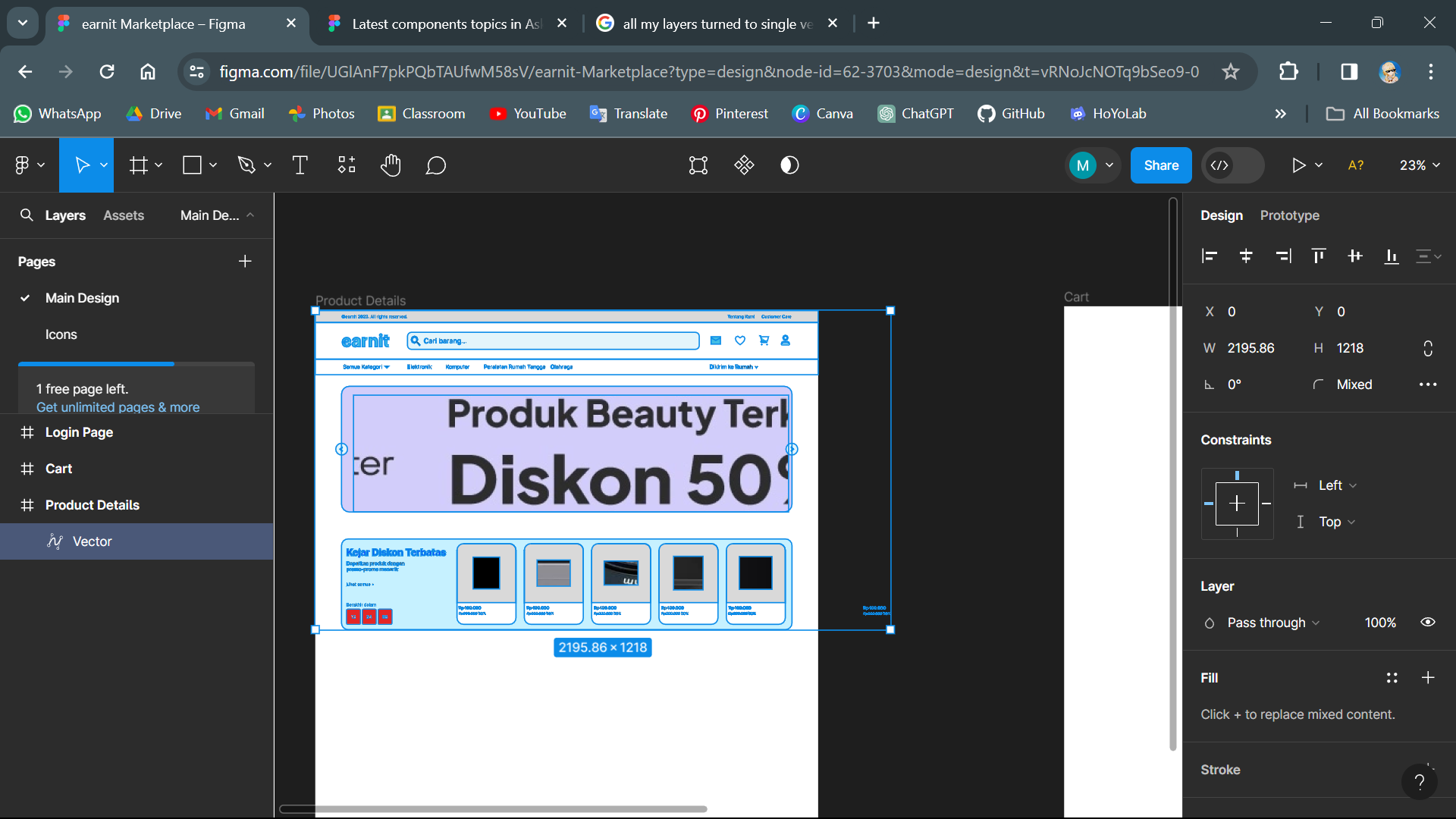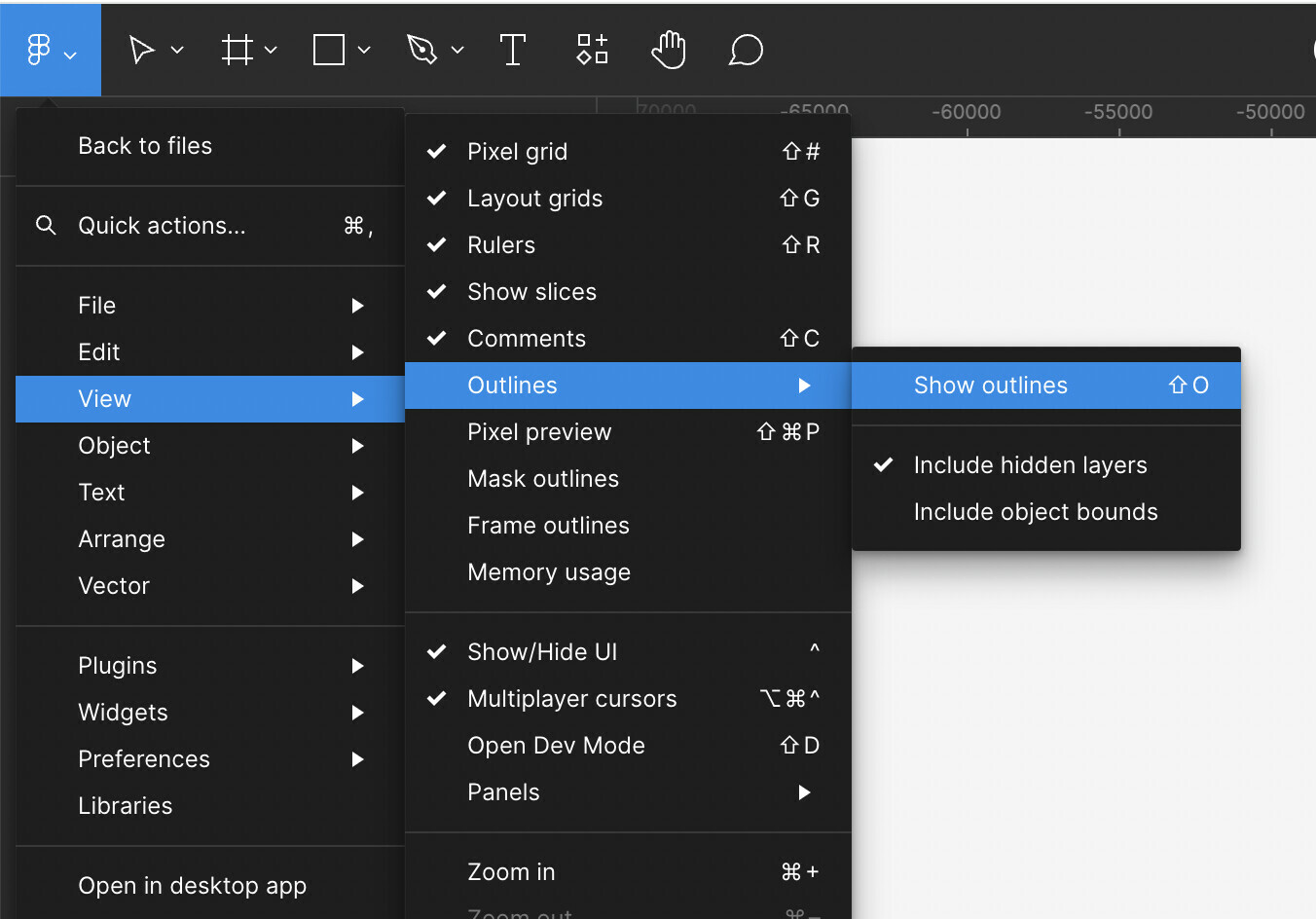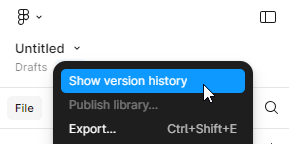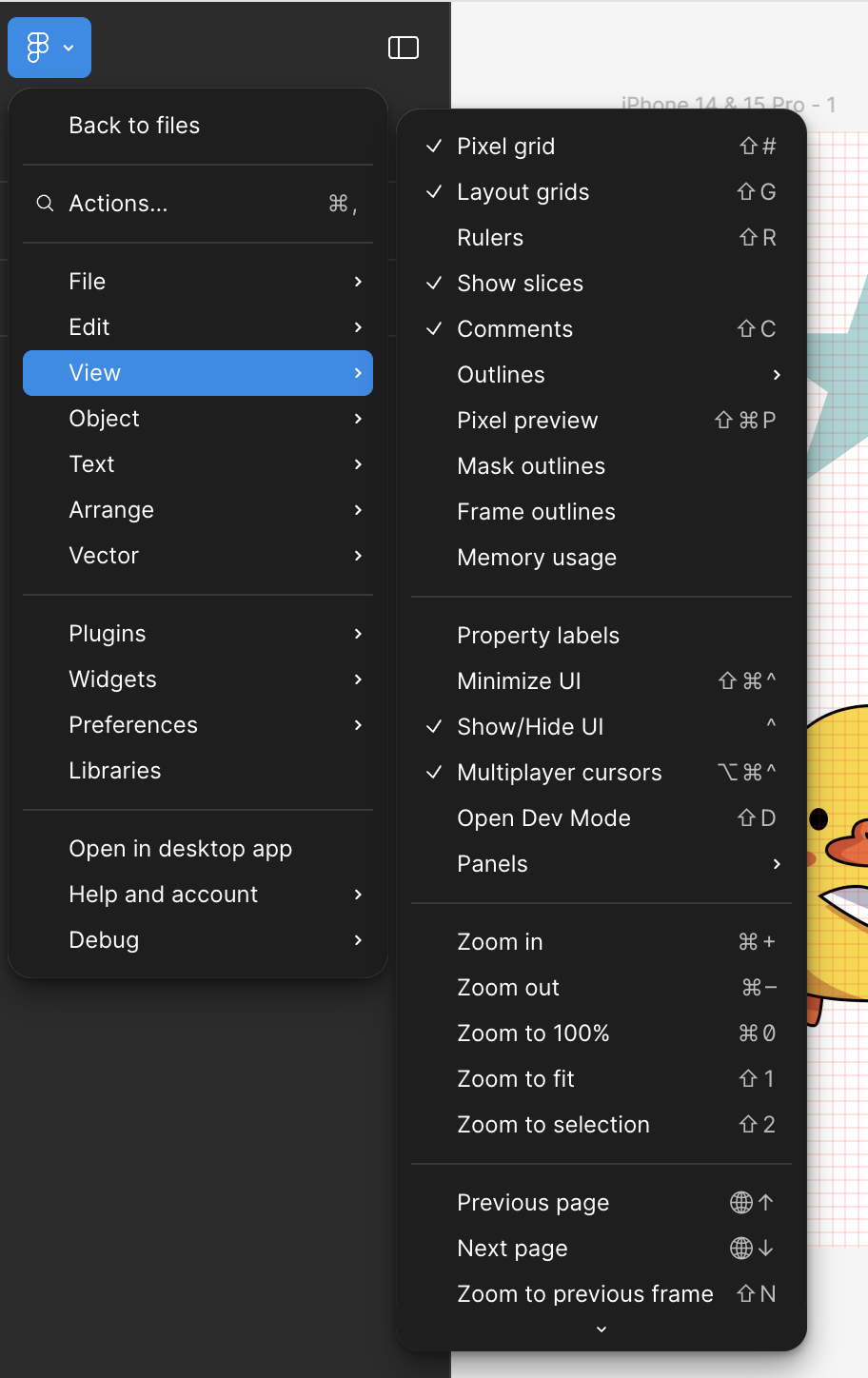Hey Muhammad, I had a similar incident when I started using Figma, so glad you reached out!
You’ve turned on the Outlines mode in Figma. This mode is like an x-ray machine to your canvas.
To turn this off follow these steps:
- Click the Zoom/view options menu in the right corner of the toolbar.
- Untick Outlines > Show outlines.
Hi,
The Outline stroke in my settings is turned off and yet it shows the same.
Please help me fix this.
Hey @Shivani_Navale, this sounds odd 🤔!
Is this happening in the browser and the desktop app? Have you tried to clear the cache?
Please follow these steps to clear the cache of your desktop app: https://help.figma.com/hc/en-us/articles/360040528973-My-files-are-not-opening#id.
If this is not resolving your issue, can you let me know if this is happening in a particular file or in all your files?
Thanks in advance!
Hi Gayani
This is happening on Desktop app. I tried clearing cache. It did not work.
Although, after clearing cache, I was not able to edit any text on the file. I restarted Figma twice for it to be fixed.
Let me know if you need any more information to fix those vector converted files.
You can’t return outlined text back (except Ctrl+Z, but it’s probably too late), but you can restore the version of the file where the text was still editable here
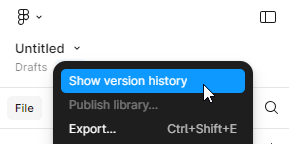
He @Shivani_Navale, thanks for trying out the troubleshooting steps!
Please do try to restore to a previous version like @Nellya suggested.
Please let me know if restoring to a previous version fixes your issue.
Is this happening in a particular file or in all your files? Also, can you send me a screenshot of your view settings?
Yes, used the previous version design. Thank you. It worked.
Thank you so much! This worked.