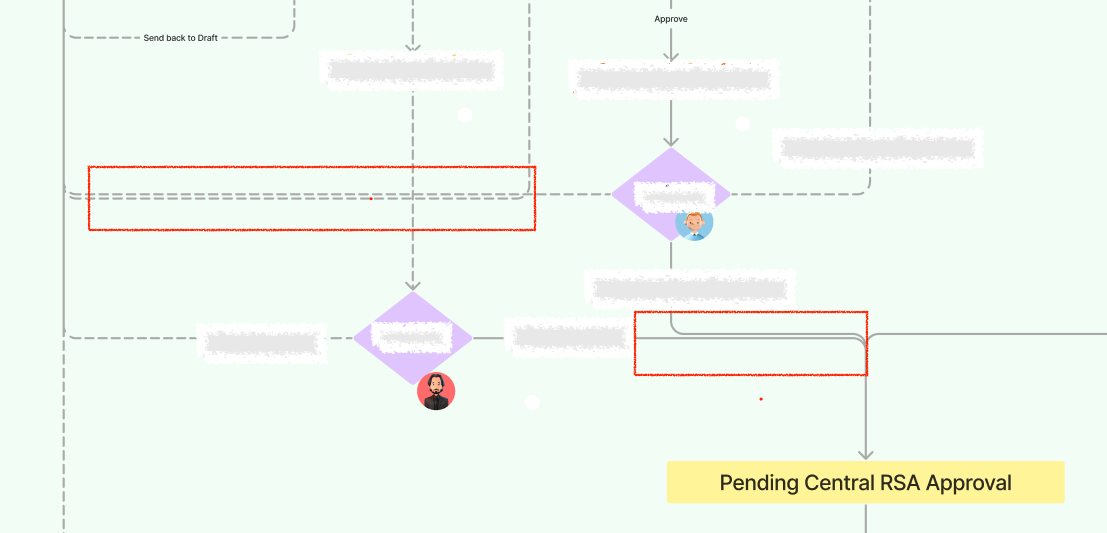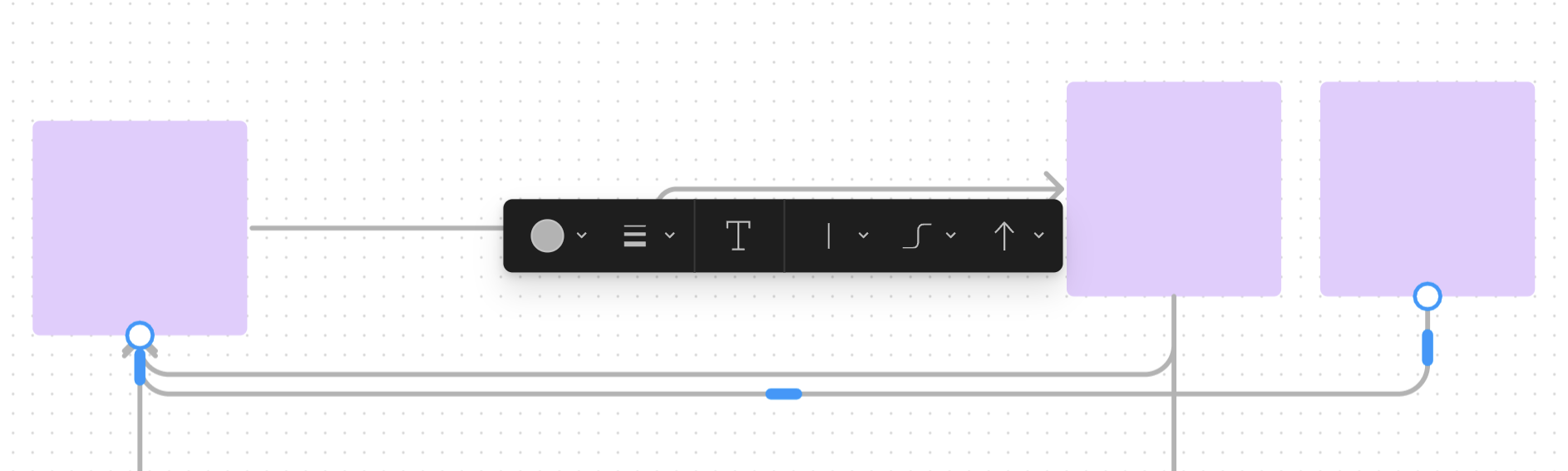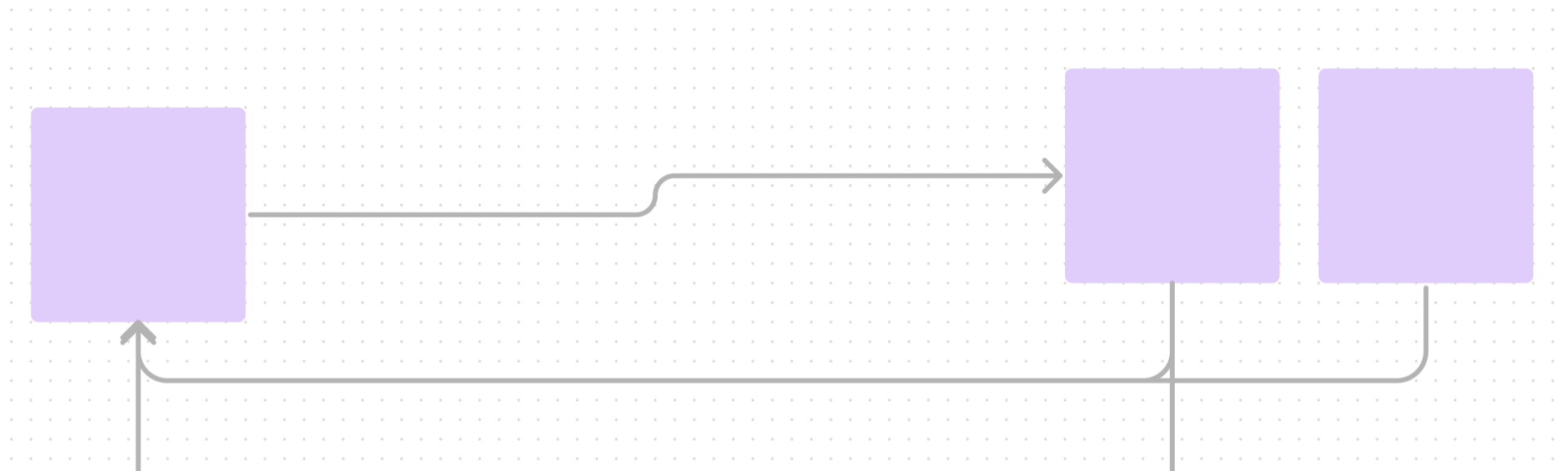Hey @Ashutosh_Bisoyi, thanks for reaching out!
I tried to reproduce this behavior, and to align/merge the connectors together:
- Select either one of the connectors
- Hover the blue center part of the connector
- Click and drag the line to align it into the other connector
Before:
After:
Please note that depending on the connector’s placement on the canvas, one connector may be better suited to align then another. So if the connector you choose does not re-align as expected, try selecting the other connector to re-align instead.
Hello @dvaliao ,
Thank you so much for your time and answer.
Definitely, this approach is the expected one, and that works well usually. But in my case, neither of the lines align with the other one even if I try to drag very precisely.
I’m wondering if depends on the placement of the destination and source blocks. This case is rare to reproduce.
Hey @Ashutosh_Bisoyi,
Yes - the team confirmed that this likely occurring due to FigJam’s built-in grid snapping. They’re going to work on a fix that should prevent this from happening in the near future - stay tuned!
Thank you so much for the update @dvaliao.