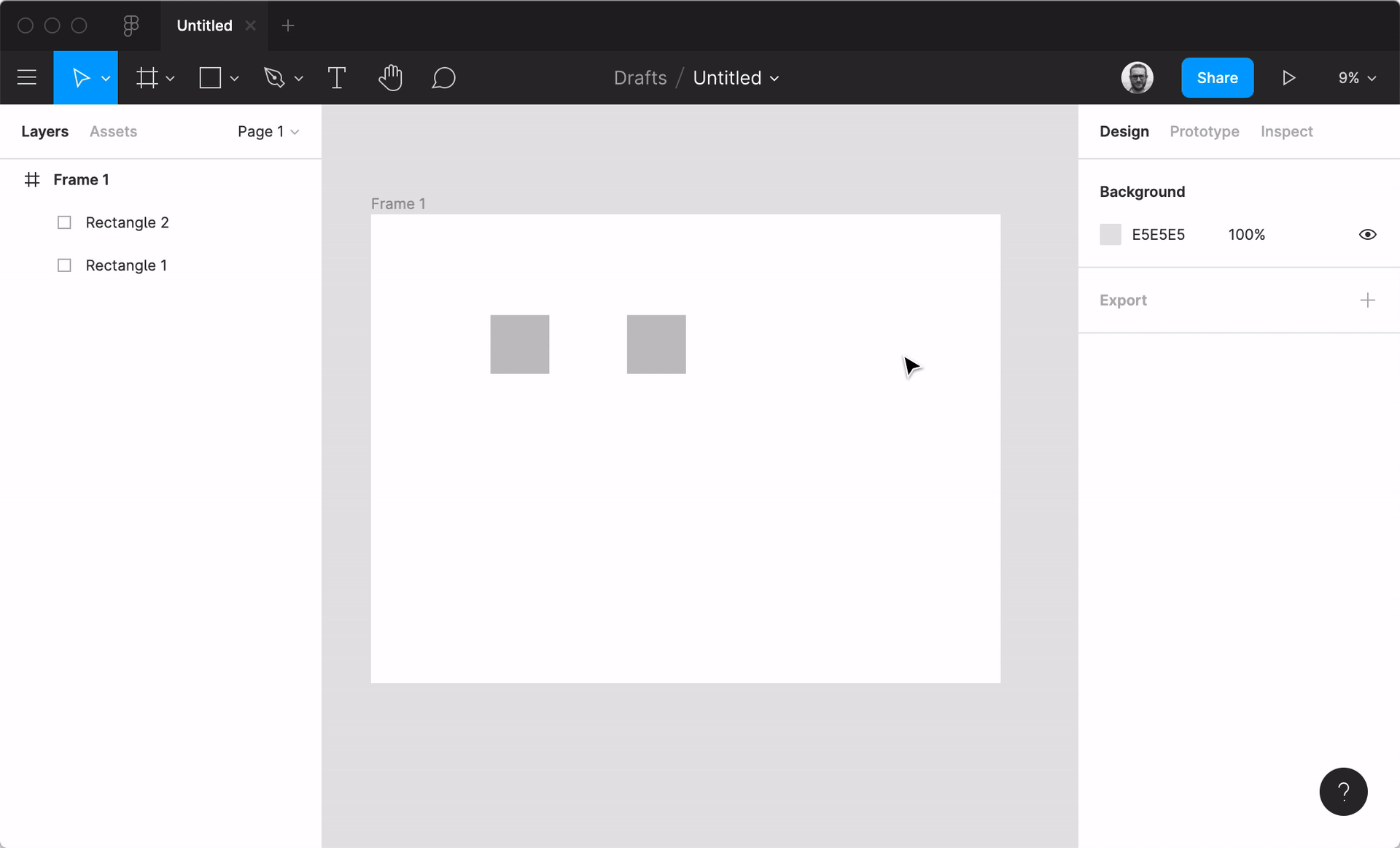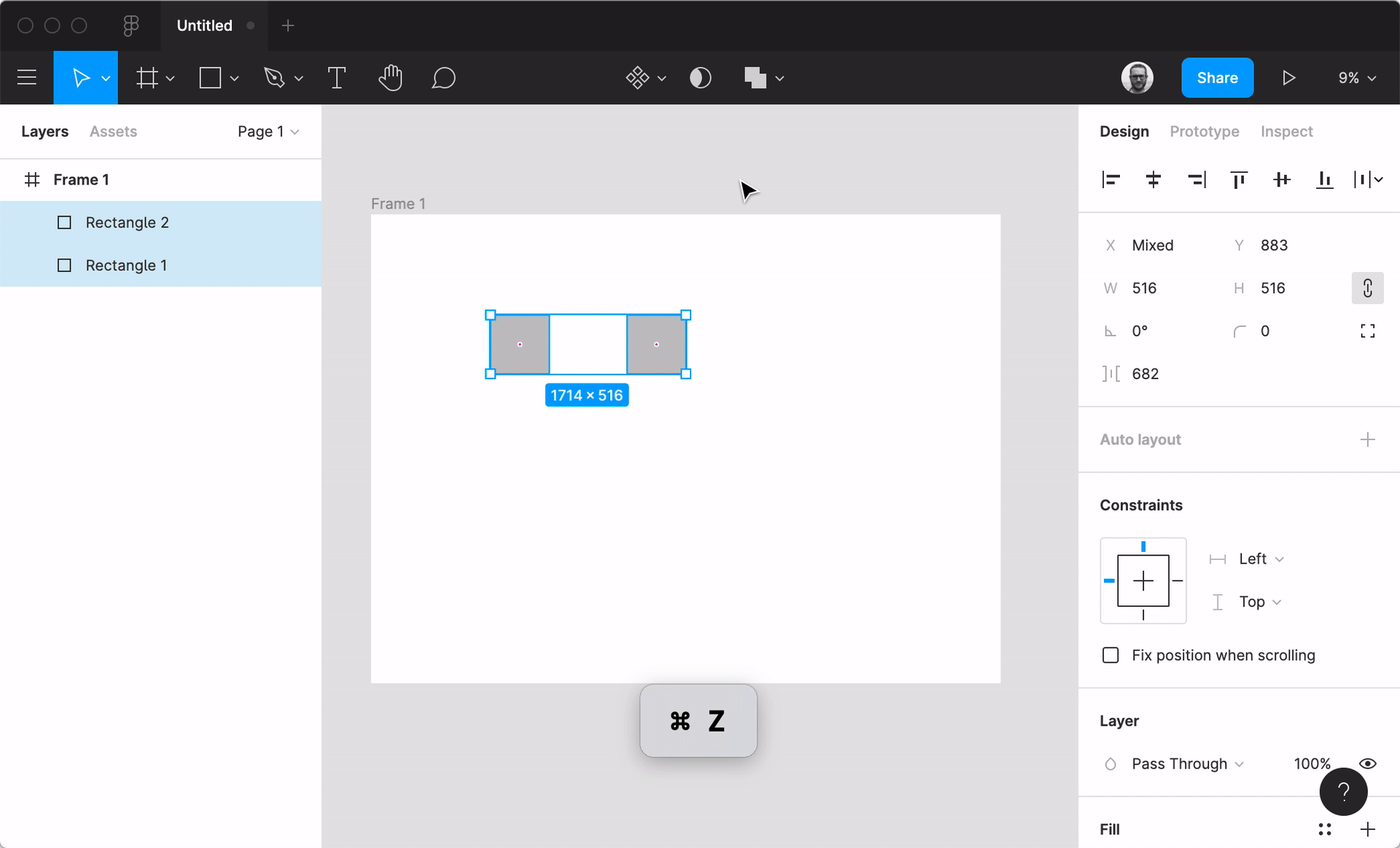Sometimes when you select a group of objects you want to align the group to the parent, rather than the individual objects in your selection. Currently, you can get around this by temporarily creating a group, aligning it and then ungrouping the objects.
It would be more convenient though if you could hold down a keyboard shortcut though. My suggestion would be cmd/ctrl.
Here are examples of aligning two objects.
First, an example of what happens when you align a selection.
And the second is an example of a workaround for aligning the selection to a parent.
It would be great if you could achieve the above just by holding down cmd/ctrl while clicking the alignment you want.
How do others feel? Is this something you think you would use?