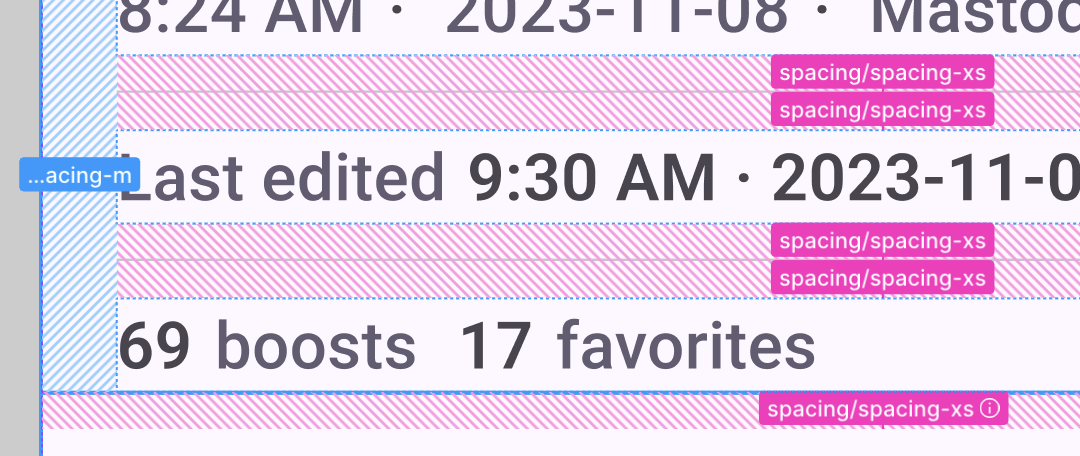I have a problem with Figma hiding the actual numeric values of layer paddings and margins. It’s always variables, everywhere, unless you really insist. For example, to see the numeric value of the paddings here:
I have to click on the corresponding layer, and then hover the variable in the inspect pane.
It’s better for dimensions, because while it does say “auto” here, it at least still shows you the actual size:
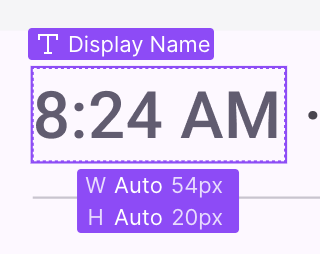
(this is actually a very welcome improvement brought by the developer mode — it was only “hug”/“fill” before that)
My idea is that the developer should not be exposed to what the designer has done to make their work easier. Such a setting would make it comfortable for both the designers and the developers — the designer would still use their variables, but the developer would see the raw numbers if that fits their workflow better. No compromises from either side. Or not even a setting, just show the numeric values next to the variables like it’s already done for dimensions.