I just recently started using FIGMA, getting used to the system and loving it so far, but I have an issue, I am unable to save component variants after creation, they do highlight purple after making them components but do not show up in new design files on the asset panel, please how do I remedy this.
Page 1 / 1
Hi! I’m assuming you’ve created a shared library file. Here are possible reasons that component variants won’t appear in a different file.
- You haven’t published the changes in the shared library
- You haven’t turned the library “on” in the file you want to use the library in. To do that, press Assets at the left, click the book icon, and turn on the shared library.
- The component that’s not appearing begins with a period or underscore
- The component variant has an error: e.g., it has two variants with identical properties. This will cause the component variant not to publish. An error will look like this in your library when you select the component:
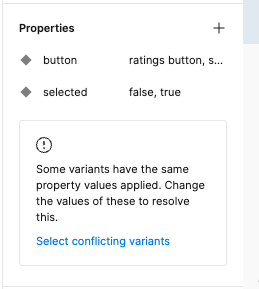
Reply
Enter your E-mail address. We'll send you an e-mail with instructions to reset your password.

