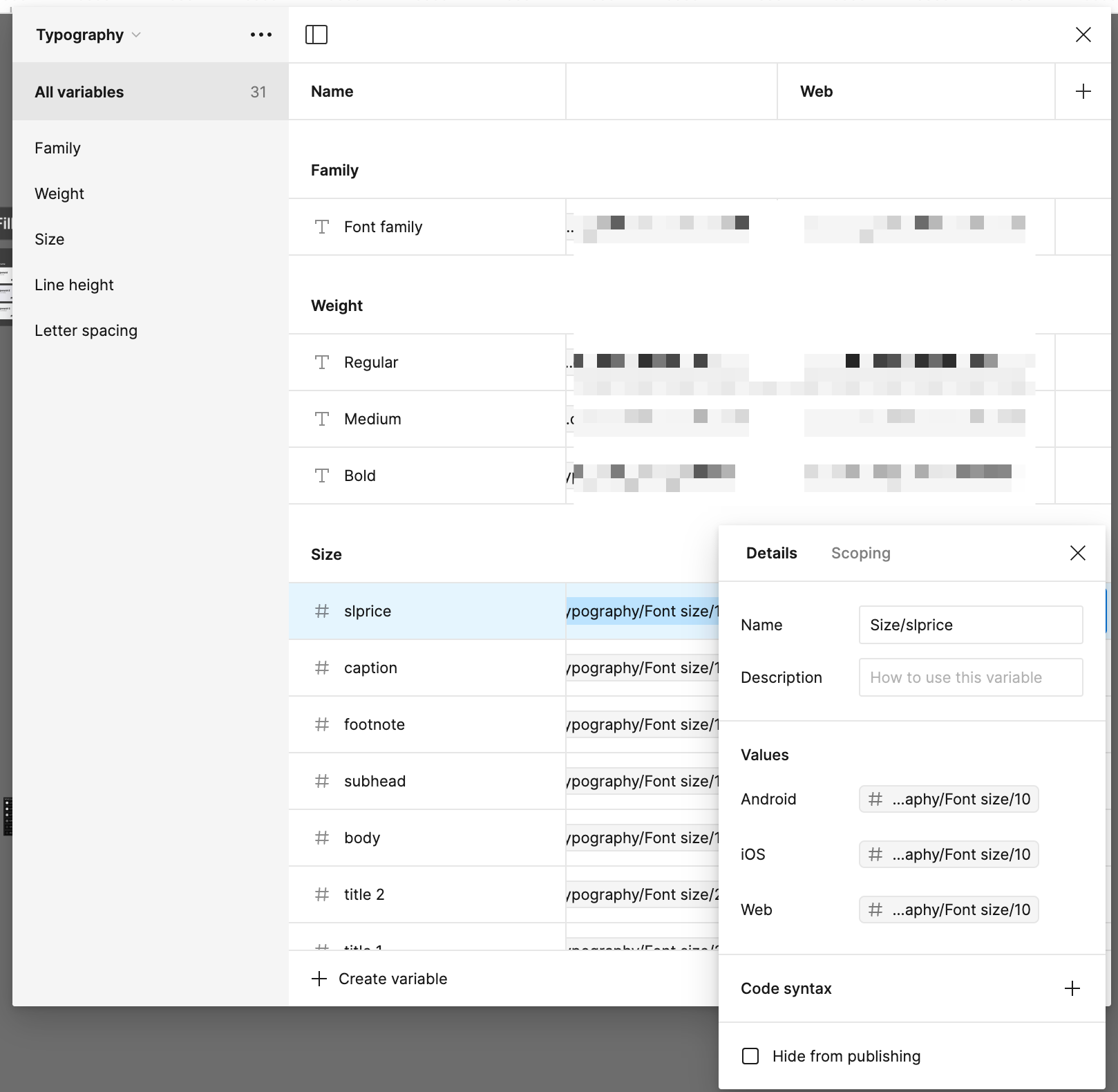Hi team, I have been using Variables extensively since the day of launch and I find the UI to be very clunky to use. I understand when it was in Beta and ‘just released’, that you’d go for a small resizable window that sits inside a tiny button called “Local Variables” but the more and more companies move towards extensive Design Systems, this UI just doesn’t cut it.
Speaking of cutting it, we can’t move variables across collections! Every time new features and scoping options are released, one would like to re-organise the variables to make more sense for the team.
It’s difficult to do quick mass actions with how the ‘Edit Variables’ menu hides the the icon for the next entry. You’d need to click somewhere else to close the menu, then click the icon again for the next one and repeat. If I am “hide from publishing” for multiple items, this is excruciating amount of work.
Hoping Config 2024 brings some big changes to the Variables UI