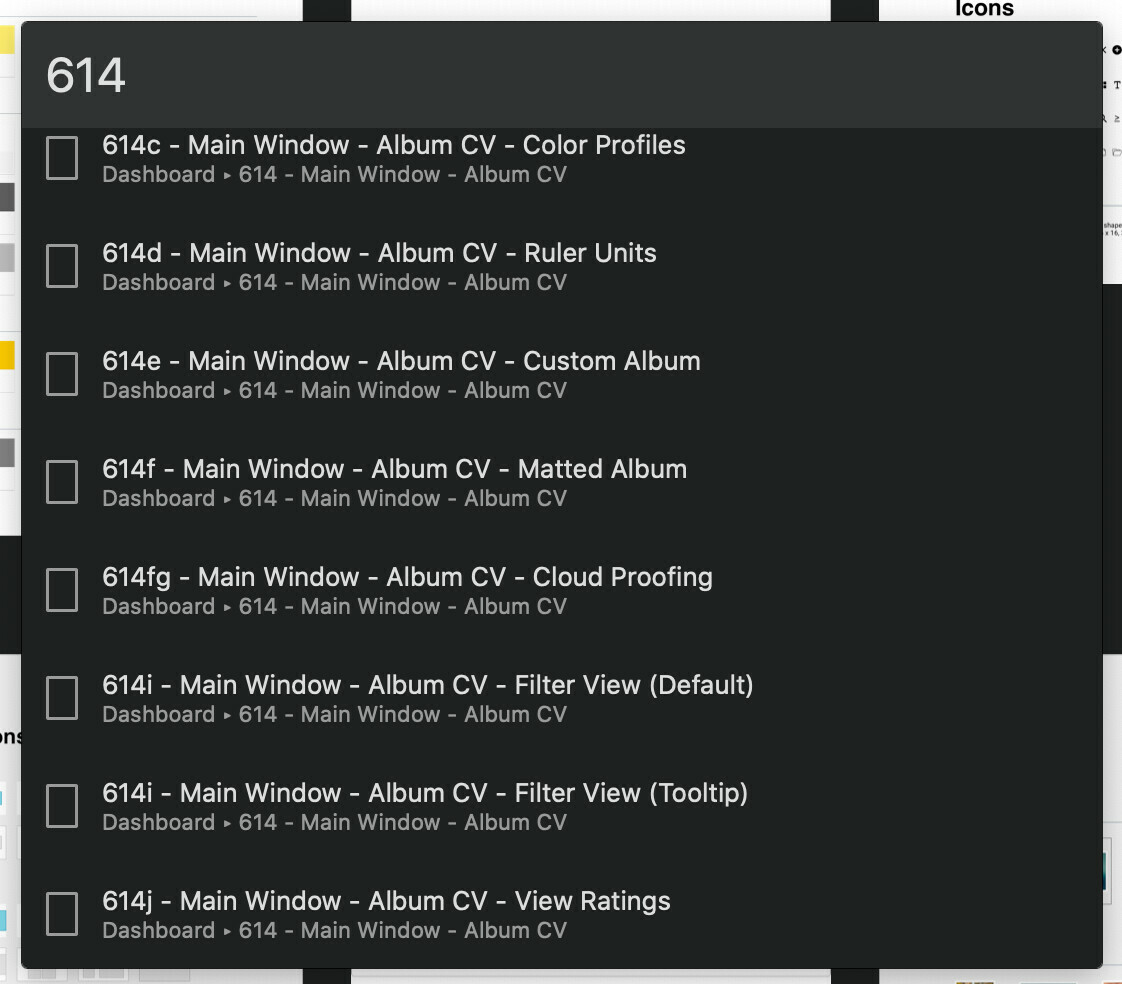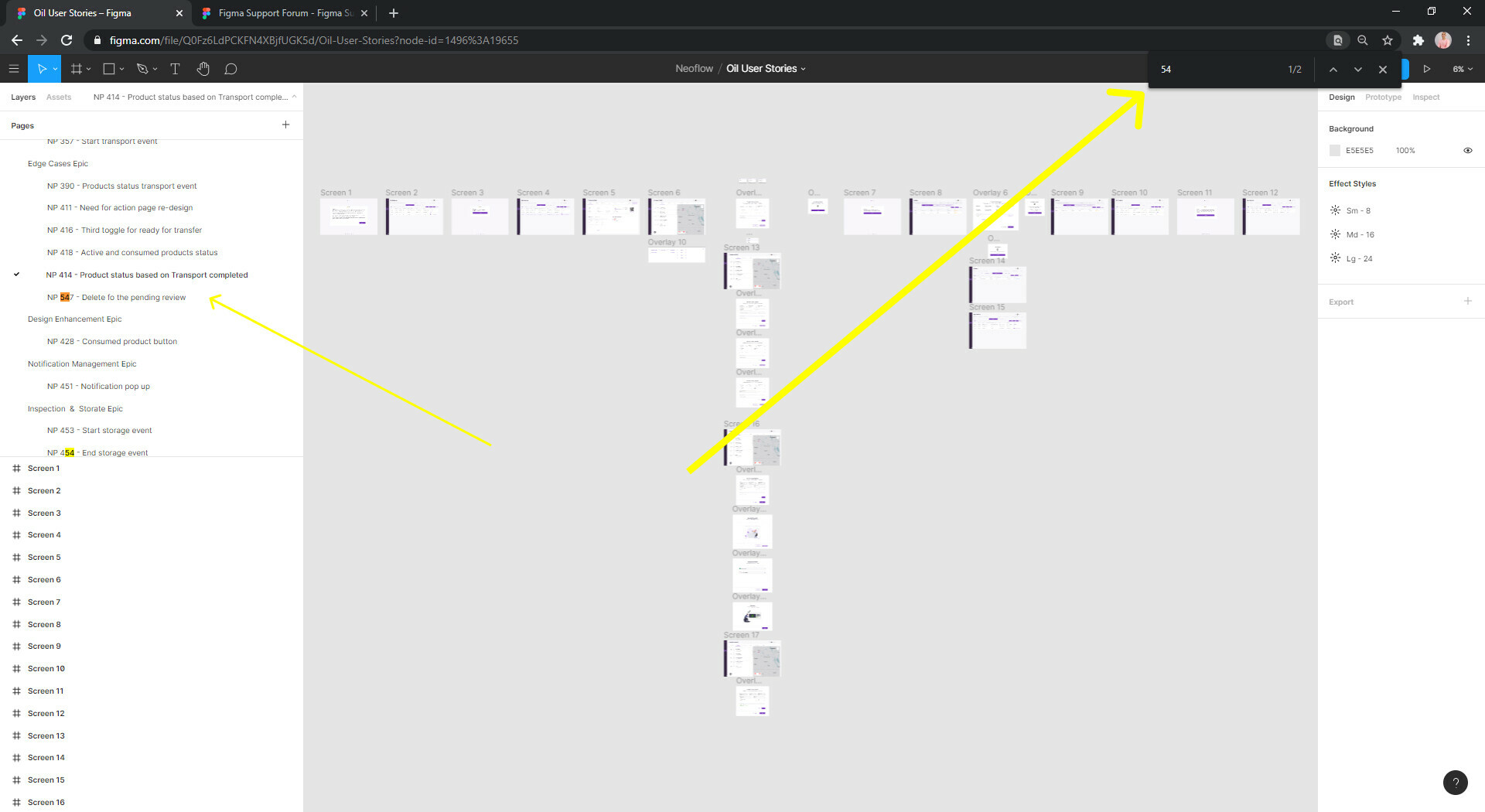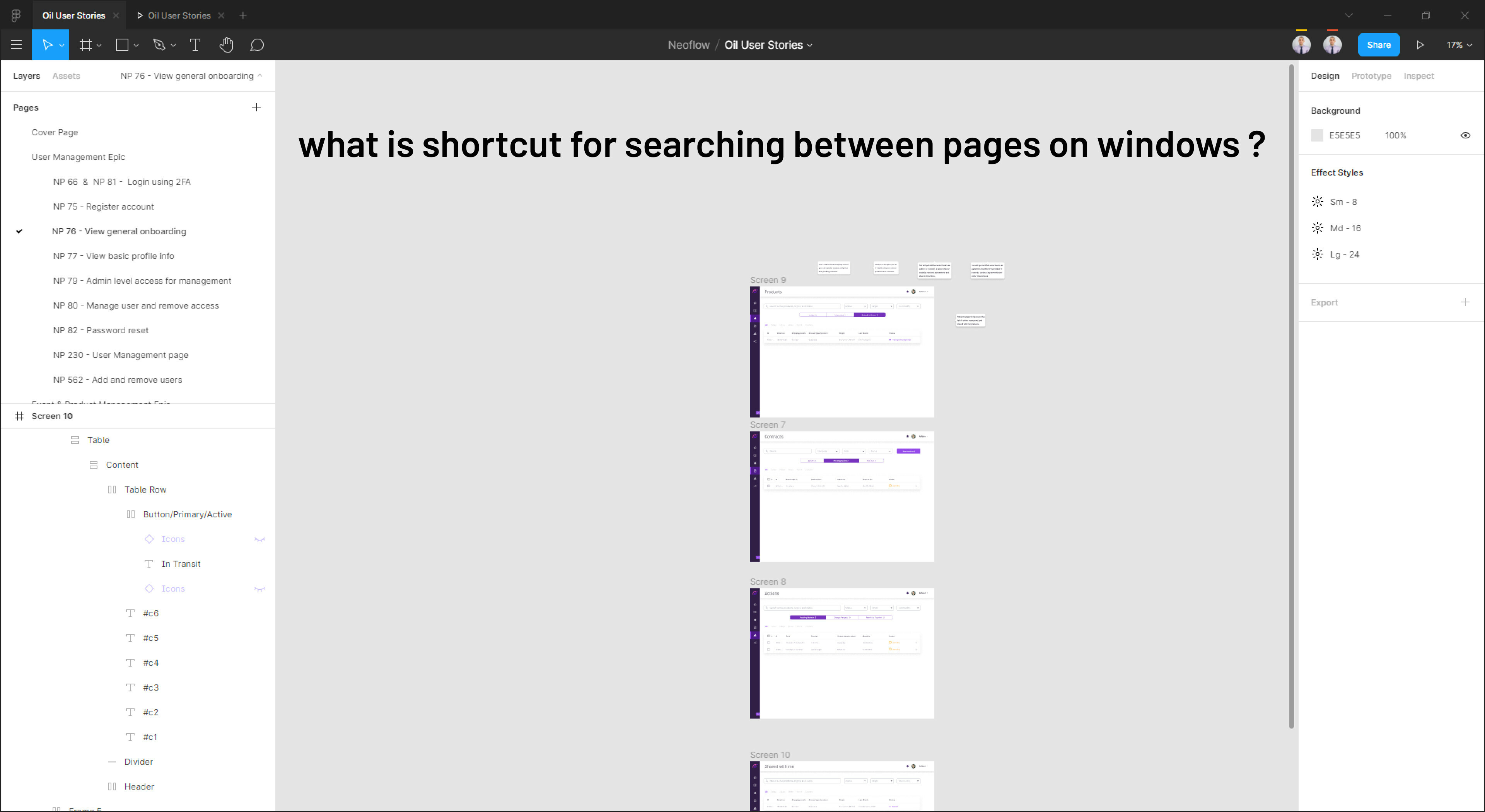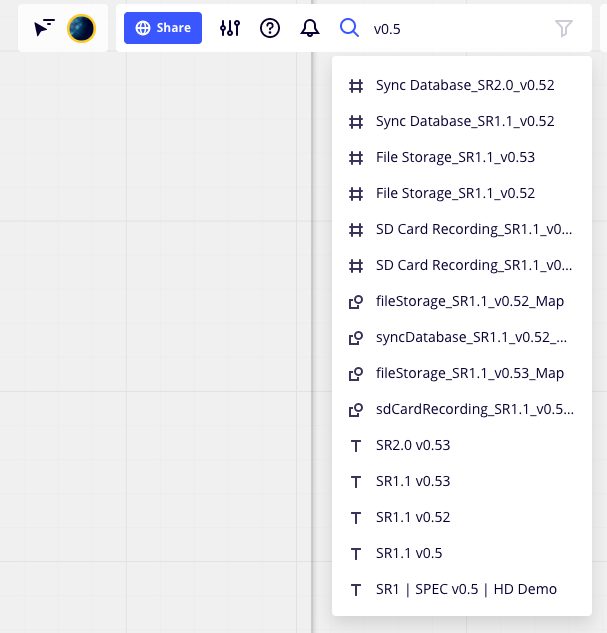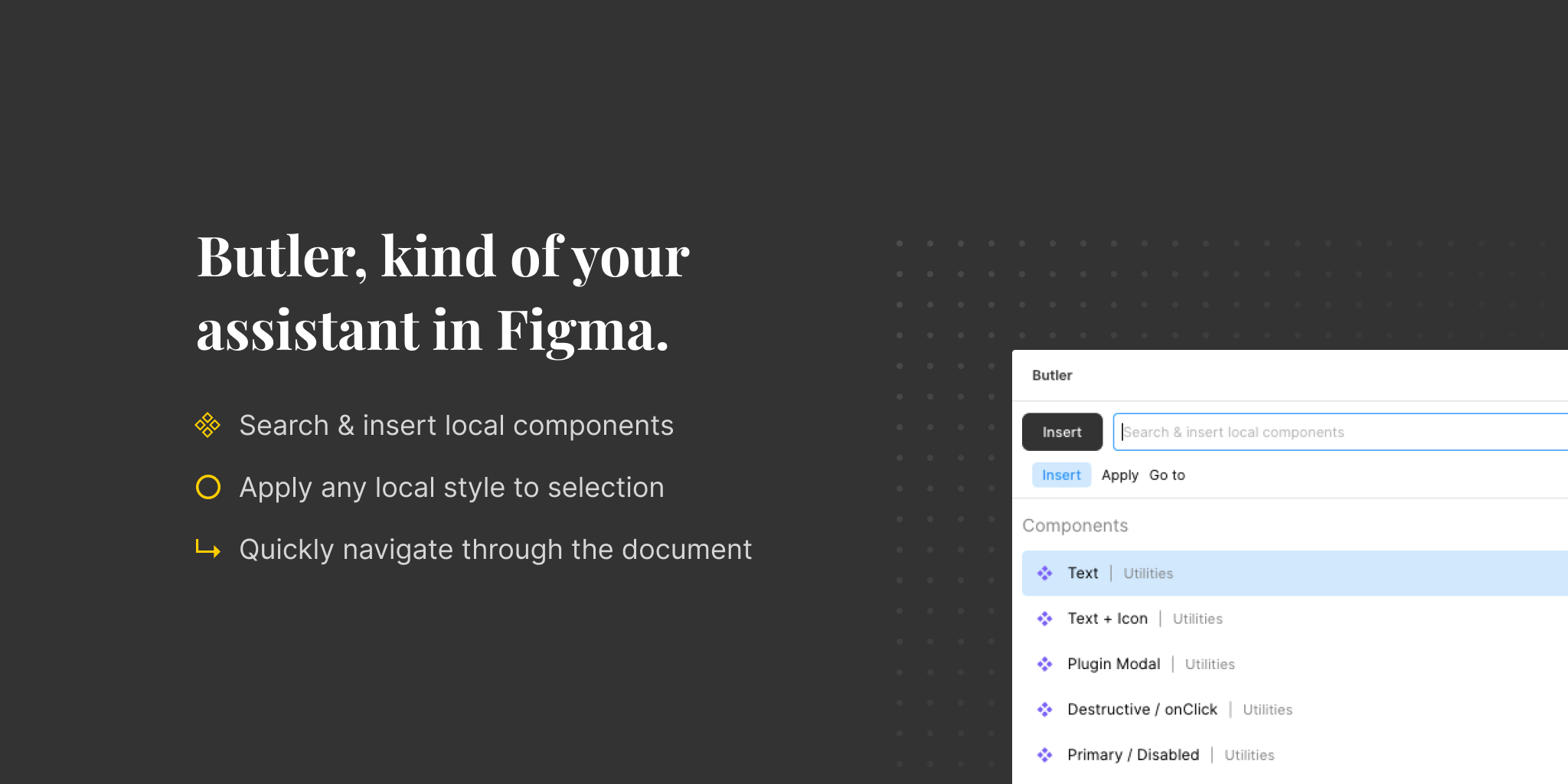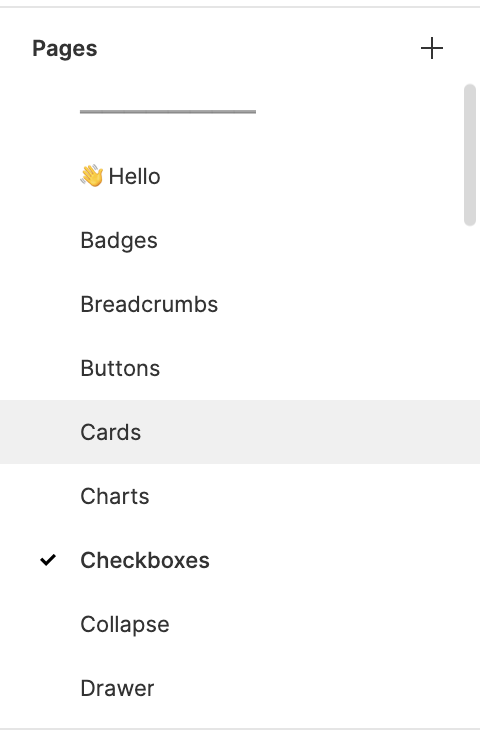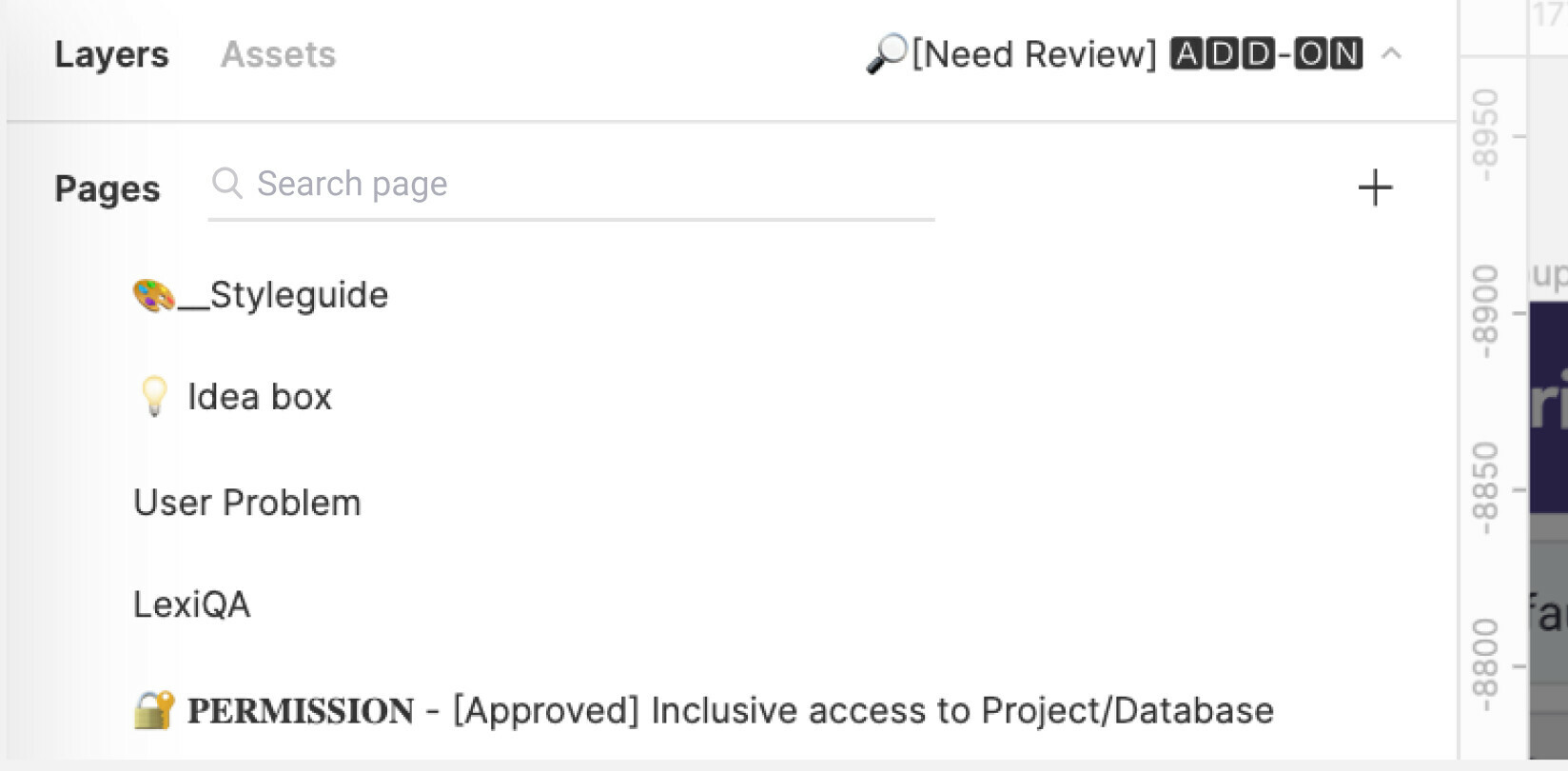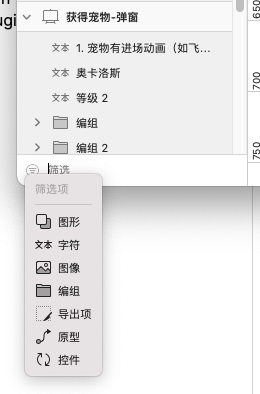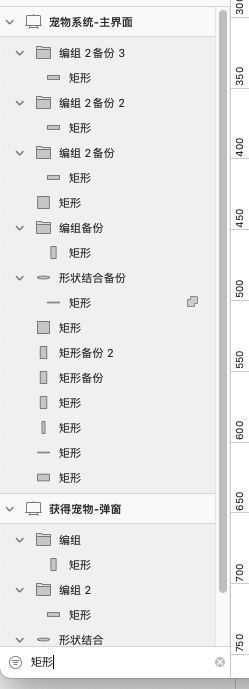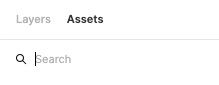1. Describe the problem your experiencing and how your idea helps solve this
There is no way to search for a page/frame in a given project. A user should be able to quickly jump to an arbitrary page/frame by typing the page/frame name in a search box. Introducing a “Jump to…” feature similar to Zeplin’s CMD+J would solve this problem.
2. Add as much context as possible (screenshots, Figma files, mockups, etc.)
Zeplin’s “Jump to”: