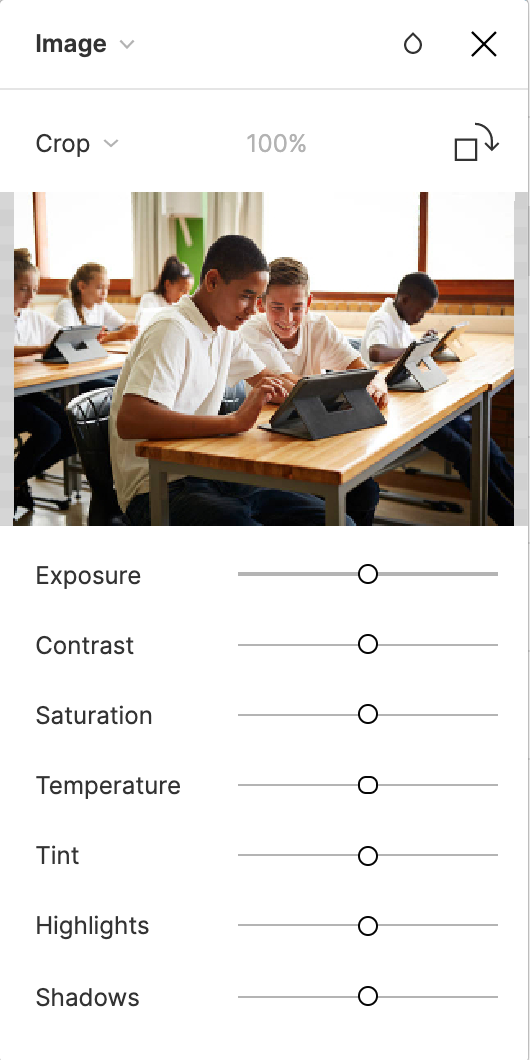It would be incredibly helpful to either display or index the filename for an image asset added to Figma as an image “Fill”.
We often build website and app comps with final assets and photography (including some stock assets). We are utilizing the Image Fill feature a lot, instead of adding images and having to mask them individually. This is super convenient, but as we go to purchase final assets or reference the original filename, it is not maintained or indexed in any way.
Are we just missing something? Is there an existing plugin to manage these assets?