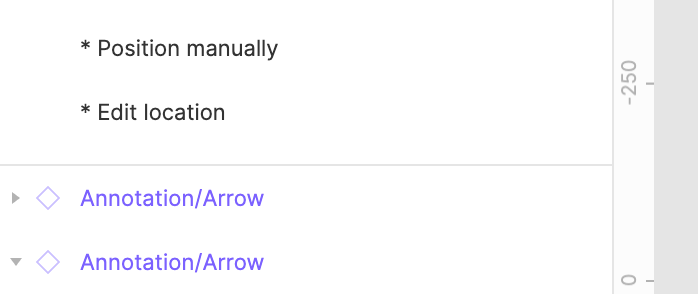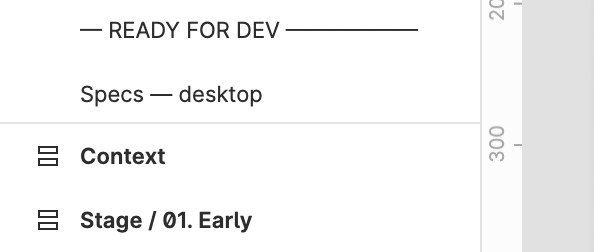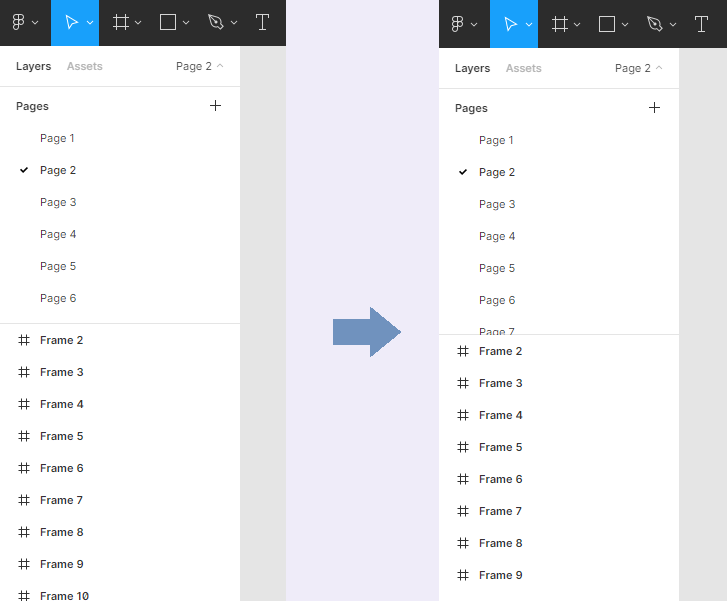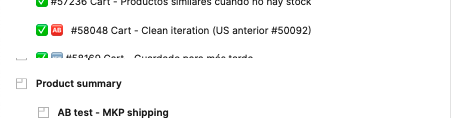On Layers panel, the divider between the top list (pages) and the bottom list (layers) is really not easy to see and therefore grab. Could we have a more comfortable one? Minimalism is cool but not when it goes against usability. Thanks!
Enter your E-mail address. We'll send you an e-mail with instructions to reset your password.