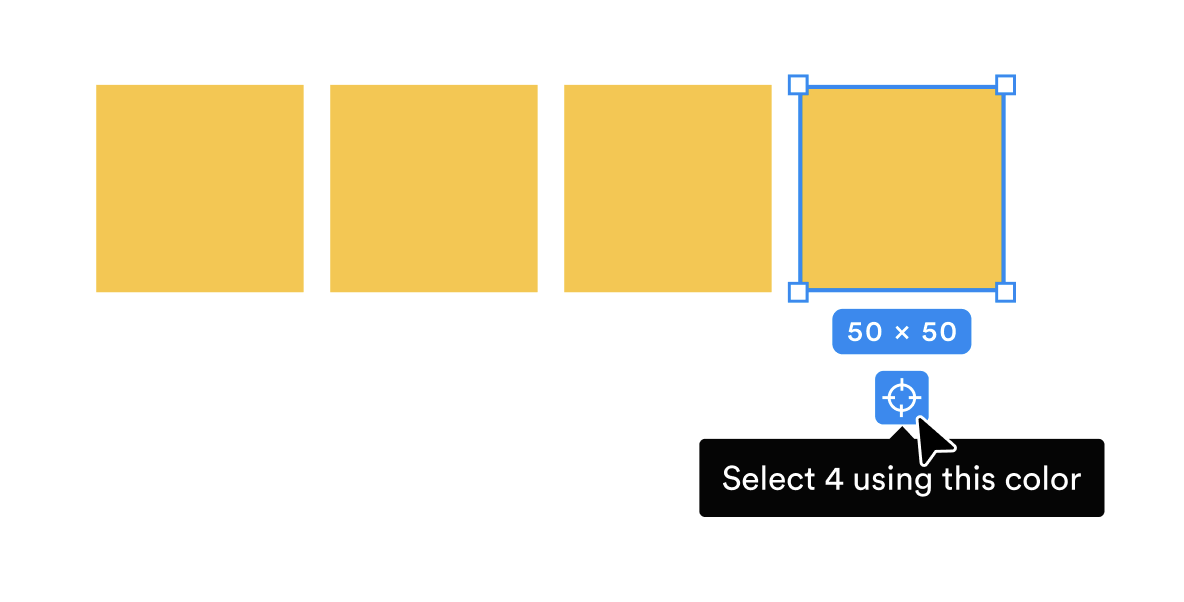Sometimes, I want to identify all shapes matching a color that isn’t yet assigned to a variable. To identify them, I click on the button labeled ‘See all n colors’ to initiate the identification process, having the following options:
-
Click the ‘See all n colors’ option, then use the color identification feature. If I select the wrong color, I must select the entire frame again and repeat the process until I choose the correct one.
-
Change a color to a random visible color to check if it matches the layers I want to identify. If it doesn’t, I need to ‘Cmd + Z,’ click ‘See all n colors’ again, remember my progress, and try the next color until I find the one I want.
-
Adjust the opacity to 0%, then return it to its previous level. This method “works” when the color has sufficient contrast.
Proposed Solution:
Implement a feature that allows color matching selection direct from the canvas.