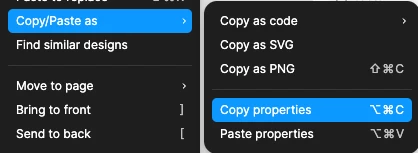
I have been using the Copy Properties shortcut for years, but it suddenly stopped working in the past few weeks. I can still right-click to select ‘Copy Properties’ and use the keyboard shortcut to paste properties. Is this a bug after the updates?
Enter your E-mail address. We'll send you an e-mail with instructions to reset your password.