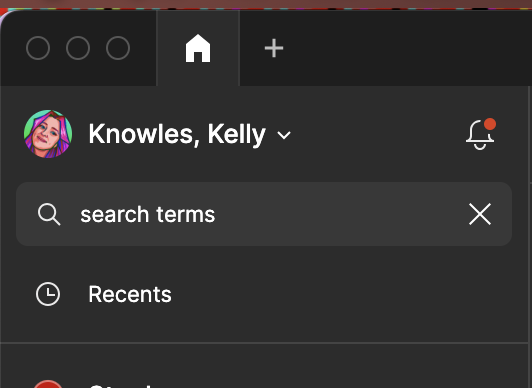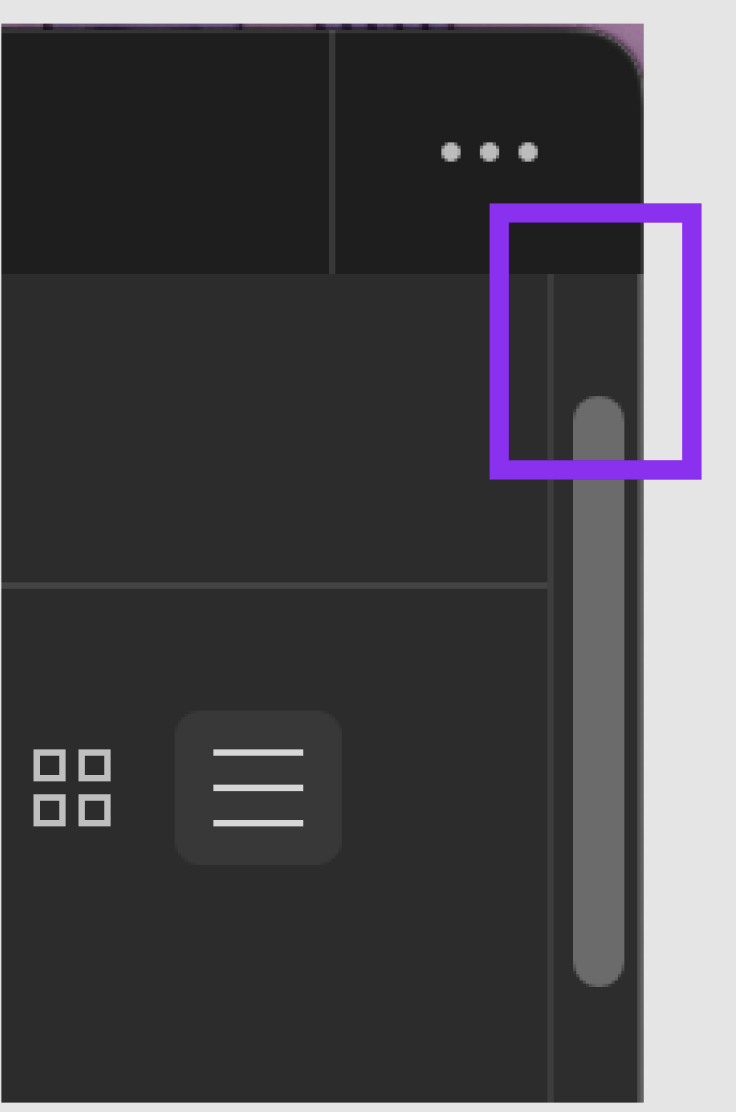When I search for files using the search bar in the top left corner, the search results page keeps loading scrolled down to the second search result, instead of starting at the top of the page. This means I keep missing the top result (usually the file I want) so I gotta remember to scroll up every time the search results load, which isn’t intuitive. Minor bug but still wanted to bring it up!