Hi everyone,
I’ve noticed that the native plugin header (the top bar that shows the plugin icon, name, and close button) has a different height when running a plugin in Development mode compared to published plugins.
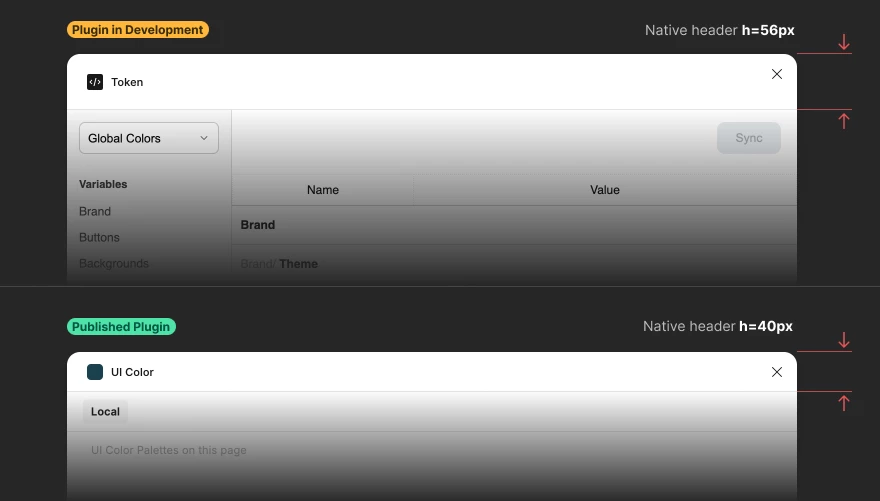
In Development mode, the header is noticeably taller — around 56 px, while in published plugins it’s around 40 px. This reduces the usable vertical space inside the plugin window.
It’s not just one plugin — I see the same behavior across all my plugins, even the most basic ones without any custom styling or JavaScript.
I’m testing in the Figma Desktop app on macOS, latest version.
Is this an intentional change in the Development environment, or maybe a bug introduced recently?
