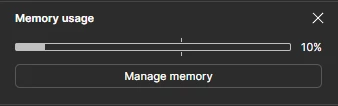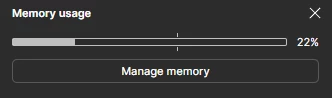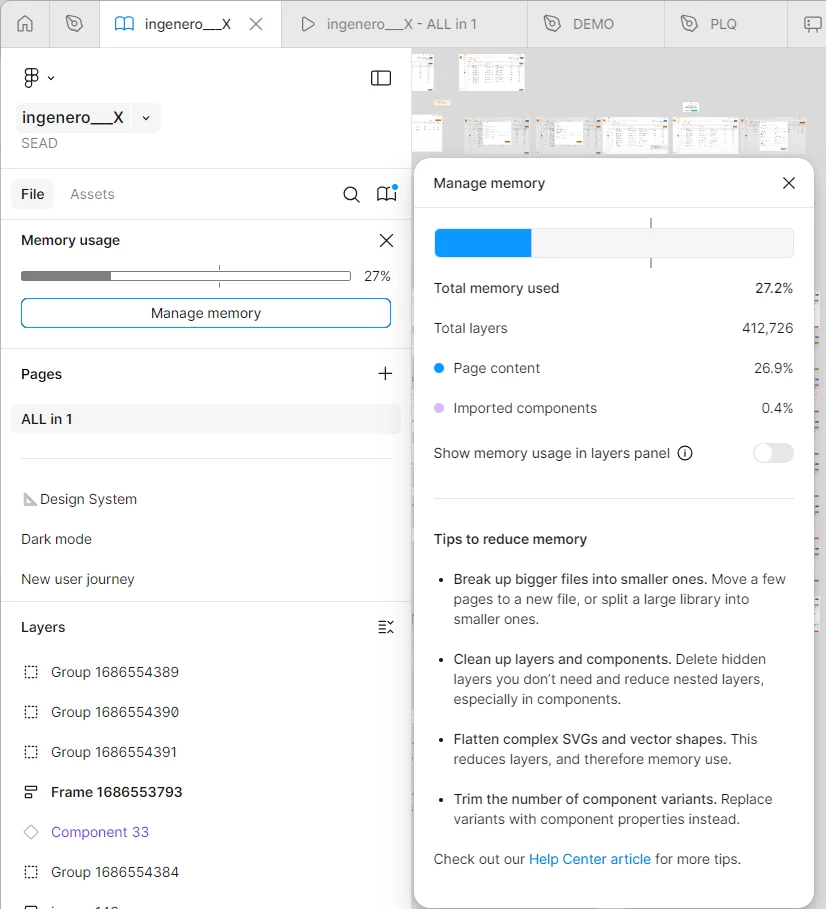
Hi Figma Support Team,
I’m experiencing unusually high loading times with one of our Figma files. The file’s actual content usage is only around 27%, yet it consistently takes a considerable amount of time to load across different systems—even on stable, high-speed internet connections.
We’d like to understand what might be contributing to this slow performance and whether there are any optimizations or best practices you recommend to improve loading speed.
Looking forward to your guidance on resolving this issue.
Best regards,
Milan Maghudiya
Product Designer, Ingenero
[personal contact information redacted]