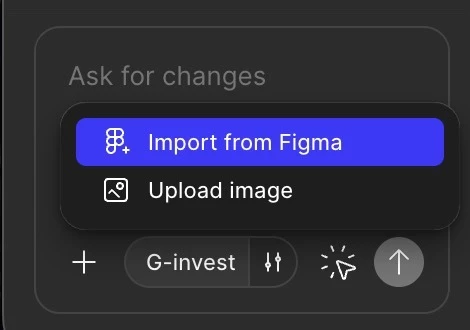First of all — huge fan of Figma Make. It’s an amazing product, our whole studio’s been obsessed with it since day one. But right now we’ve hit a major roadblock that completely stopped our workflow 😬
The issue is with the “Import from Figma” feature in Figma Make simply doesn’t work.
When you click the button — absolutely nothing happens (no error, message no loading, no import)
— tested it on several different accounts
— restarted and reinstalled the app
— tried using it via browser and in new files
it’s literally blocking our entire studio’s workflow. Please help us fix this
love