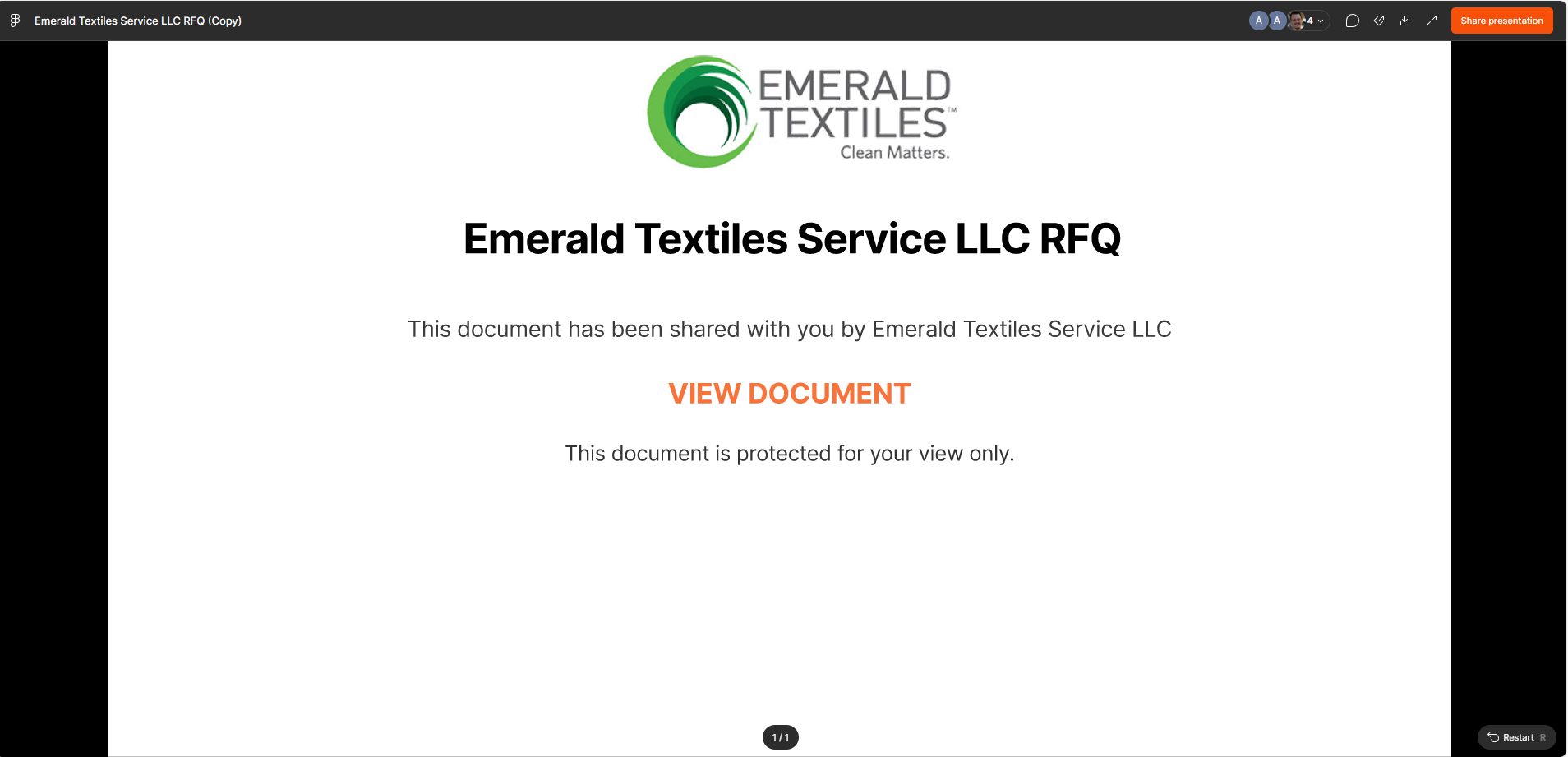Our company received a mass email today with a hyperlink to a page on figma.com that tried to trick our employees into clicking another hyperlink to redirect them to a scam/phishing website.
There is no option from this figma.com url to report the page or site as phishing, so I’m not sure what to do. It just looks like a single slide-show presentation that has one clickable link in the middle that takes you to a bad site.
"www.figma.com/deck/I3fWD5pn8hZAP0CxPloue0/Emerald-Textiles-Service-LLC-RFQ--Copy-?node-id=1-41" is the URL (I did not want to make it clickable in this post). Who should I contact about this?