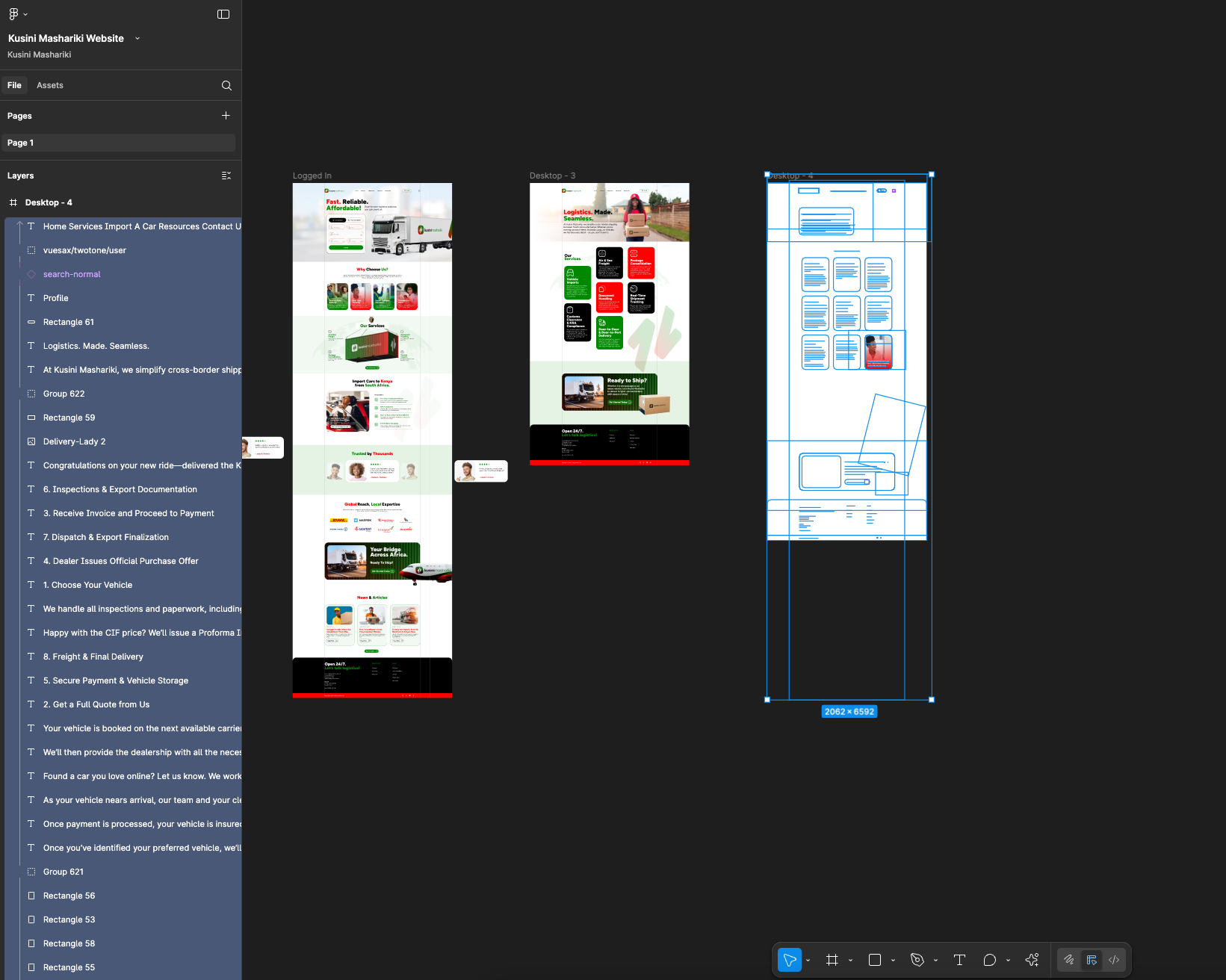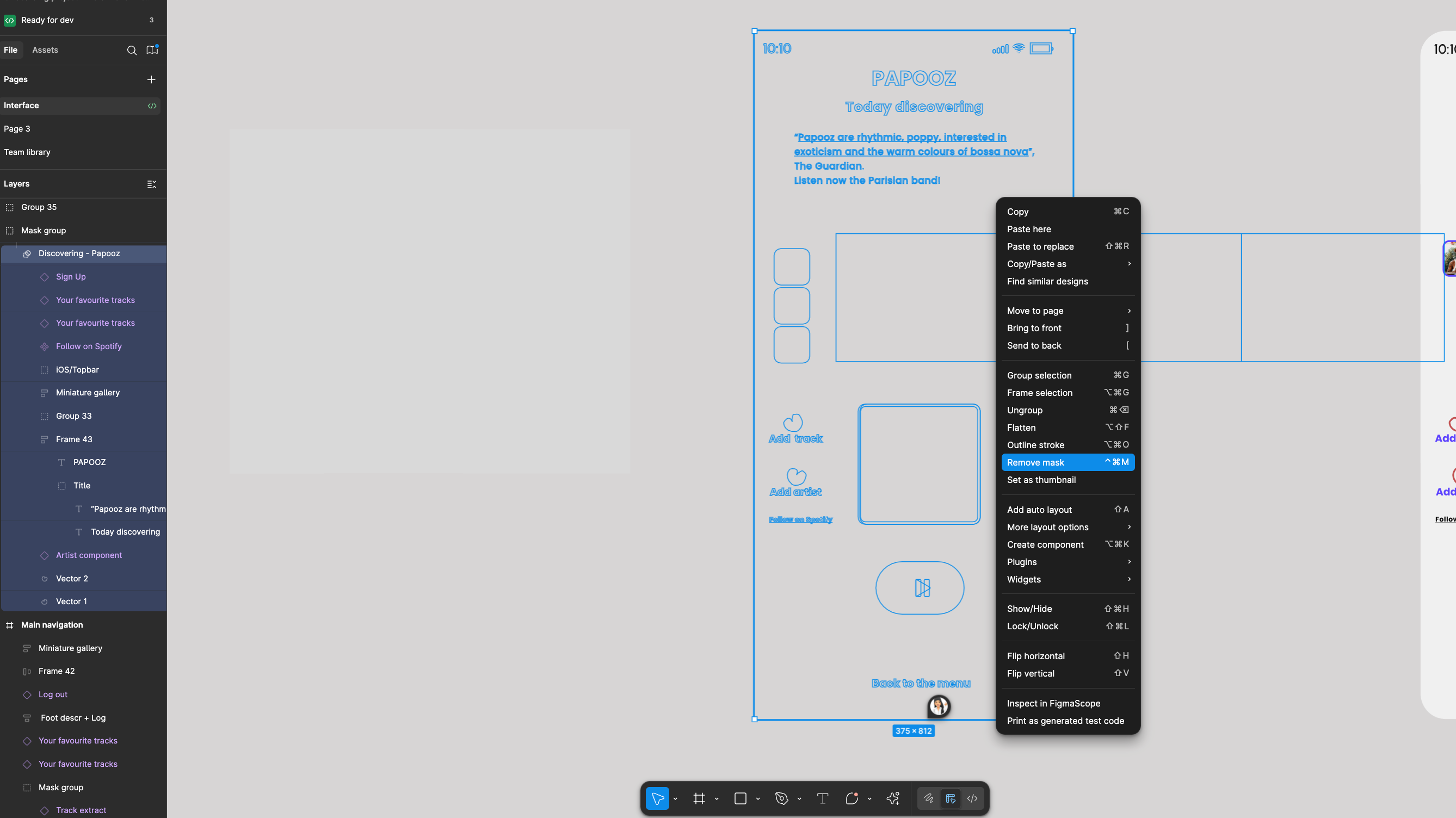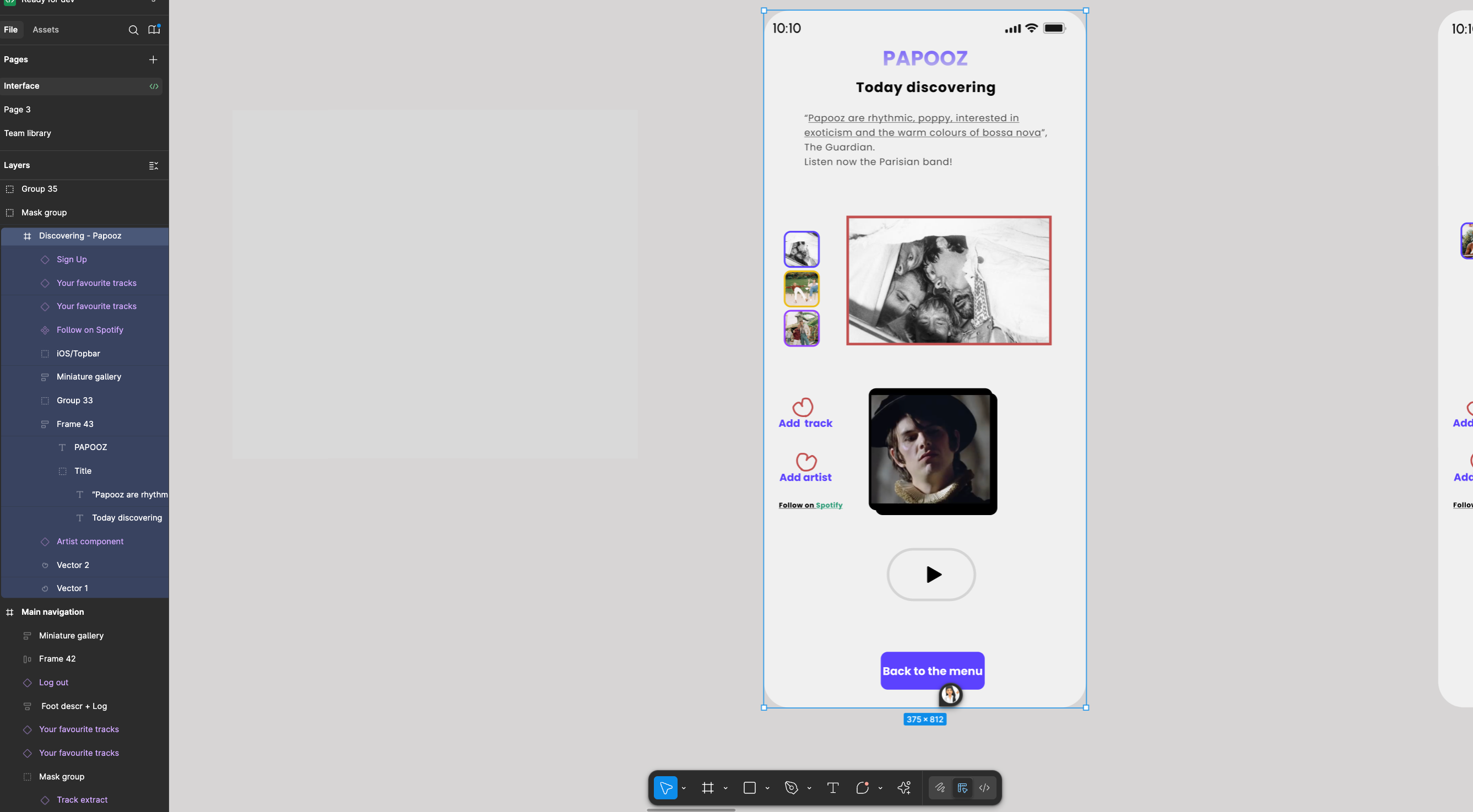I have this strange bug that just showed up as I was working on a design where all the elements in my frame disappeared. I thought i had deleted them, only to realize that they are all still there but not visible for some reason. I can still see the individual items on the layers panel, but they are totally invisible in frame. The one item that is visible is not within the frame itself. What could be the issue? How can I solve it?