When I click update to update my branch with the main file, I get this prompt. This just started happened within the last 2 weeks or so. This is unique to me, my other team members are not having this issue. thanks
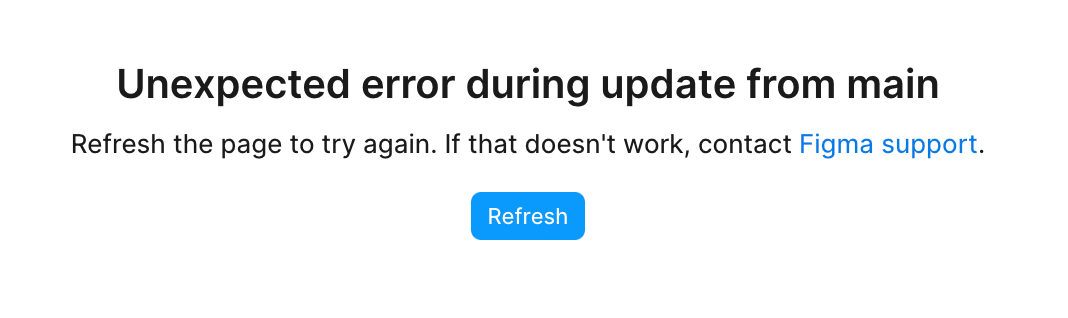
When I click update to update my branch with the main file, I get this prompt. This just started happened within the last 2 weeks or so. This is unique to me, my other team members are not having this issue. thanks
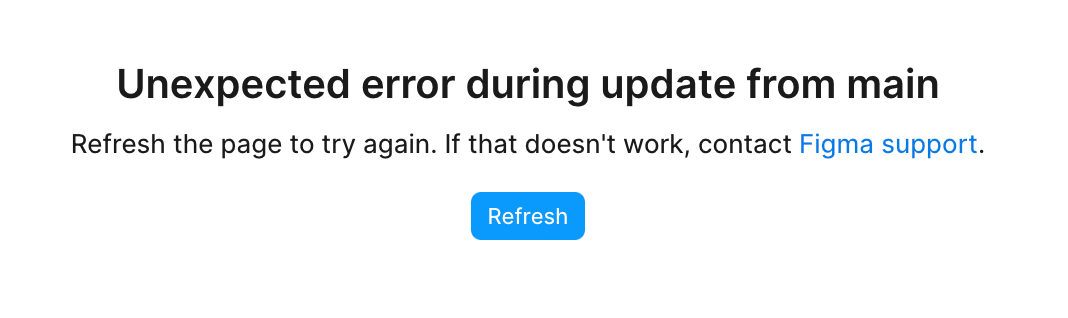
Best answer by Tom Reem
Hello
💡 If you’re still running into the error, try restarting your browser or the Figma Desktop App, and that should do the trick.
Appreciate your patience while we worked through this — hope this gets things back on track.
Enter your E-mail address. We'll send you an e-mail with instructions to reset your password.