Here’s the scenario/problem:
I just made an update to a variant within a component in my master library and actually did so to about 8 components. But in my Design File I don’t get a visual indicator to tell me that these updates occurred until I take the steps to switch to a different variant on each one.
What I expected...
- To see in an icon on my Assets library
-
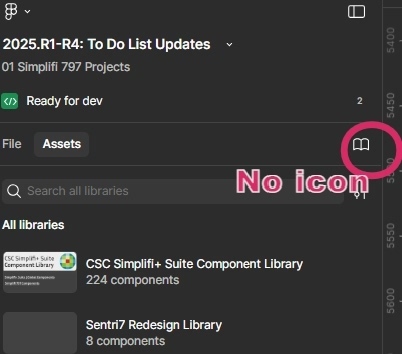
And then the Icon is displayed, so I know I have an update
-
After clicking that icon I get taken here and see all my 8 components here -- so that I can update them all at once:
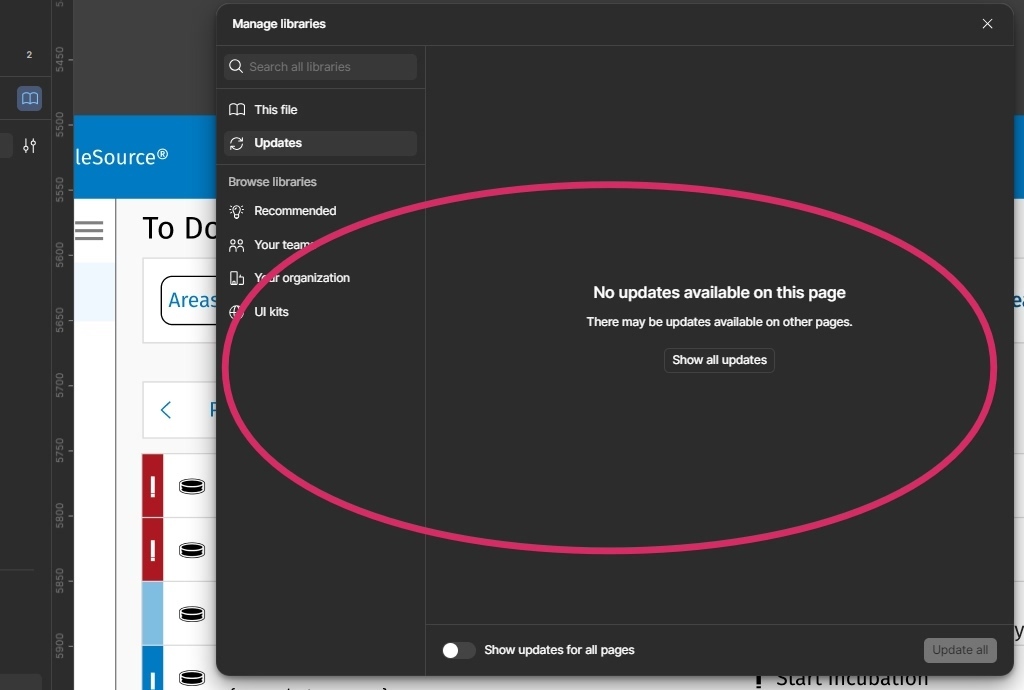
-
Instead I have to go to each component and change the variant to see that an update is occurred.
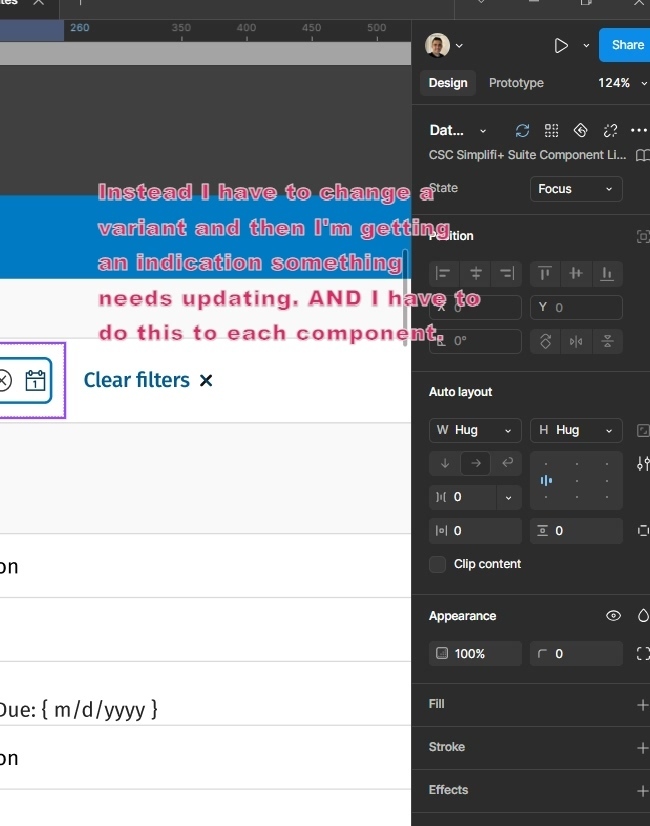
This has to be a bug, or a maybe a design gap.

