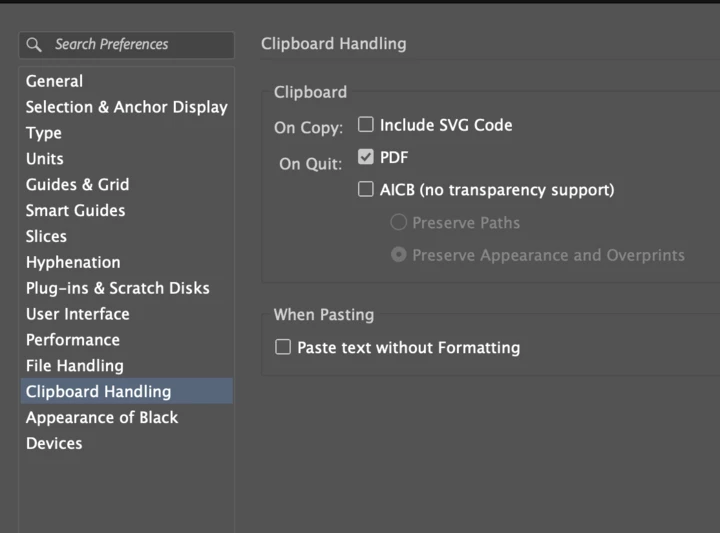In the previous version i can able to paste the vectors as vectors from adobe illustrator but now it’s not working its getting pasted as image.. IS anyone facing the same issue??.. how to resolve this because that helps a lot
Enter your E-mail address. We'll send you an e-mail with instructions to reset your password.