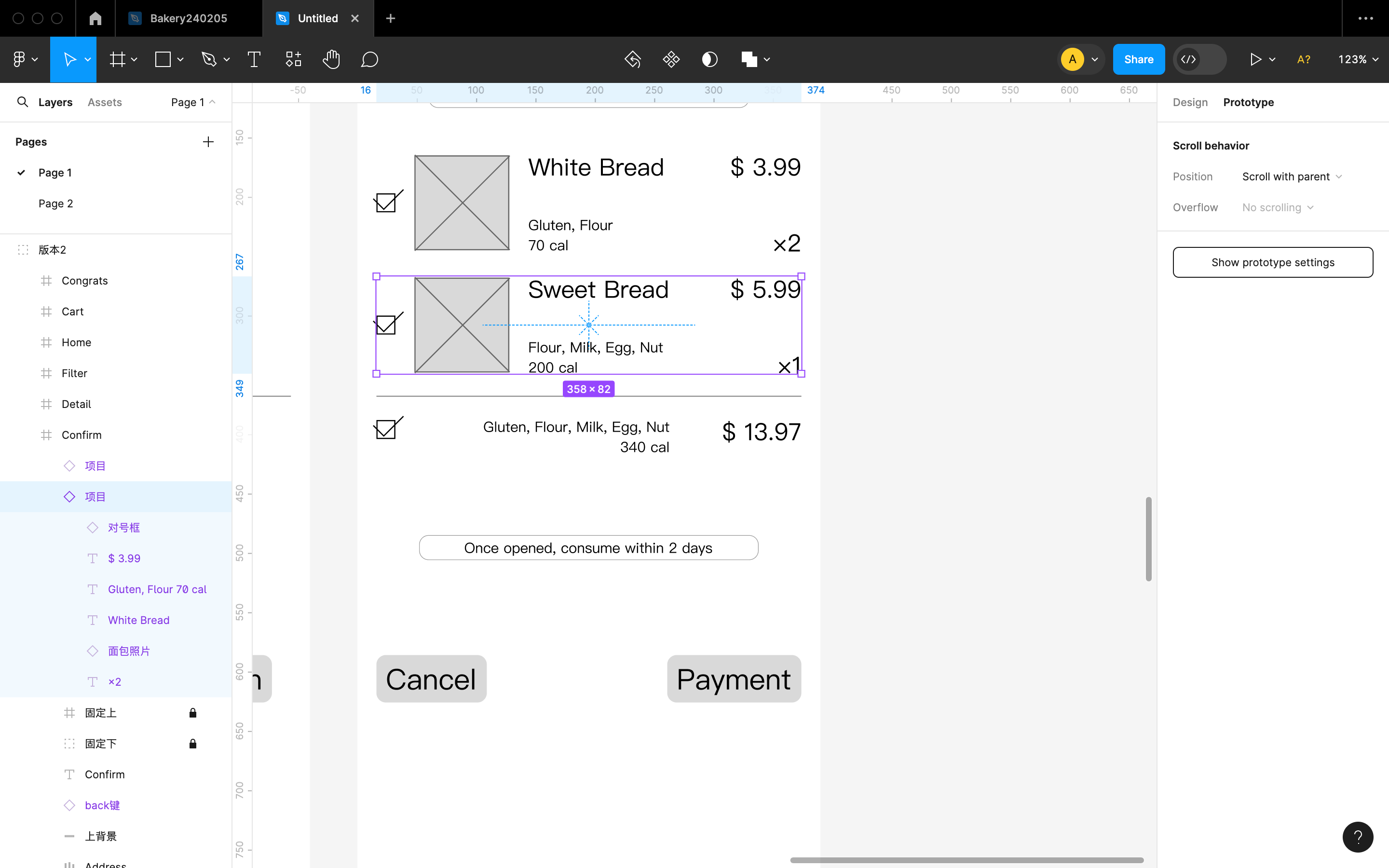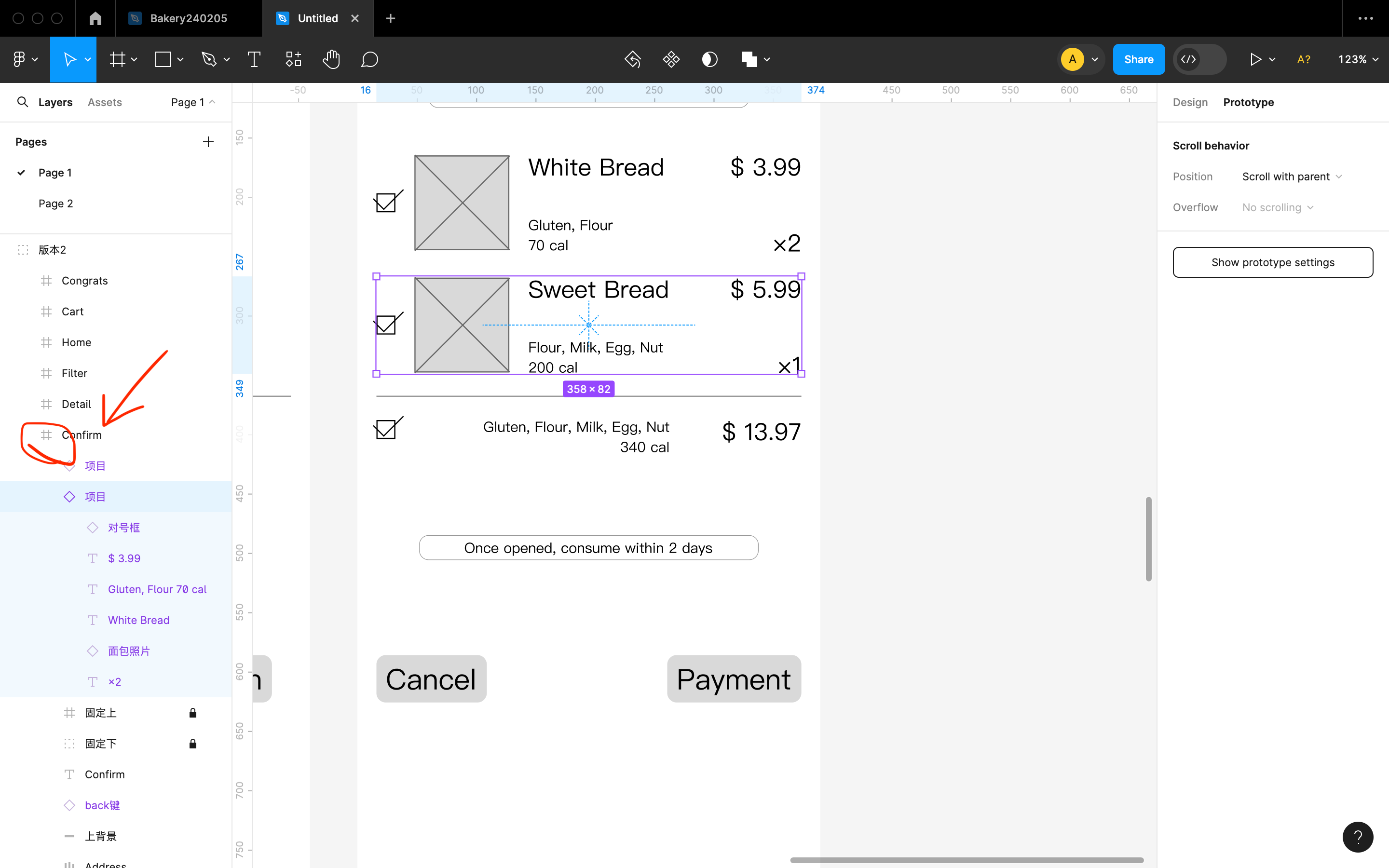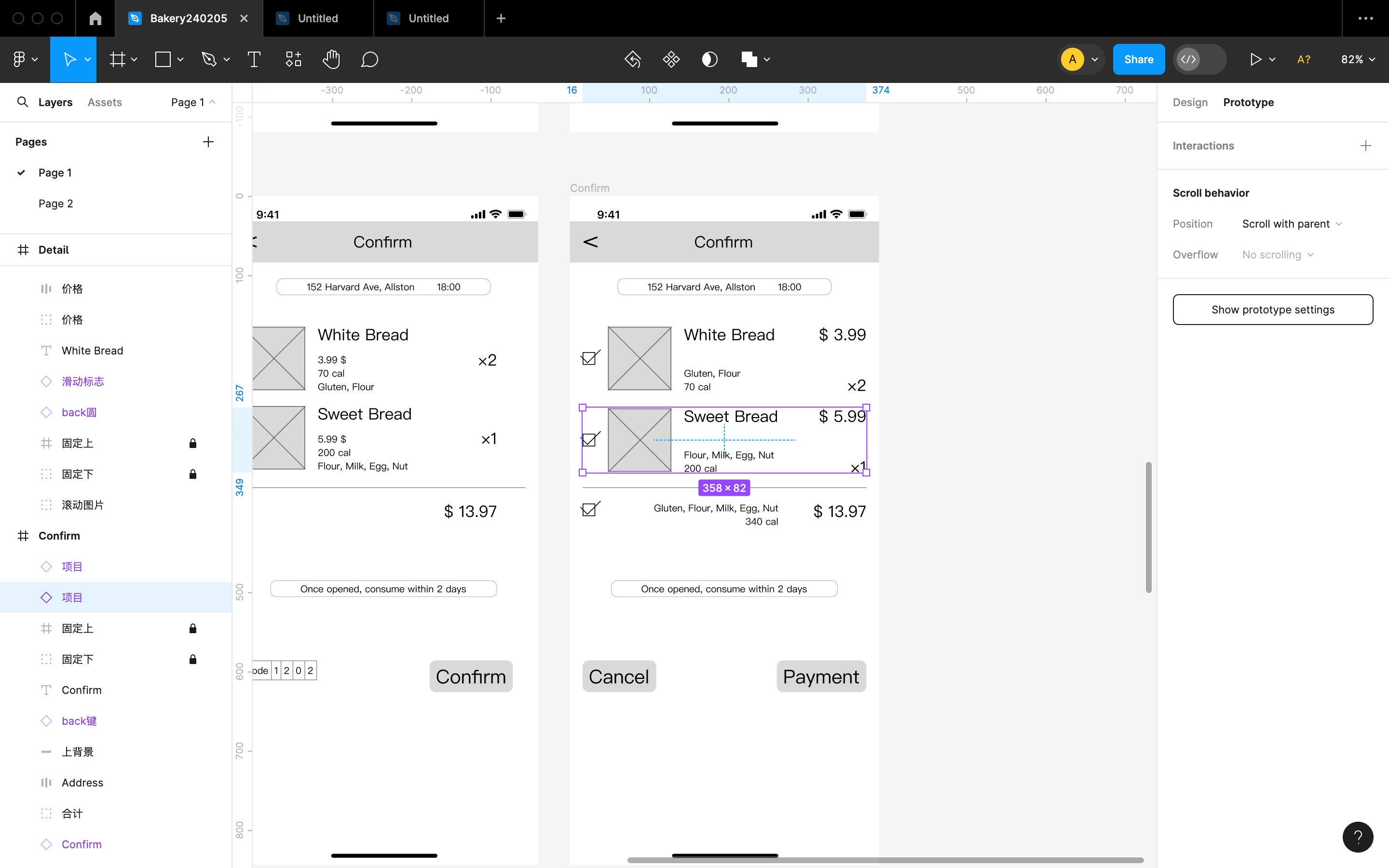I am unable to find the ‘interaction’ option in Figma’s Prototype mode. I only see ‘scroll behavior.’ I’ve ensured that I am in the Prototype mode, selected the appropriate frame, and am working within it. However, I cannot find the ‘interaction’ option; The ‘interaction’ option is missing in this particular file. In other Figma files, I can still see the ‘interaction’ option without any problems.
Question
Unable to find the 'interaction' option in Figma's Prototype mode
This topic has been closed for replies.
Enter your E-mail address. We'll send you an e-mail with instructions to reset your password.