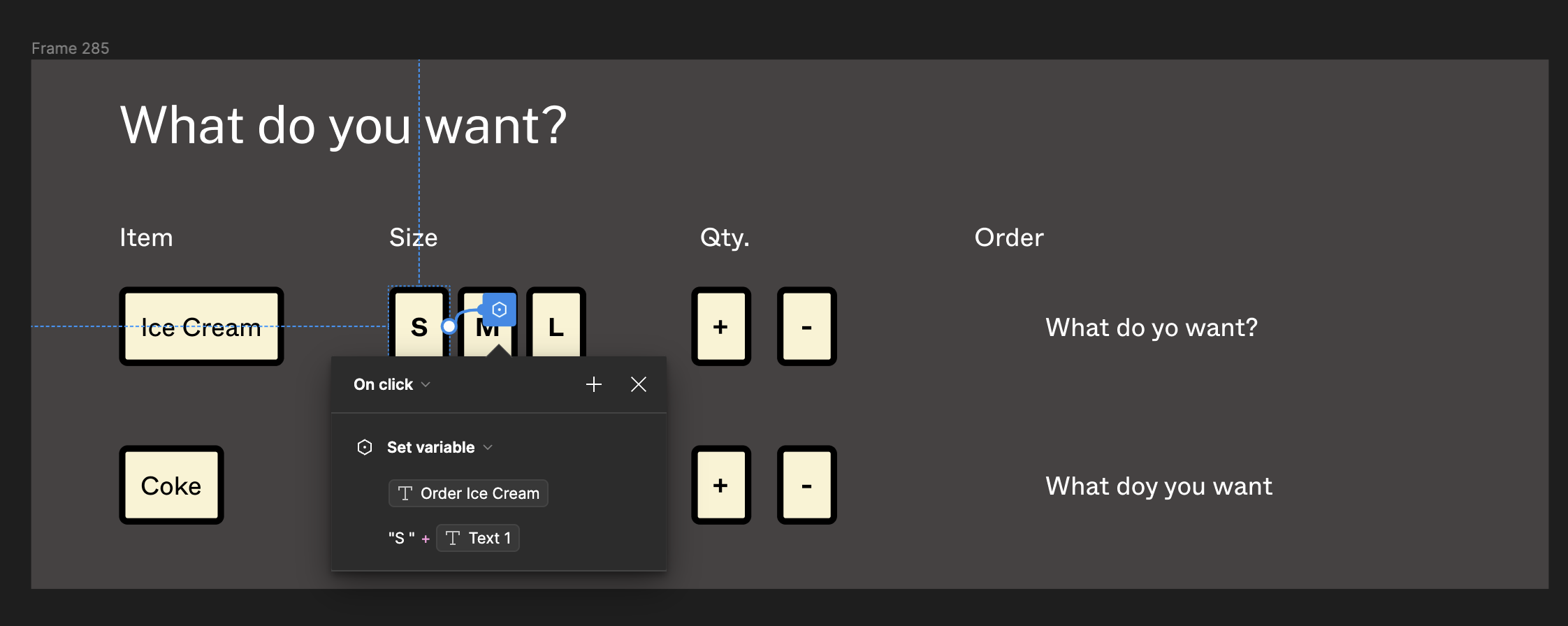Hi,
Does anyone know if the following is possible:
Set a string variable to the currently set value (not the default) + another string.
For example. I have a frame and text, the text is chained to a variable and it has a default value=What do you want? Then I have two buttons that when pressed will set some string to that variable, button 1=ice cream , button 2=coke. I want to check and if the variable string equals the default value of “What do you want?” either button to set the corresponding string value, else to append the string value to what is currently set?
Thank you