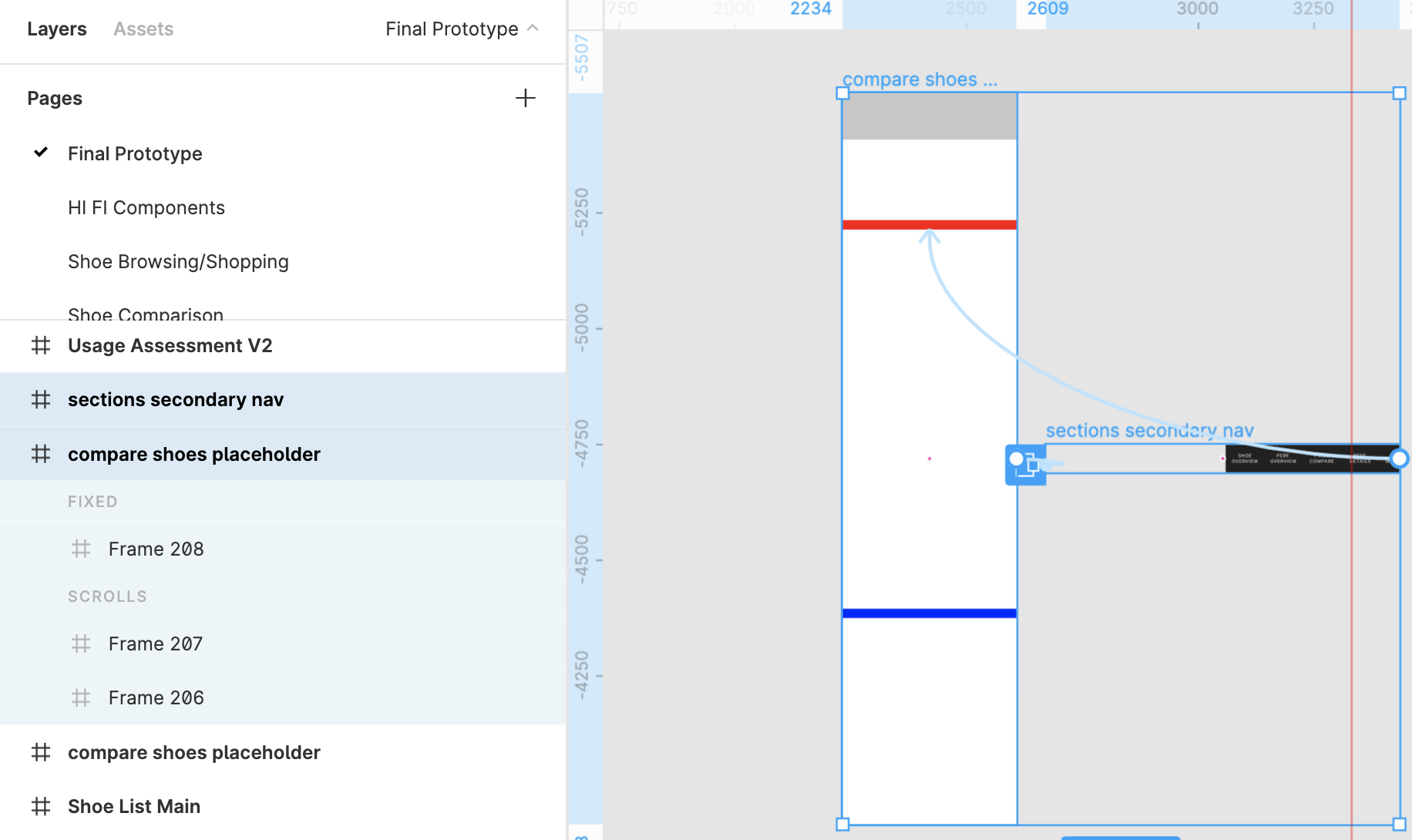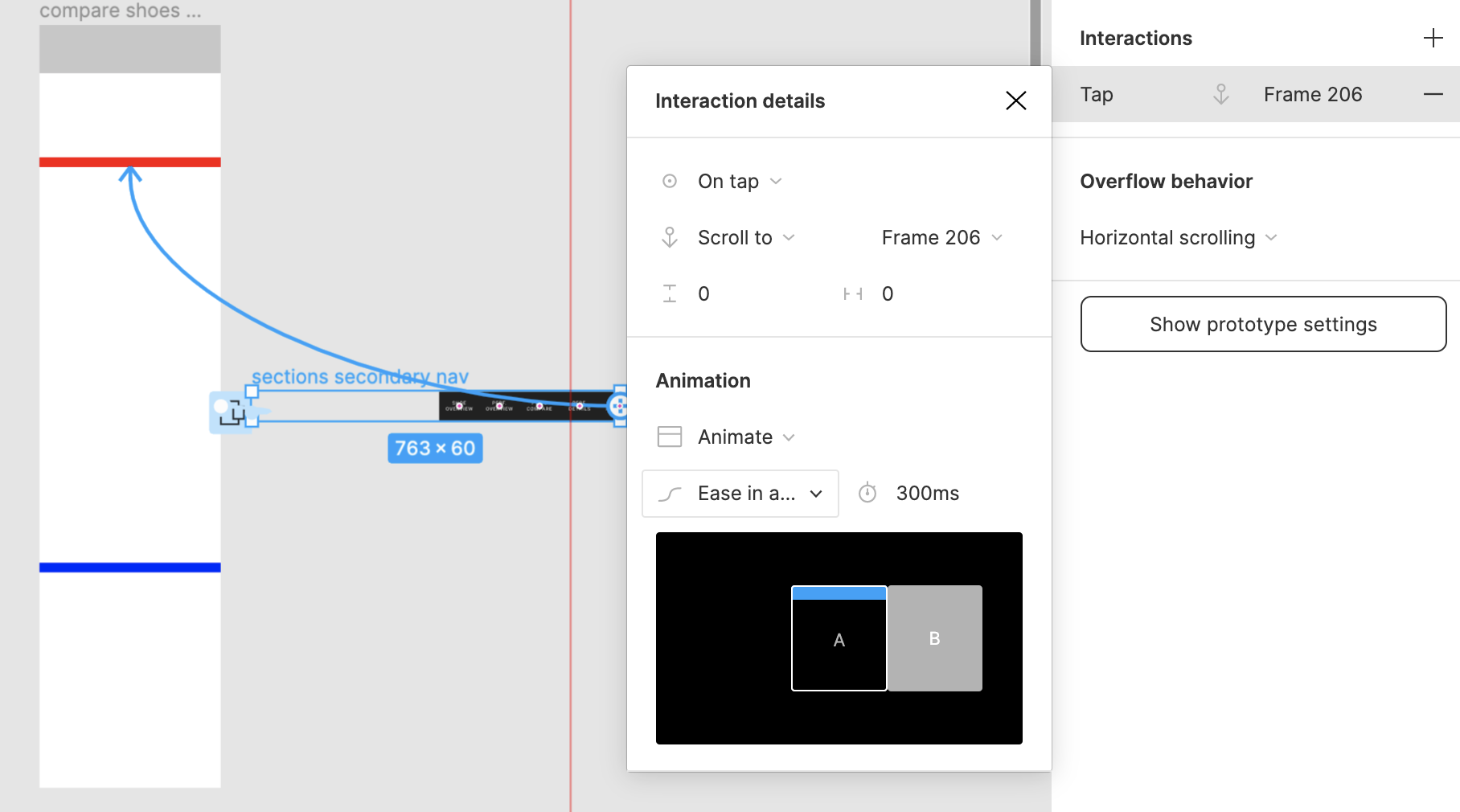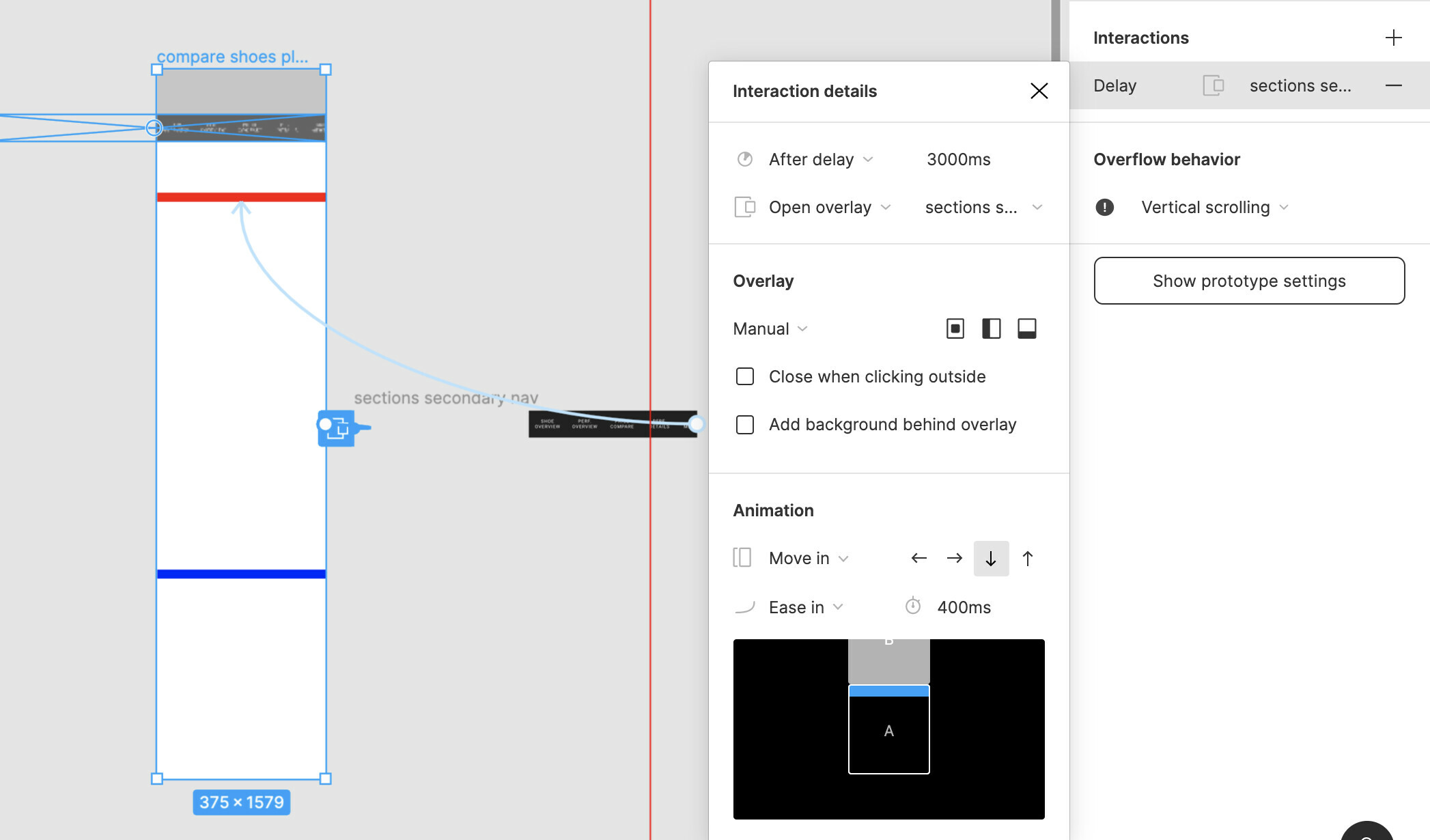I am having trouble recreating something I configured in figma. I was able to scroll to the a frame (section) in my main screen by taping on an overlay frame that sits atop the main screen. I reconfigured everything to a tee and still I cant recreate this config. Can someone please help?
Enter your E-mail address. We'll send you an e-mail with instructions to reset your password.