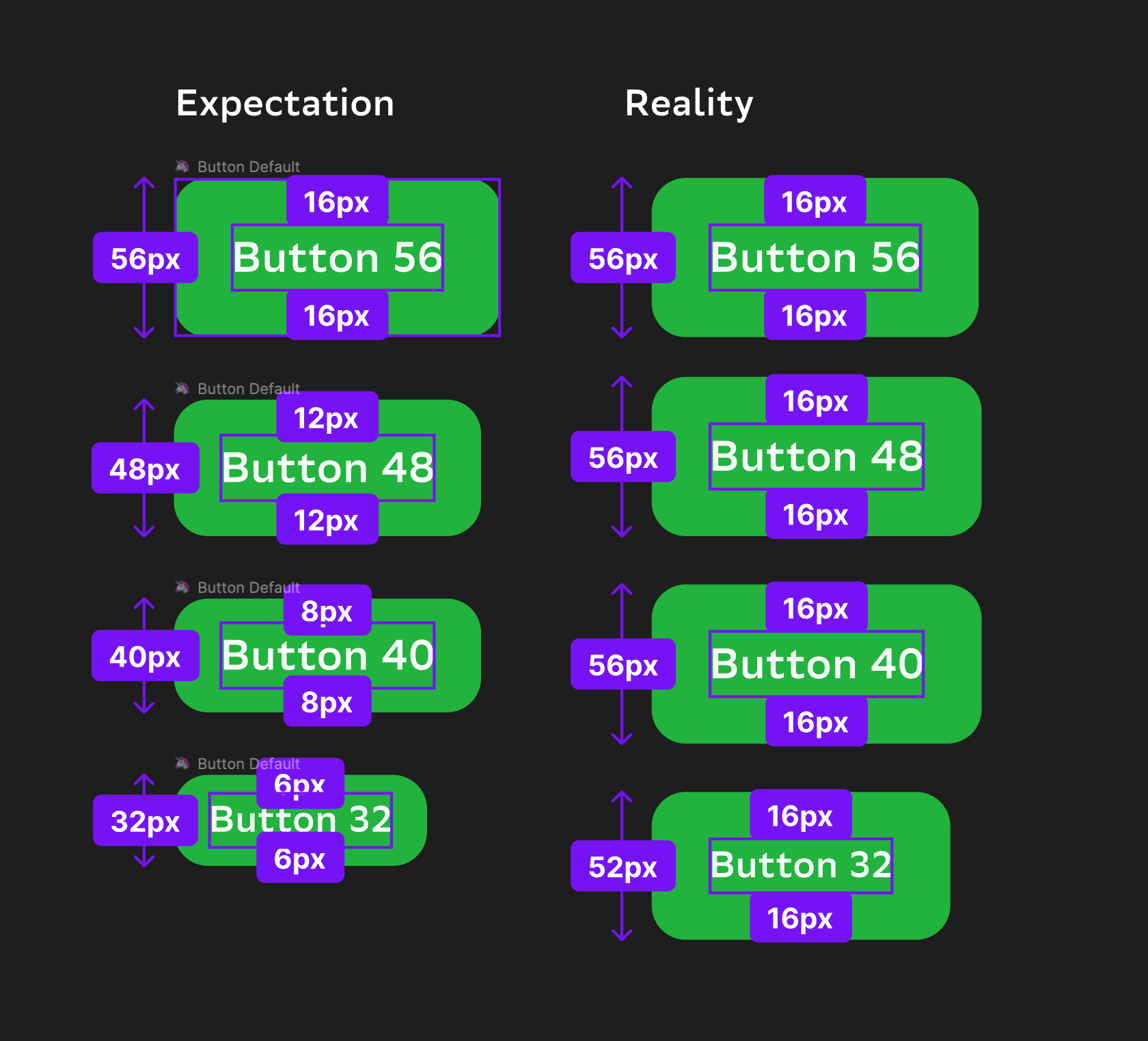I created a component with 3 variants: desktop, tablet, and mobile, each having different number variables for their respective widths: desktop-width (1440px), tablet-width (850px), and mobile-width (390px).
I assigned desktop-width to the desktop variant, tablet-width to the tablet variant, and mobile-width to the mobile variant.
However, when I switch from the desktop instance to the tablet instance, the width remains at 1440px instead of changing to 850px, which should correspond to the tablet-width.
I have checked the width, and it still reflects desktop-width (1440px) even though it should show tablet-width (850px). Is this a bug in the system, or am I doing something wrong?