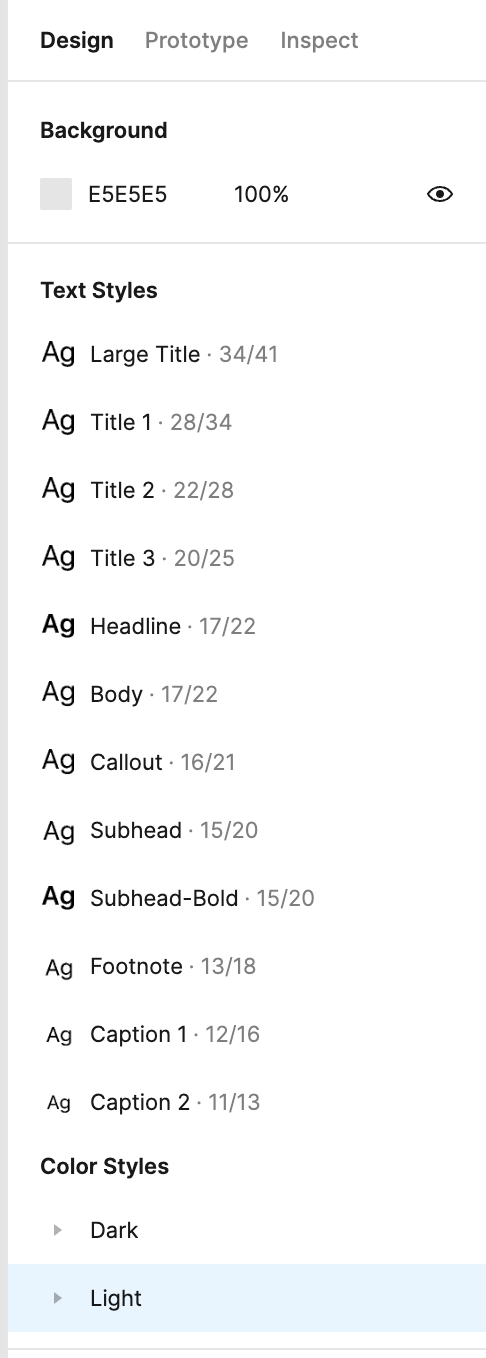Might be simple answer…
When I create a new design file and then turn on a shared library is there a way to view all the available text and color styles from the shared library in the right Design panel in my new file? I don’t mean when I’m applying the styles to text or objects. I want to be able to see all the styles in the Design panel of my individual design files just like I can see them when I’m working in my library file: