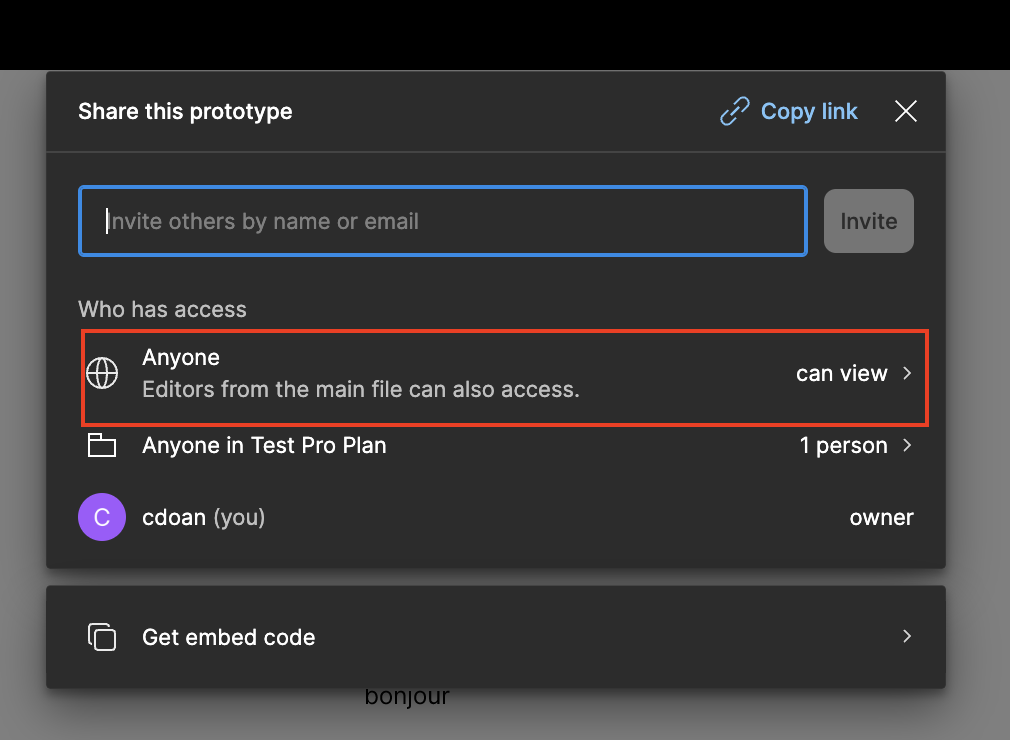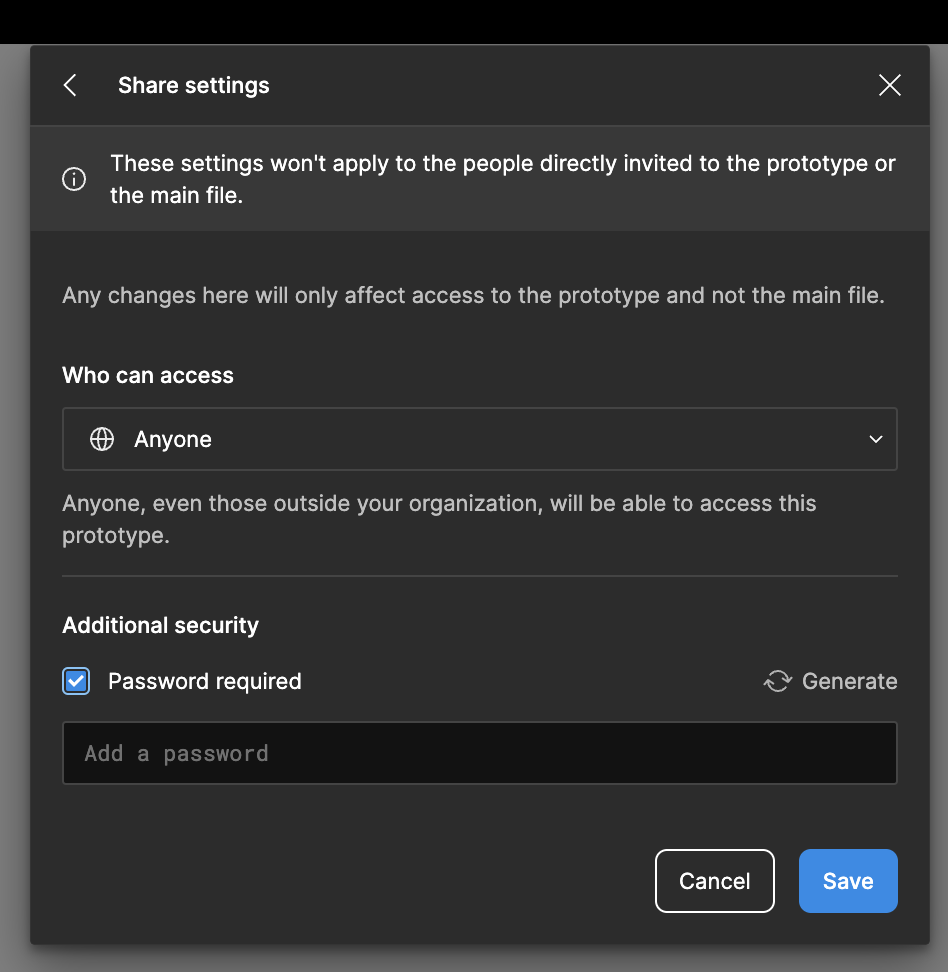I am trying to password protect a prototype but after clicking share, i do not have the option to add a password (following the official Figma instructions). Yes, i am on the professional plan.
Solved
I do not have the password protect options
Best answer by Celine_
Hey there, welcome to the community!
Can you share the steps you have done to add a password?
As a reminder, in order to add password protection to prototypes:
-
Go in Presentation view
-
Click in the blue button: ‘Share prototype’
-
Click on the ‘Who has access’ section : ‘Anyone’
-
A new pop-up will appear. Mark ‘Password required’, then you will be able to add a password. See screenshot below.
Hope that helps!
This topic has been closed for replies.
Enter your E-mail address. We'll send you an e-mail with instructions to reset your password.