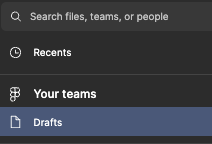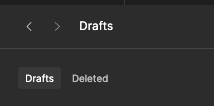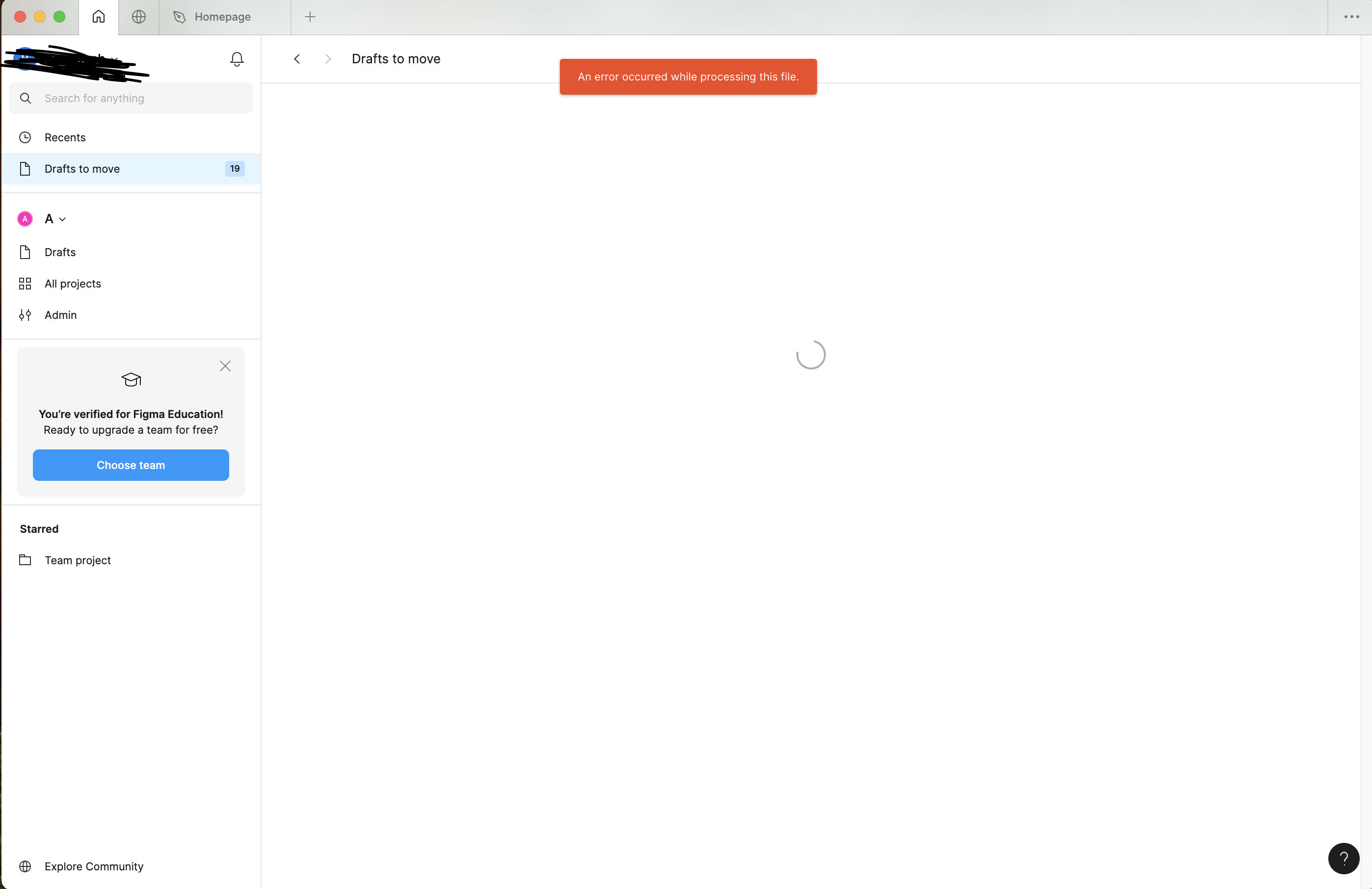I accidently deleted my community file. The file was used by more than 100 people. So I want to restore that file as before it was. Can someone please help me?
Enter your E-mail address. We'll send you an e-mail with instructions to reset your password.