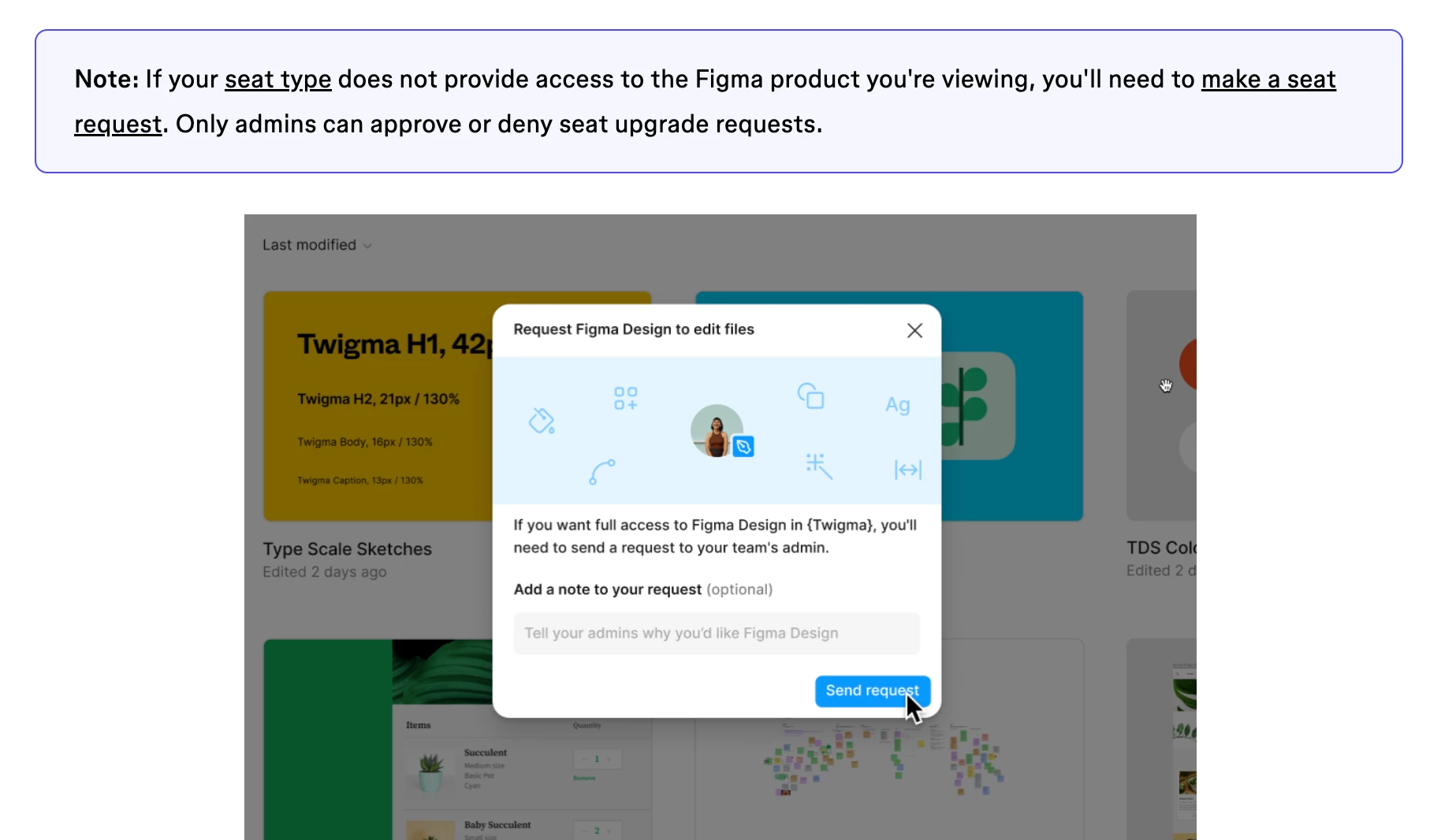I am the admin and sole Full Seat in an enterprise/company account. Lately I feel like Figma changed the way they do permissions but I can’t put my finger on it. I saw a thread where people reported users getting 3-day access when they request an upgrade (I am truly shocked -- that is a huge security and file integrity risk). I don’t think I’ve come across that yet but I’m very stressed at the prospect.
Today’s weird details:
Someone I’ve never heard of in my company requested to edit a file, and I clicked DENY (I’m the only designers and closely guard the files). In fact I don’t remember anyone ever requesting to edit a file, and I’ve gotten TWO edit requests this week.
I went into admin to double check, and there was this guy listed with a FULL SEAT. I hovered over it and it said he was manually approved by me just before! I had to change his access to Collab (the only files I’ve allowed people to edit are FigJam files).
I’m not going pretend it couldn’t have been user error, but I honestly think it was Figma. I was so specific in clicking “Deny” because it was the second time this happened this week, and I was so weirded out by the request from someone I’ve never heard of.
The whole thing went down very weird and felt sus. I also am not sure if enterprise accounts already come with 2 Full Seats, so I need to reach out and see if I was billed for this erroneously assigned seat.
TL;DR: Did Figma change things and allow people to request to be Editors? Or request upgrades?
In the past Figma has only ever ask me to approve someone as a Viewer. For developers, I manually changed their seat in the Admin settings.