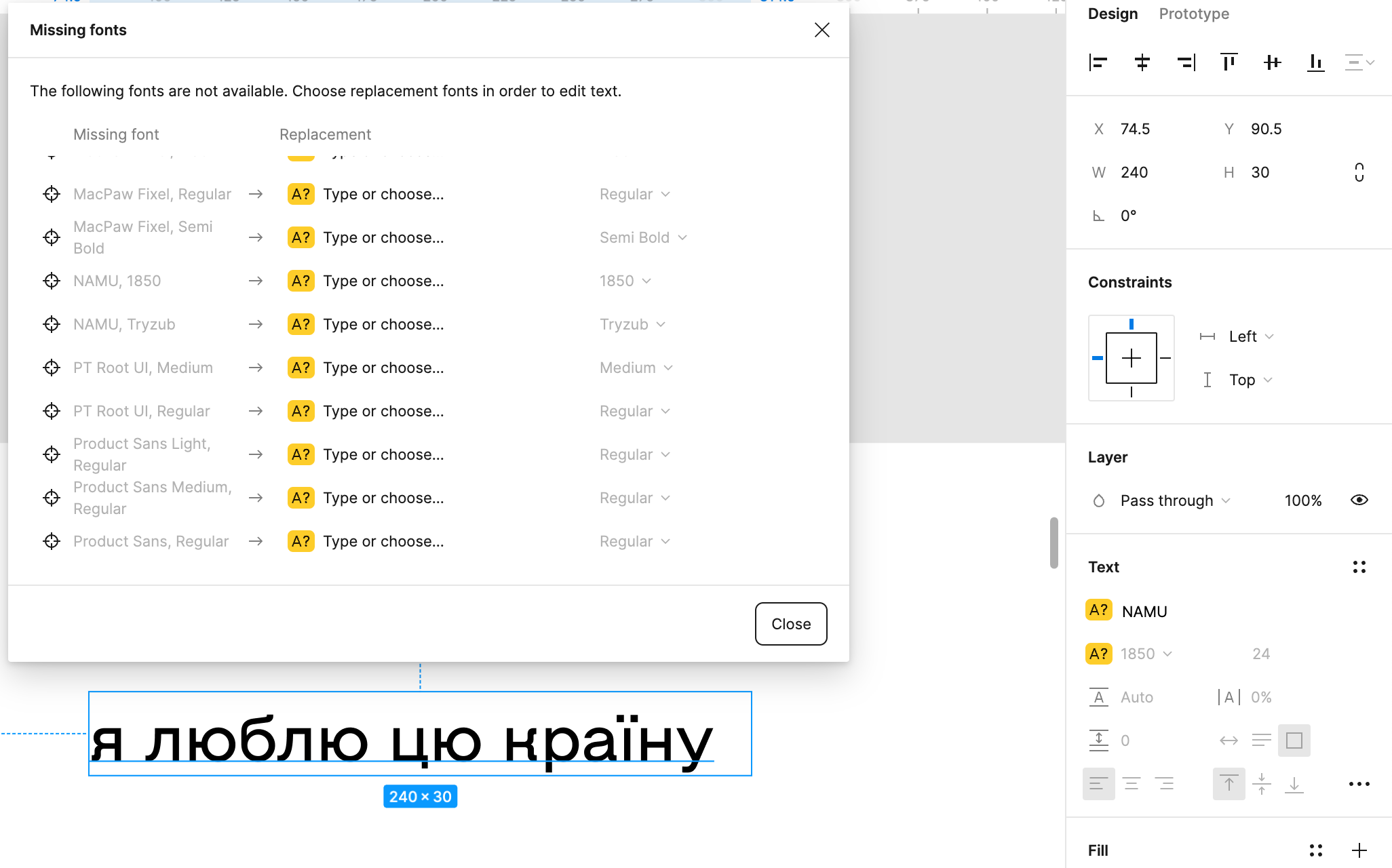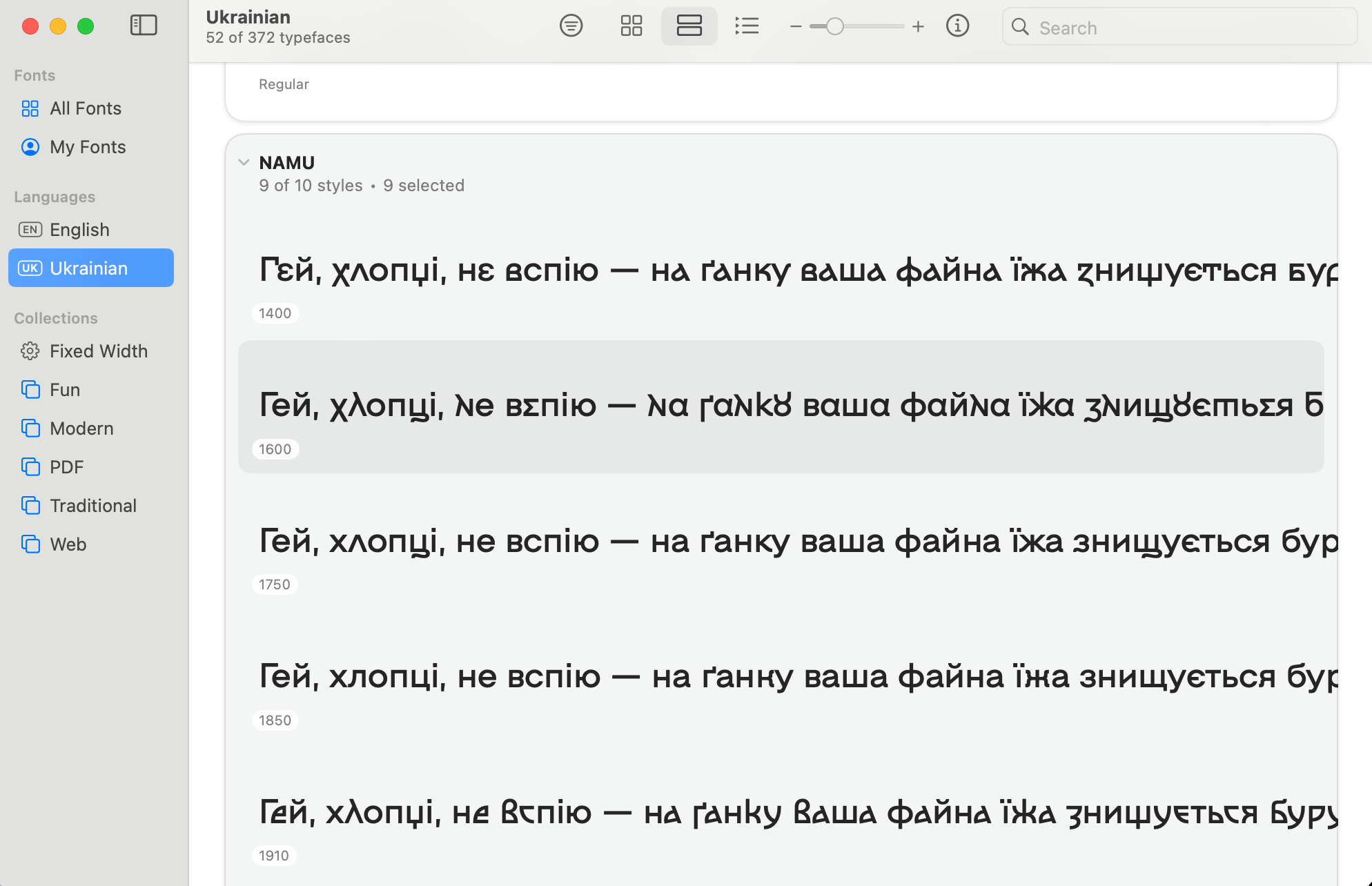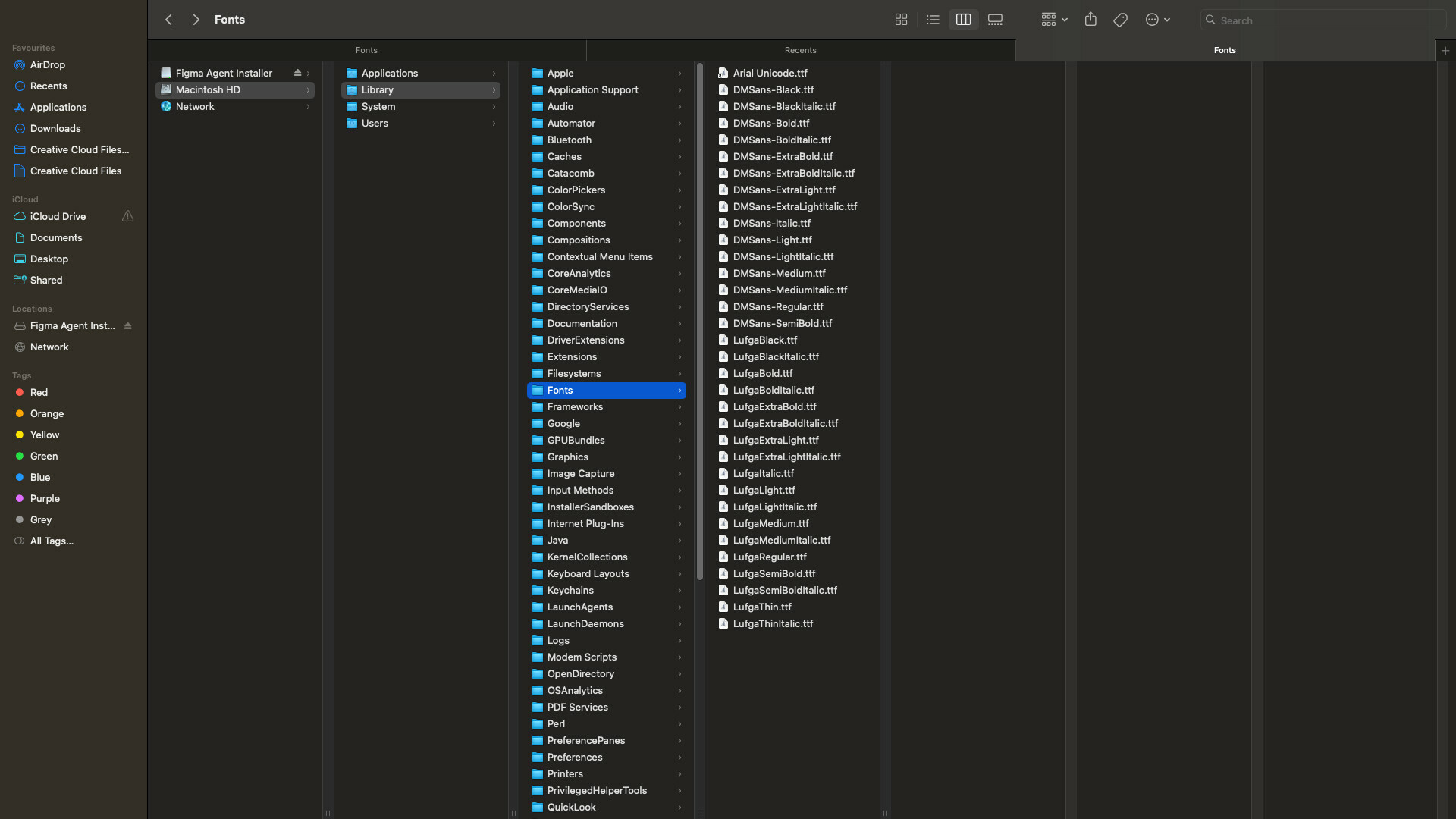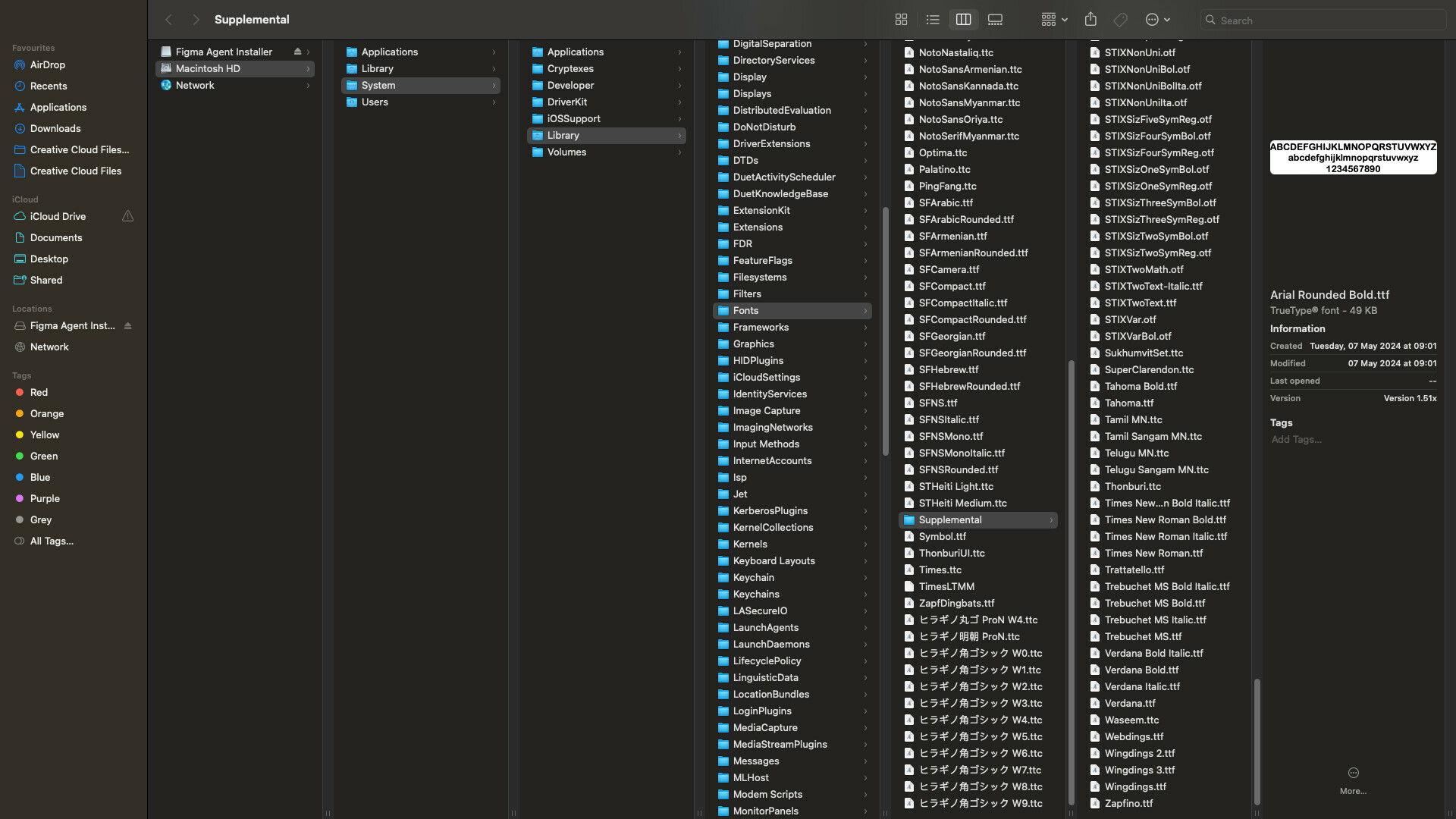I’ve been using Instrument Sans and Instrument Serif for a while now and until recently its no longer working. I have the fonts installed in my fontbook and I’ve reinstalled them a few times. Anyone else run into this issue recently?
Question
Fonts no longer working?
Enter your E-mail address. We'll send you an e-mail with instructions to reset your password.