Hi Everyone,
Hope everyone is doing good. Just used Figma make which is awsme. Do any one have idea about the limitation in Figma make prompt. Number of usage.
Hi Everyone,
Hope everyone is doing good. Just used Figma make which is awsme. Do any one have idea about the limitation in Figma make prompt. Number of usage.
Best answer by Celine_
Hey everyone! Thanks again for raising these questions about AI credit limits. Good news: we have a few updates for you!
Starting December 9 (and rolling out over the next week), we’re adding more transparency around how AI credits are used across Figma products. You’ll now be able to track your AI credit usage directly in Figma. We’re also expanding the ways you can add more credits next year.
Here’s a summary:
For example, to view your seat credits. You can now view how many credits you’ve used, how many credits you have remaining, and when they’ll reset directly in your file menu:
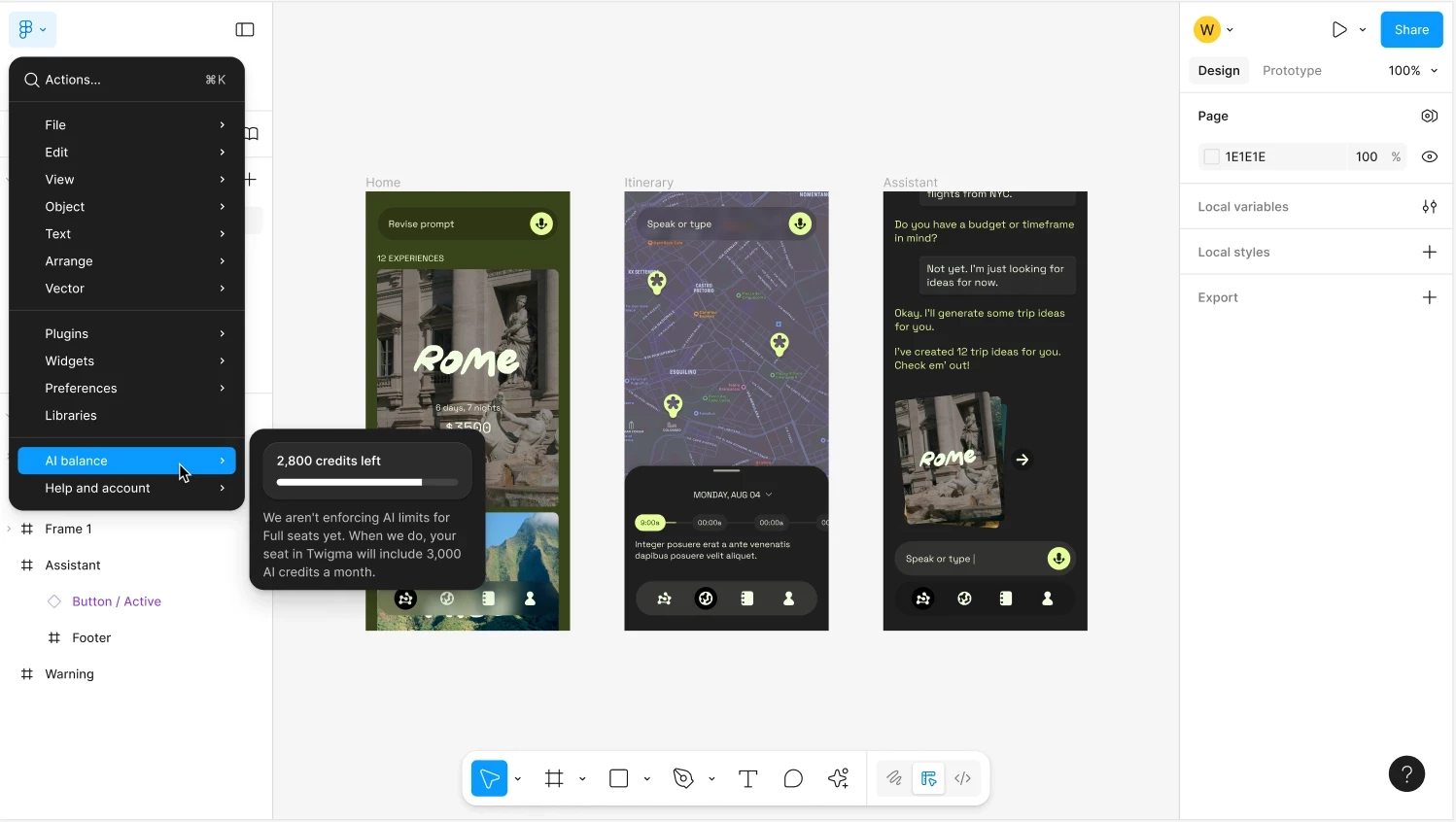
We’ve also introduced a new AI credits page for admins on paid plans to track AI usage across their plan. Read more about managing AI credits as an admin in our Help Center.
If you’d like to learn more, you can check out our Forum topic as well as our Help Center article: How AI credits work.
Enter your E-mail address. We'll send you an e-mail with instructions to reset your password.