It’s is showing black screen without any error message. I tried to uninstall and clear all the files in file manager and reinstalled it again but still it's not opening
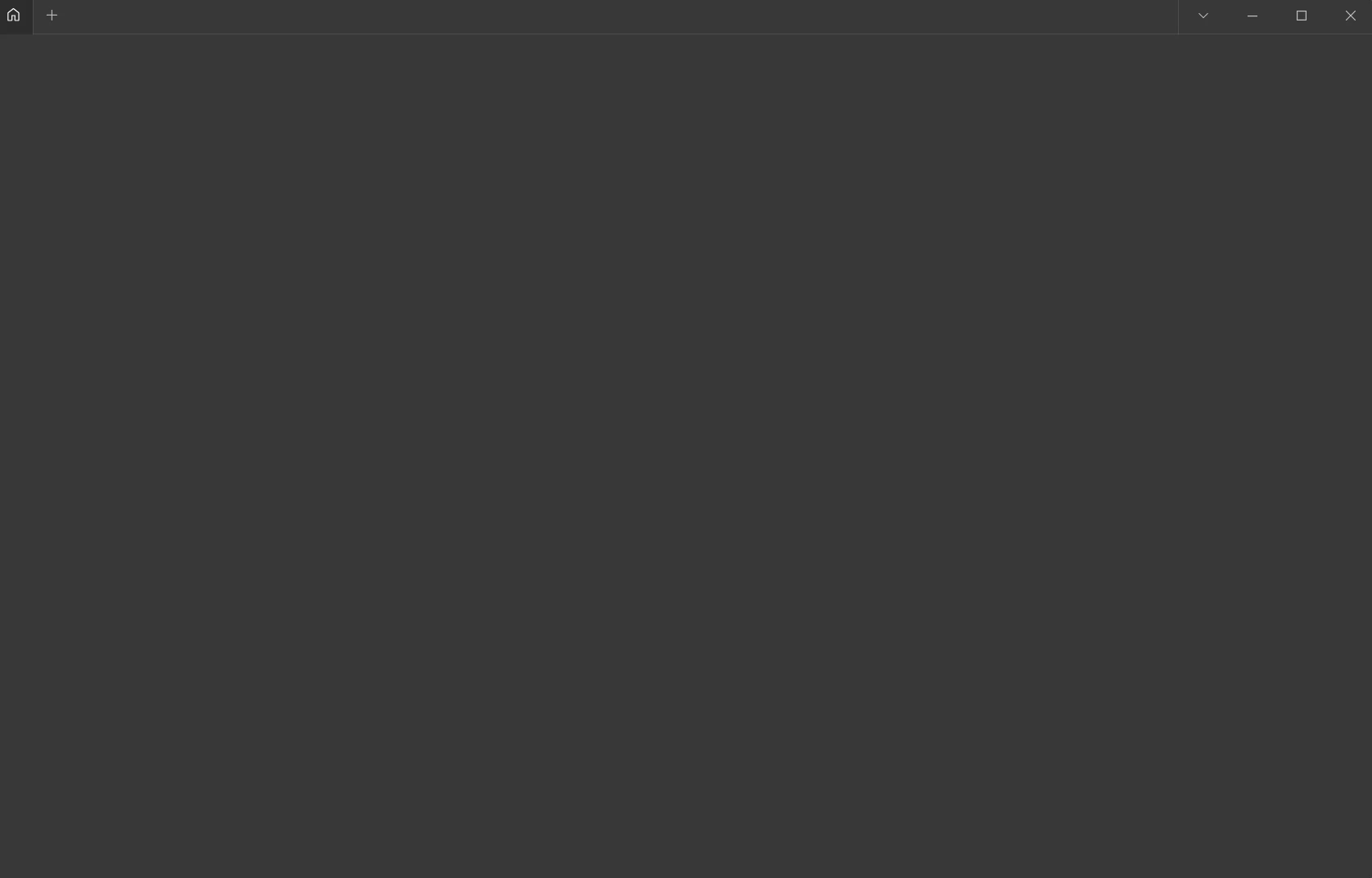
I tried All the method listed below :
1. Clear Figma cache
2. Run Figma with disabled GPU acceleration
3. Update your graphics drivers
4. Reset/Reinstall with full cleanup
Please Help me in this !!!

