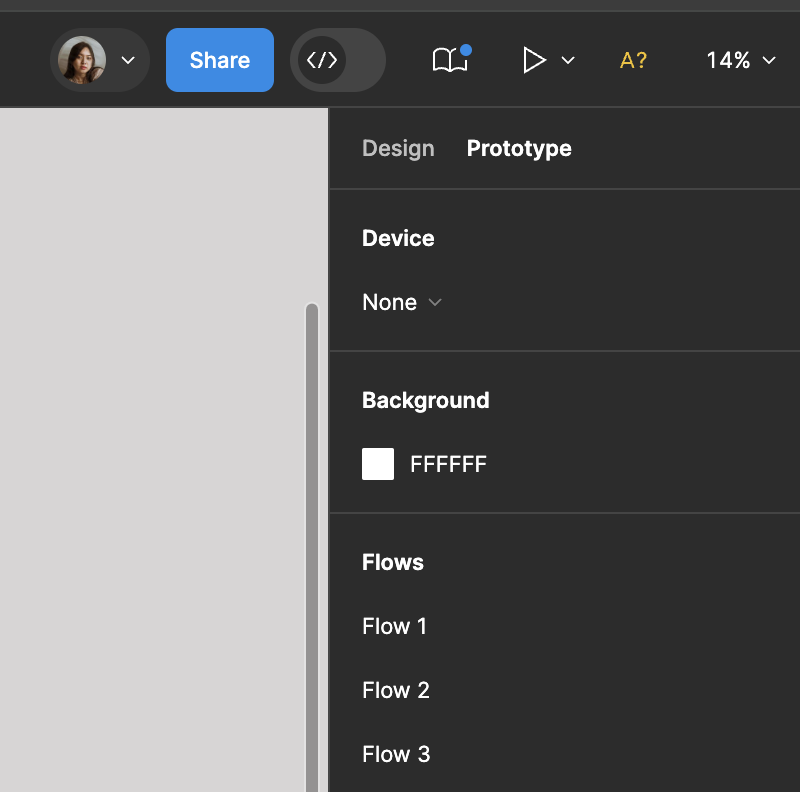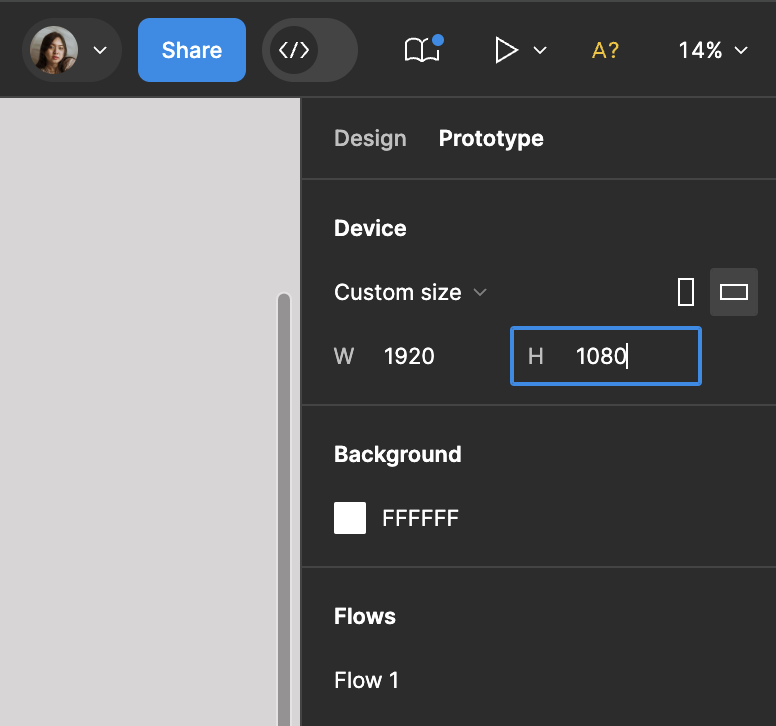When I select a file 1920:1080 and click on present to see how the design looks on the computer, but instead of the computer it opens to me as a phone. how to change that?
Solved
Design opens as phone, not computer
Best answer by Celine_
Hey @Yulia11 ,
Welcome to the community!
In order to change the prototype size, please select the Prototype tab in the right sidebar. Then on Device, select ‘Custom size’ and add the size used for your prototype view (here 1920:1080)
(This area gives you the option to customize the device type, orientation, and model used in presentation view.)
For more information, you can check our guide: Set prototype device and background settings
Hope this helps!
This topic has been closed for replies.
Enter your E-mail address. We'll send you an e-mail with instructions to reset your password.