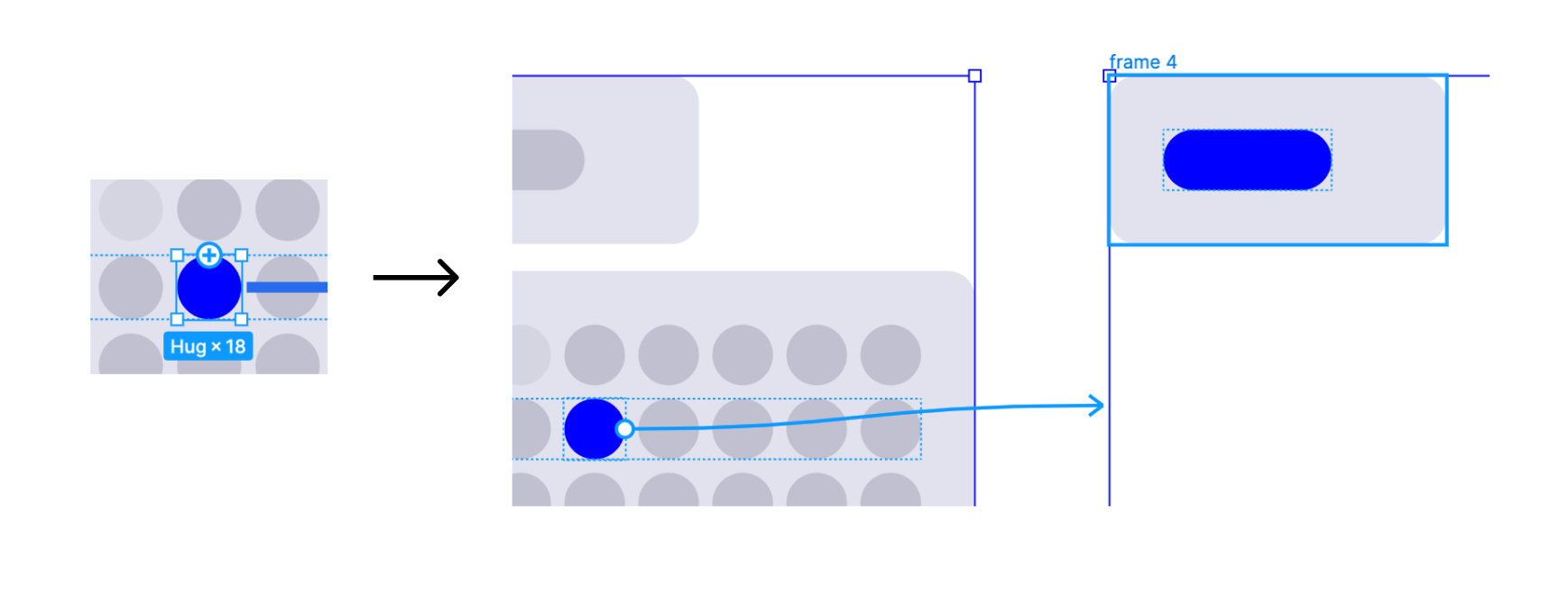Hi there,
For the past week, I have been searching through youtube materials & also stressed out Chatgpt (almost until its breaking point) about how to do this … What I want to achieve is to create an interaction that contains a small box - departure date and when clicked it opens below a calendar containing 2 months, where the dates are shown (exactly like when you select departure date for a flight). I have managed to create the 2 months to have a hover effect on them with the mouse. What I cannot find materials on is - how to create an interaction when clicking on one day and then closing the calendar and seeing that date in the Departure date …
I would much appreciate if someone could help.
All the best,
Alex