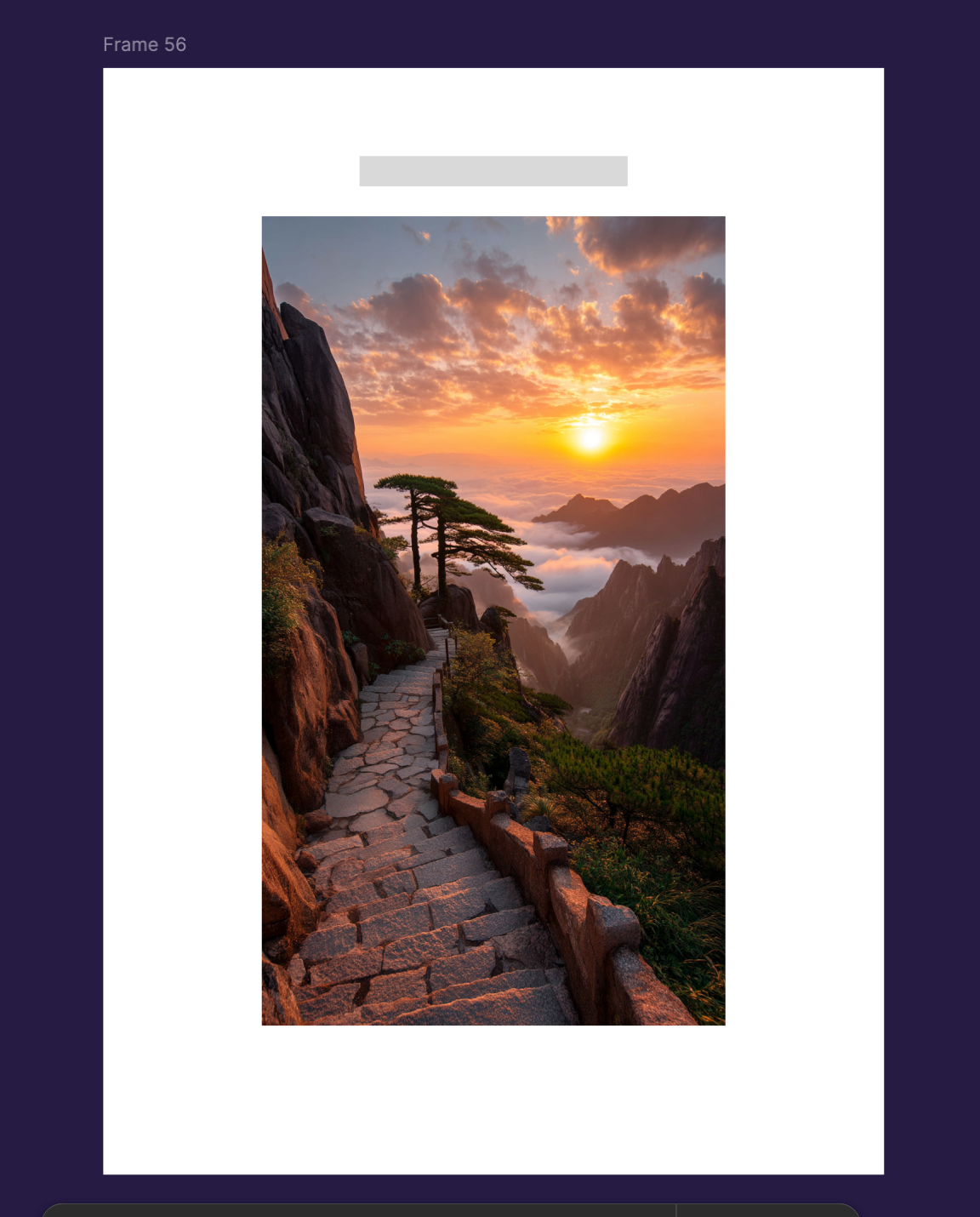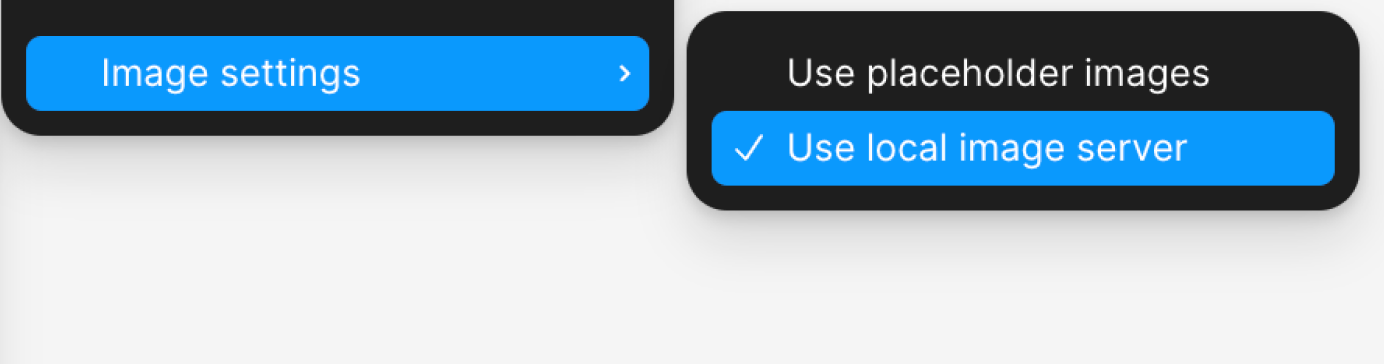I just can’t extract an image using Figma MCP.
As you can see its successful, but it gives me a url like this, which doesn’t point to anything hence the images do not get rendered.
Also attaching my Figma MCP settings.
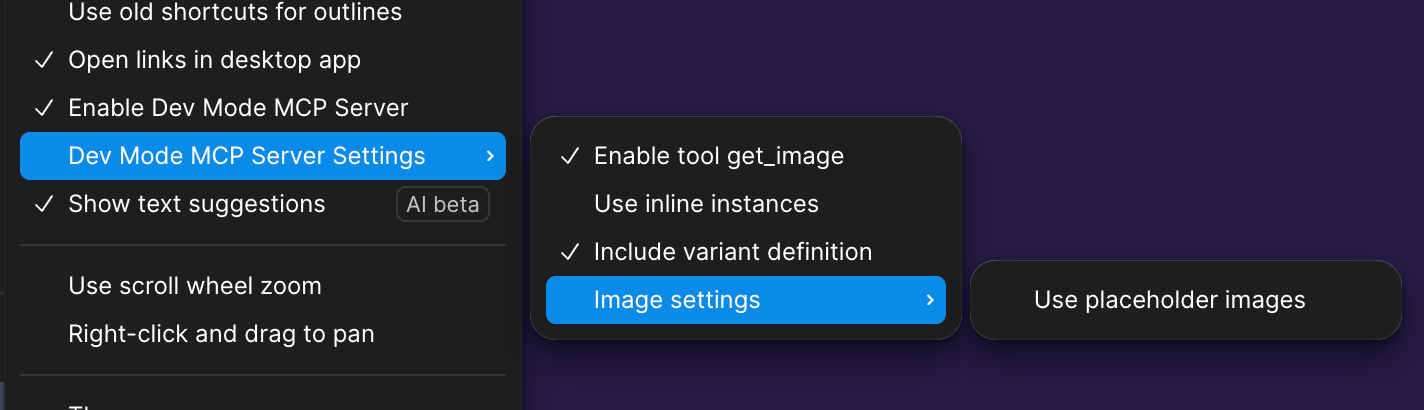
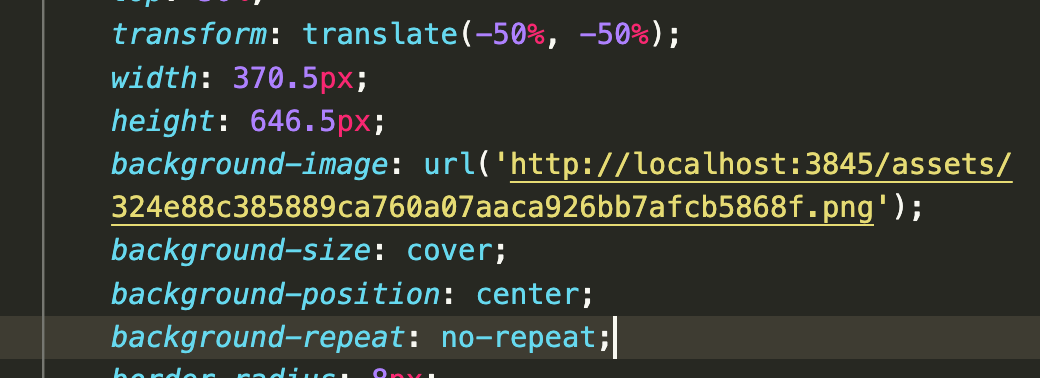
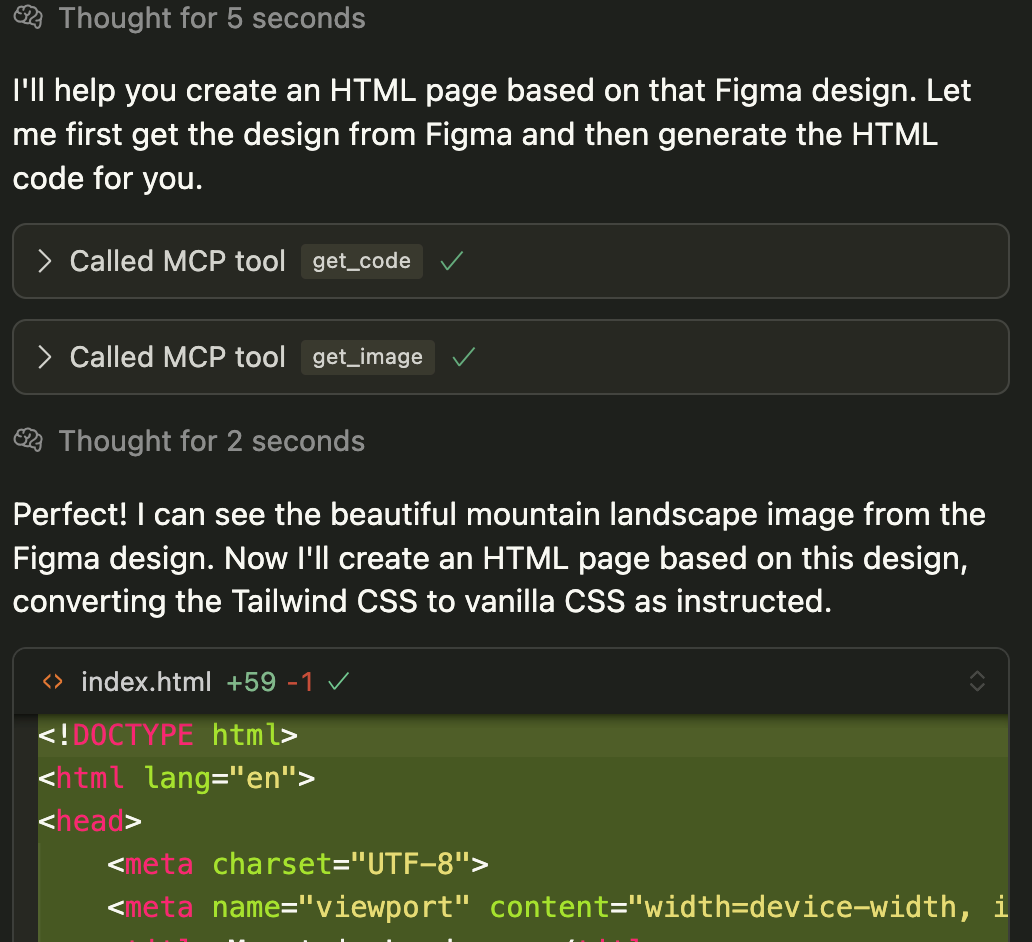
And before anyone talks about it losing context etc because of the size. This is what I’m exporting, just this…
Because I just want to find out how to do a successful export with an image.