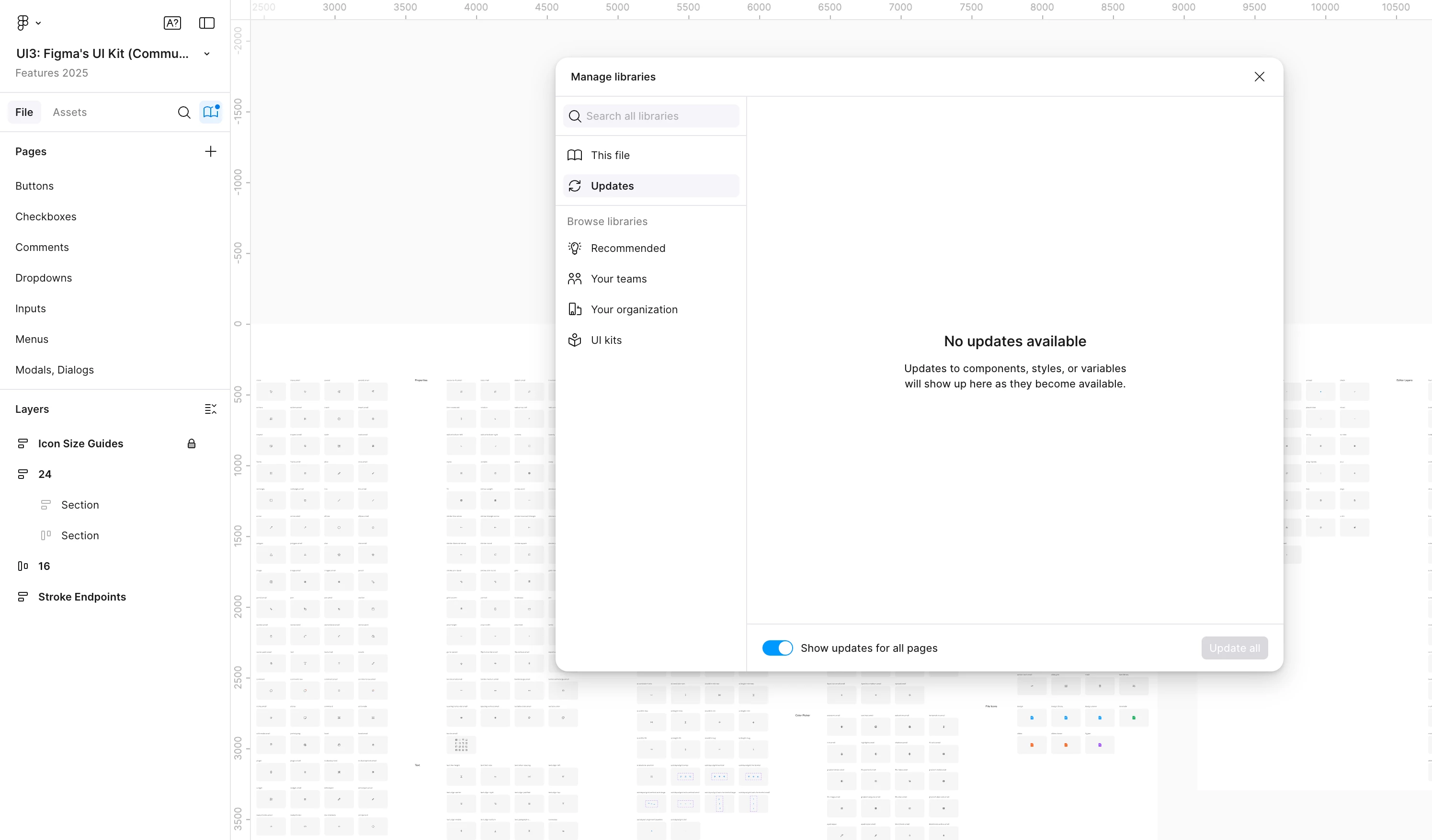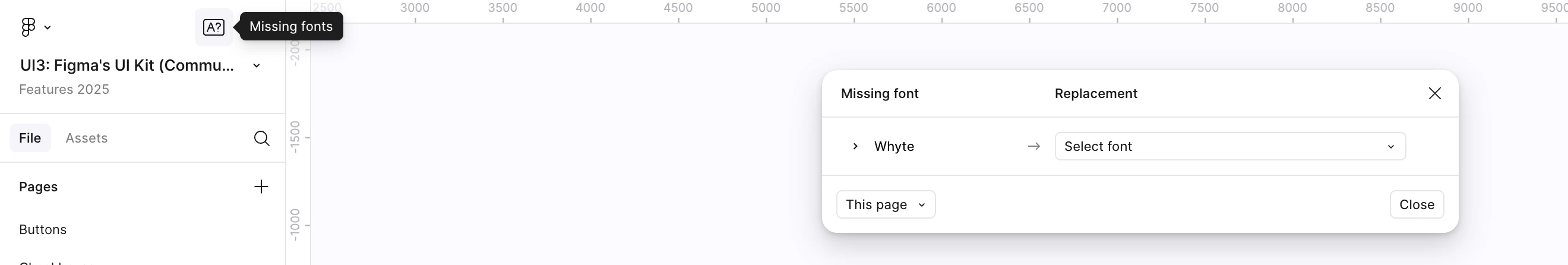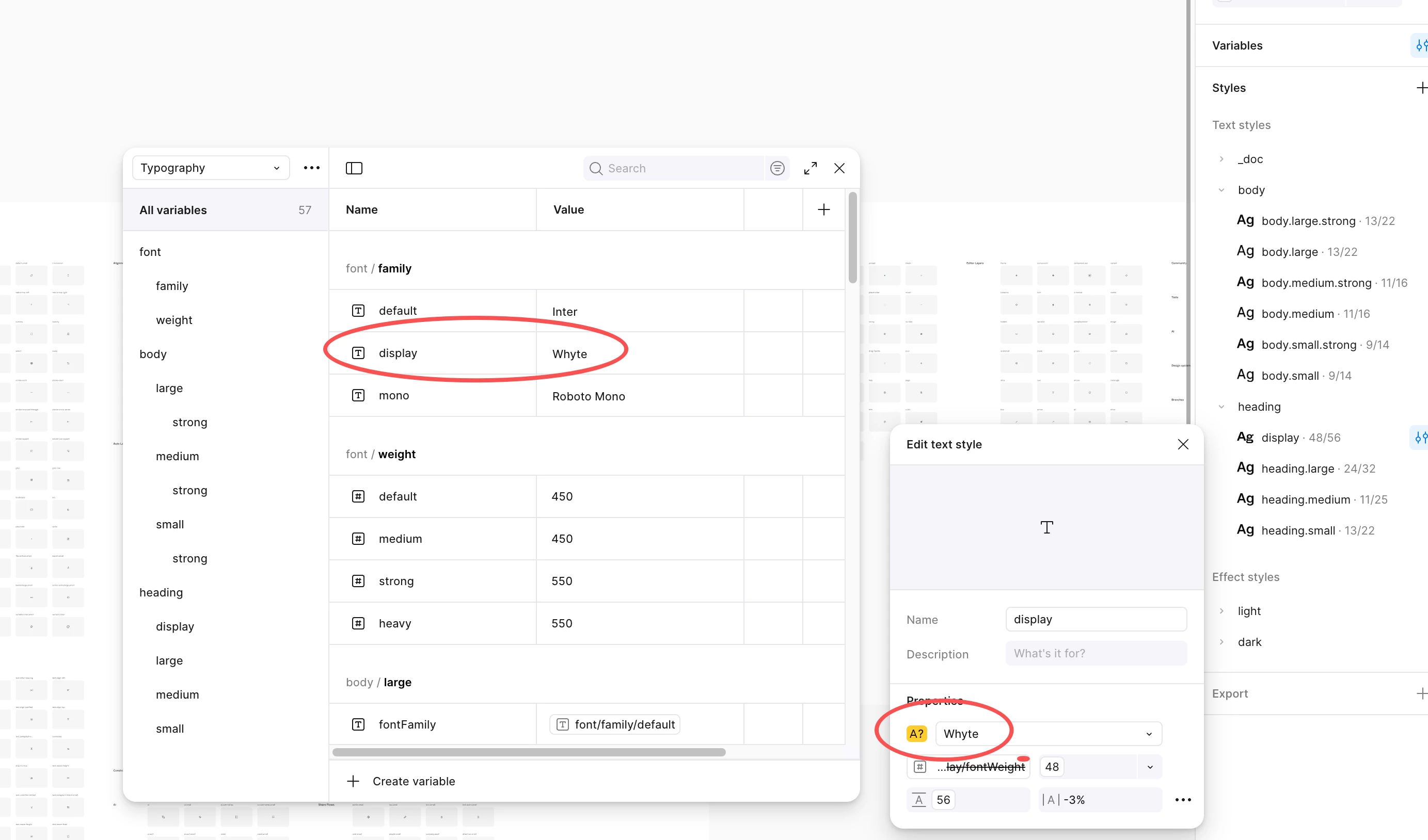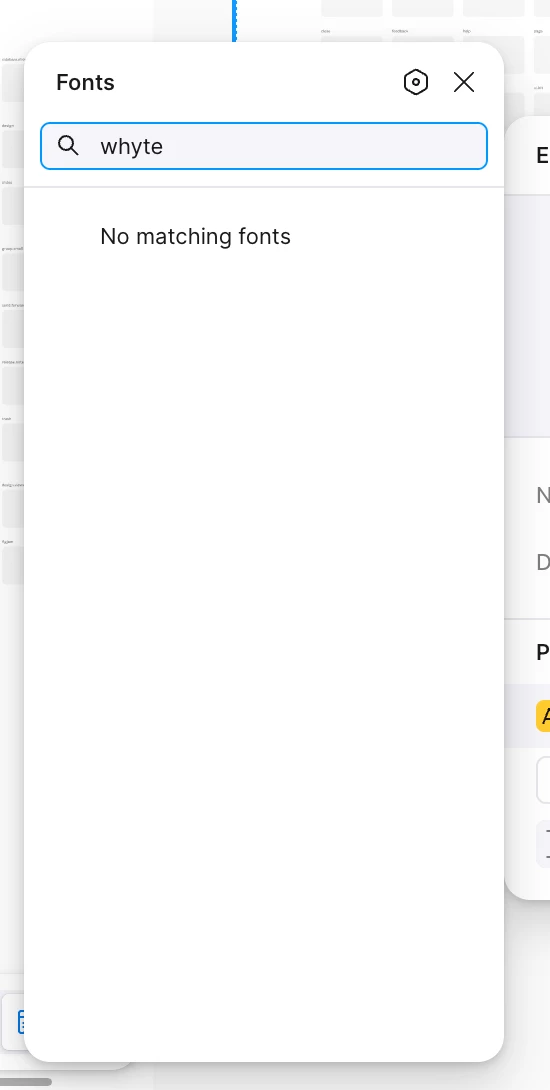I saw another post Whyte font is missing from Slides template and it’s solved literally 15 hours ago. But the issue still exist in this design kit where this font family is used as a Text Display styling but not available to most users.
I assume it’s a similar problem to that post so I reported it as a bug. If this belongs somewhere else, I’m happy to submit this there.
Question
[Bug] Missing "Whyte" font in UI3:Figma UI Kit
Enter your E-mail address. We'll send you an e-mail with instructions to reset your password.