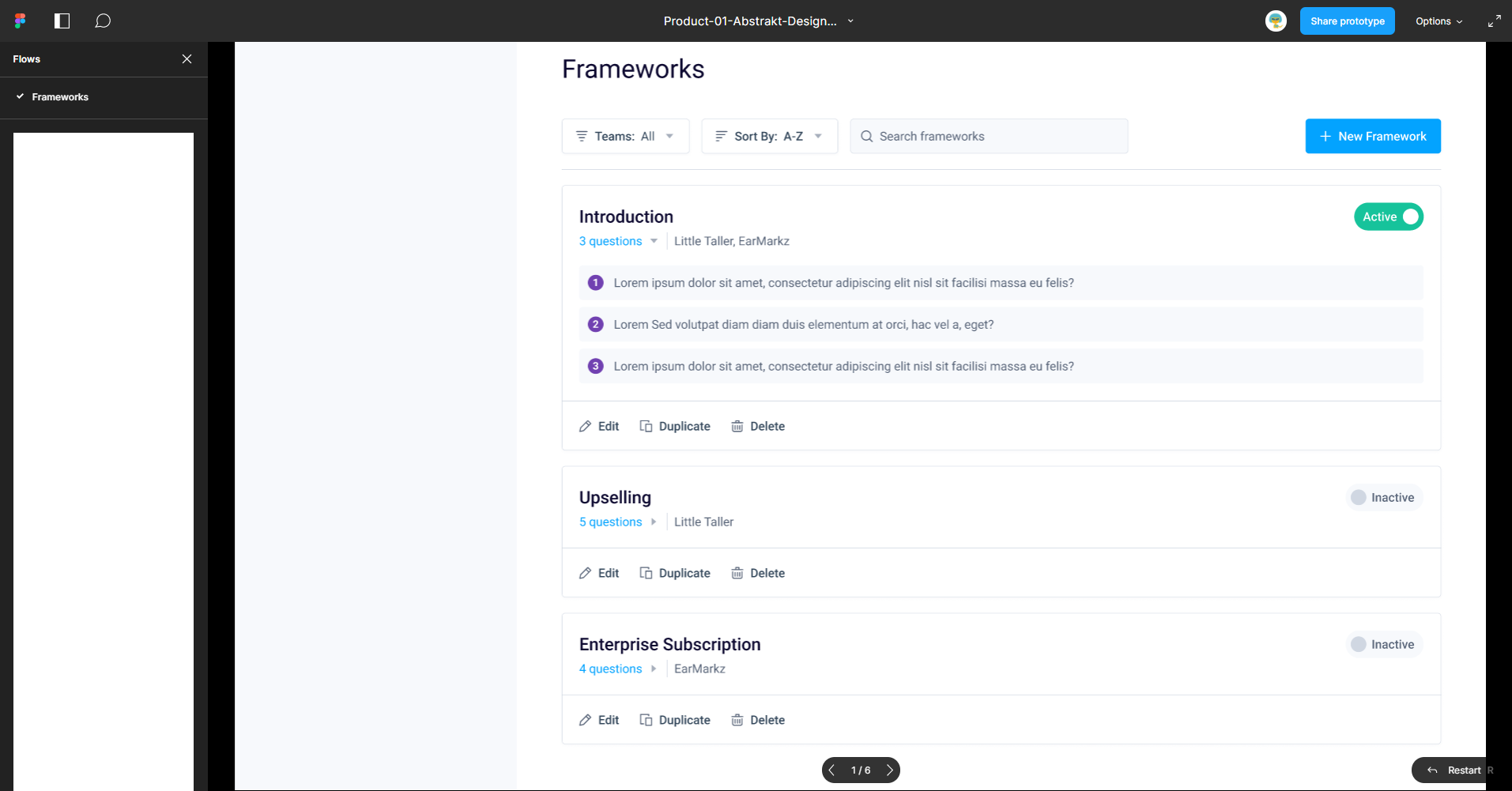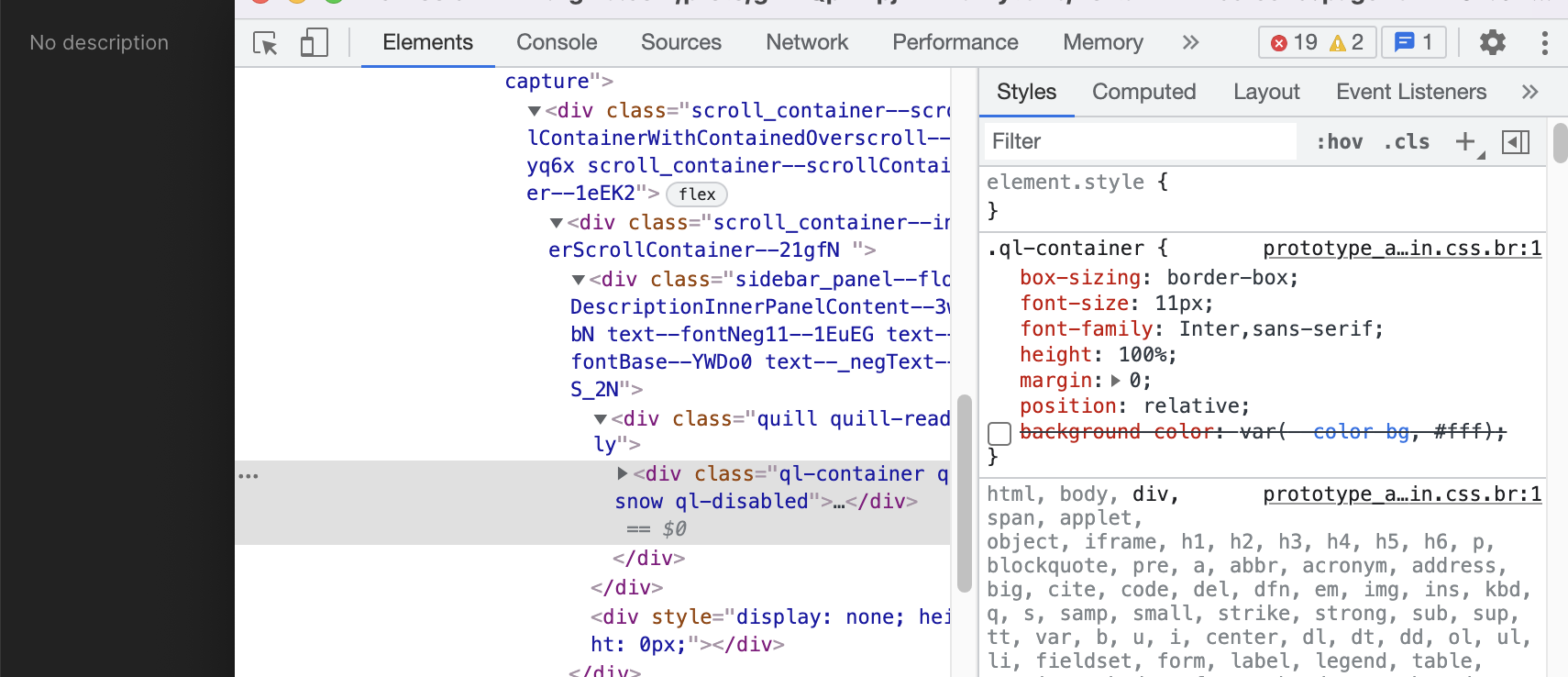Hi! I’ve added a description to one of my prototype flows yet when I view it in presentation mode it just appears as a white box. I can see what I wrote if I highlight the text…is this how it is supposed to be? Does anyone know why this is happening?
I have restarted Figma as well and it still happens. I am also on a PC, if that matters.