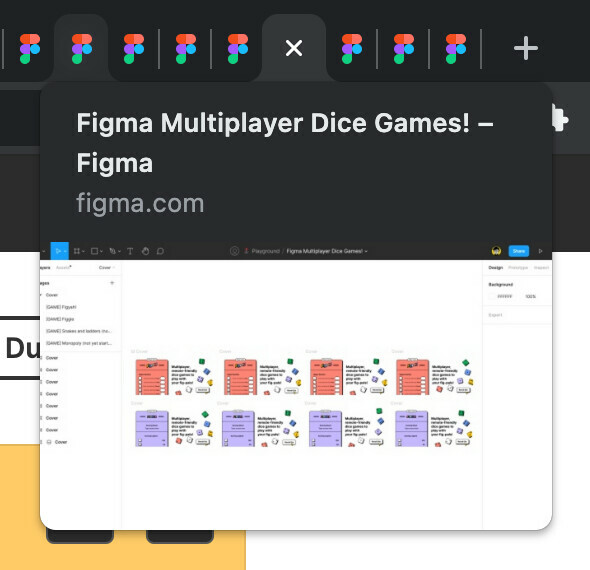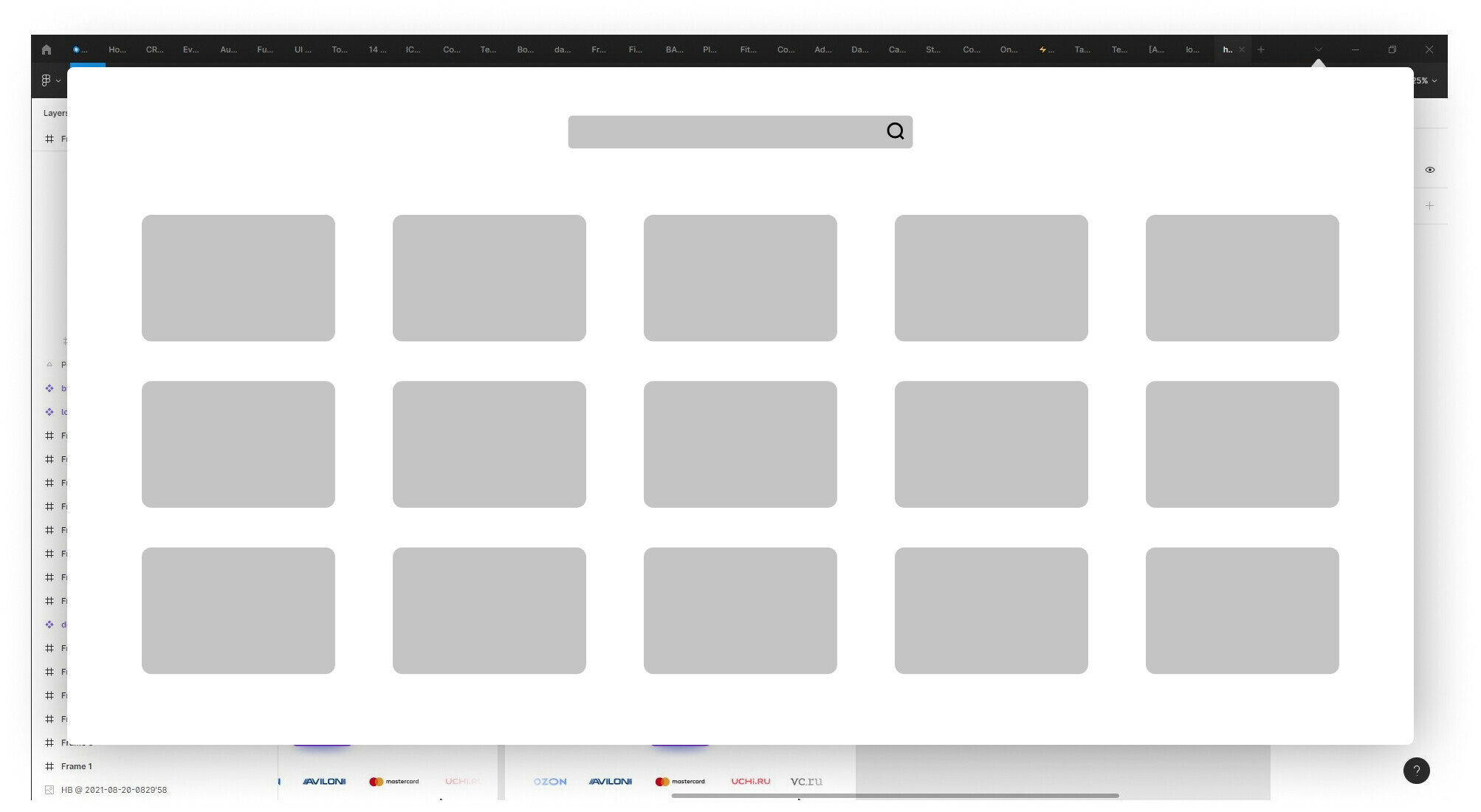I’ve seen a few suggestions from the community to enable tooltips on tabs. This does solve the problem when you have too many tabs and can’t see the full file name. (Thanks, @Patrick_Hertzog and @keren)
However, what I am proposing is to enable tab preview thumbnails when mouse over the tabs similar to Safari or Chrome. This has the same benefits as the regular tooltips but also give you a better idea on the designs.
And, if people don’t like thumbnails, maybe there is a setting to toggle between tooltips and thumbnails?