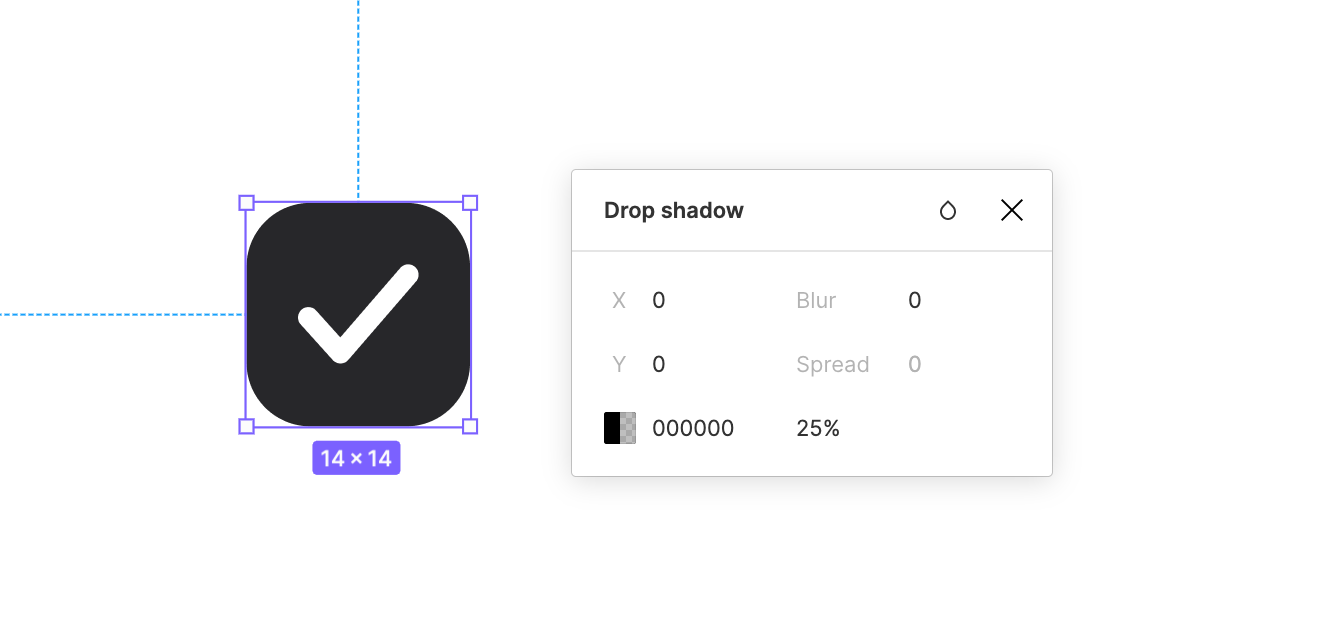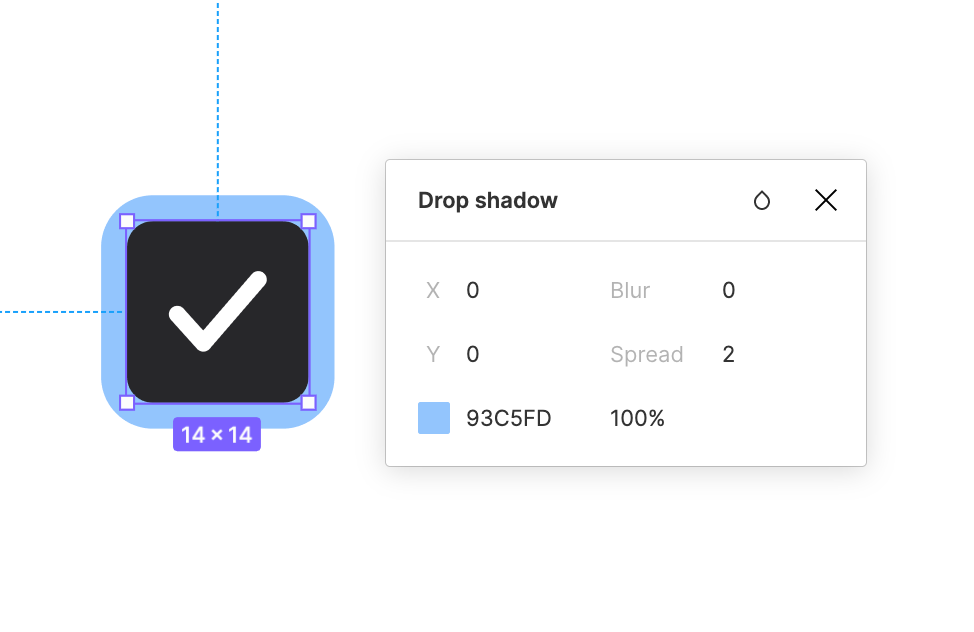Is there any way to enable “Spread” option under drop shadow for a frame?
The spread option is enabled for a vector. But it’s disabled for a frame. Is there any other way to hack or enable this option under drop-shadow?
Solved
Is there any way to enable "Spread" option under drop shadow for a frame?
Best answer by fayas_fs
View originalThis topic has been closed for replies.
Enter your E-mail address. We'll send you an e-mail with instructions to reset your password.