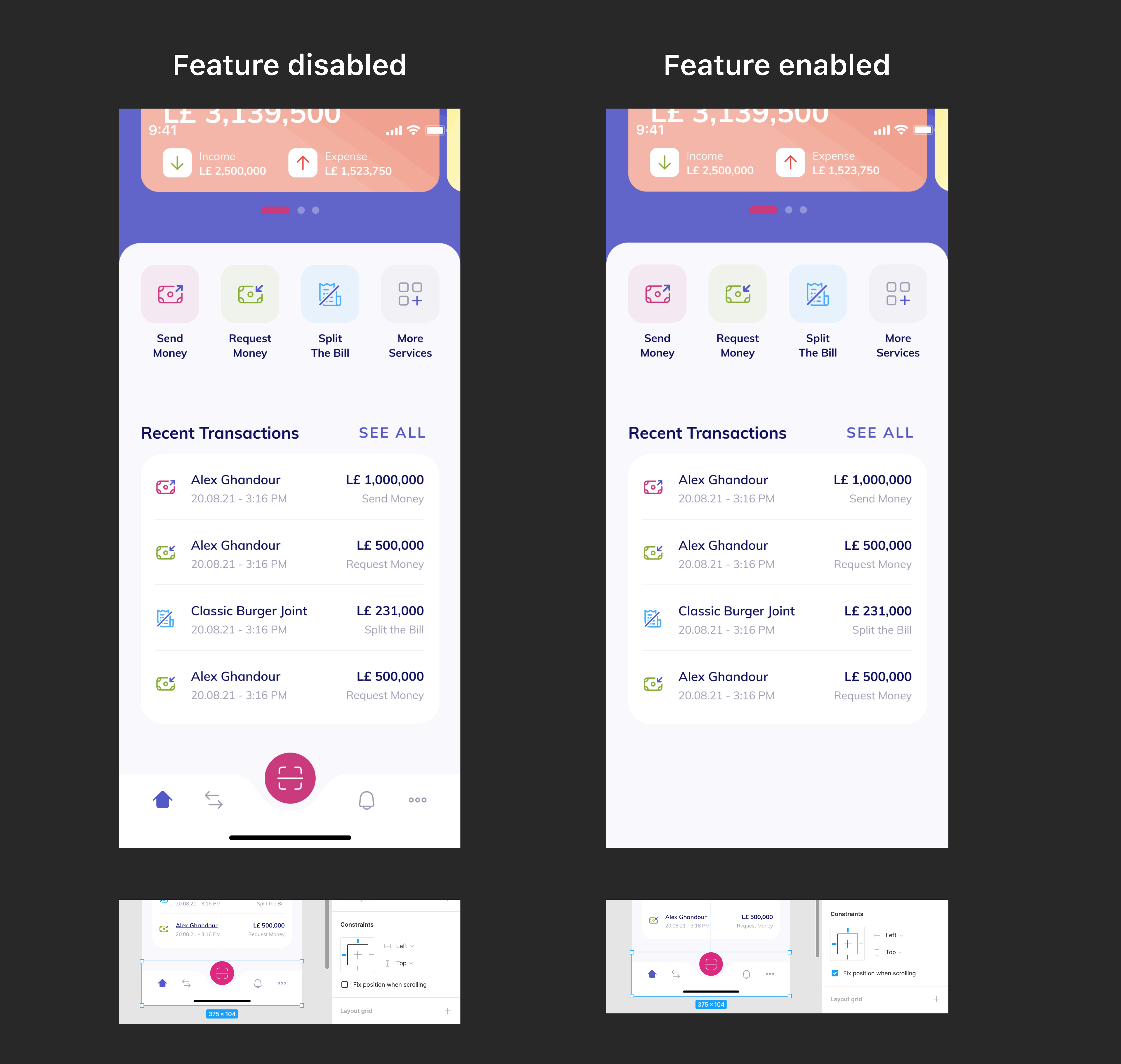So I’m experiencing a bug with the “Fix position when scrolling” feature.
Some elements behave normally when the feature is enabled like:
- Status Bar
- Page title
But sometimes the elements disappear on the Figma mirror app when the feature is enabled.
- Bottom navigation bar
- And other elements
When I disable the feature, however, it appears again.
Can anyone help me with that?