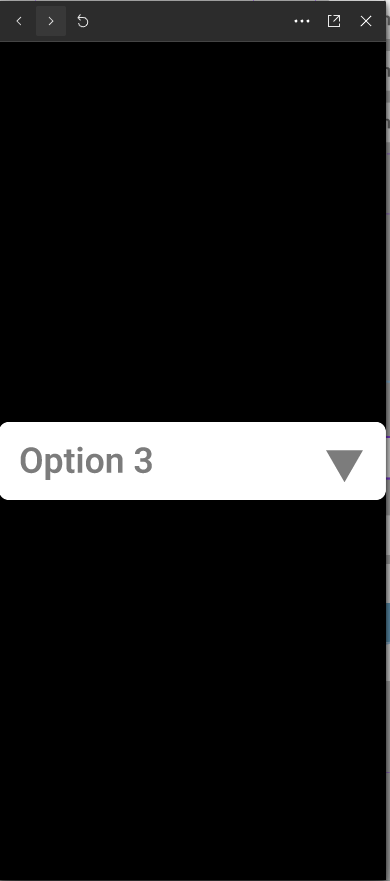I’ve created a dropdown menu and the menu itself seems to be working well, but when I’m testing this in prototype, the menu takes up the whole screen and gets rid of whatever background I have. This only happens when I’ve selected an option from the drop down choices. In the picture, I have it set as a desktop frame.
- I’ve also ran into the issue of the menu being in the top left corner first and then taking up the whole screen